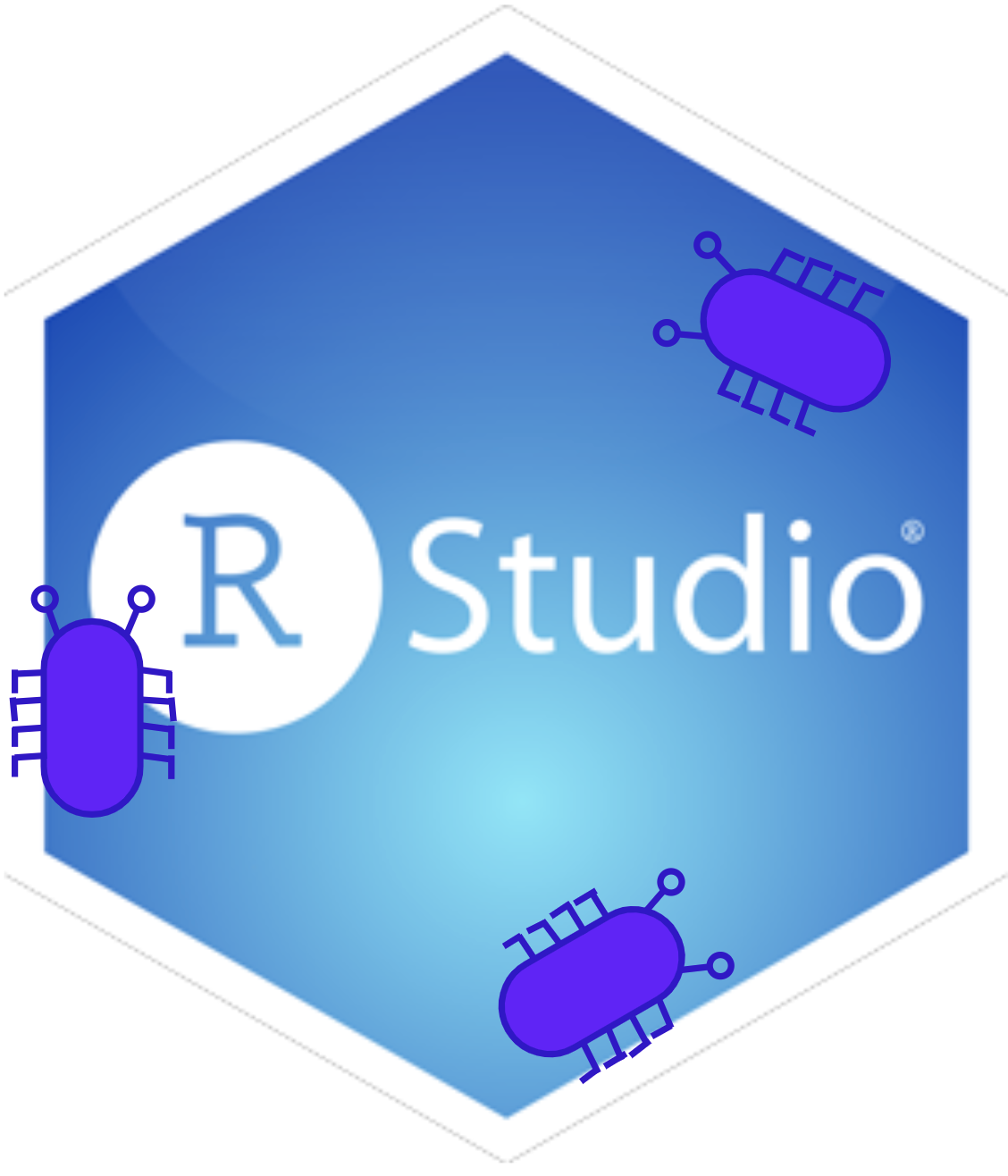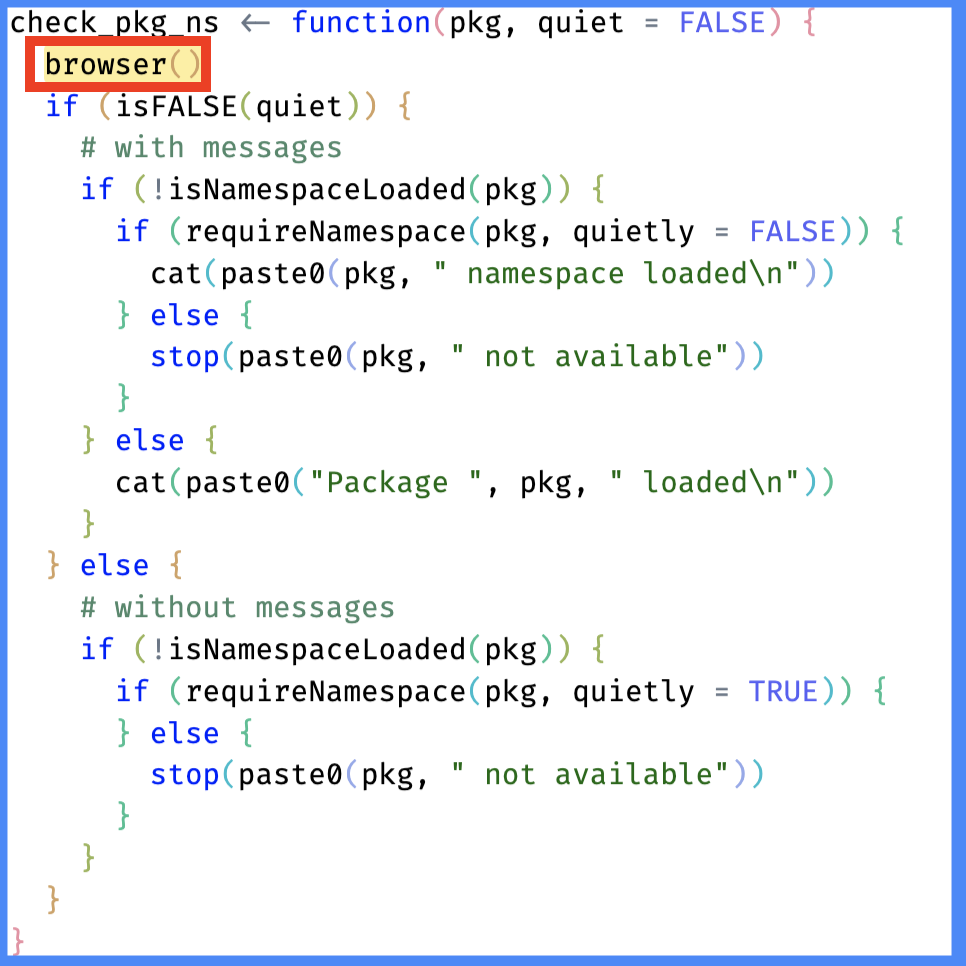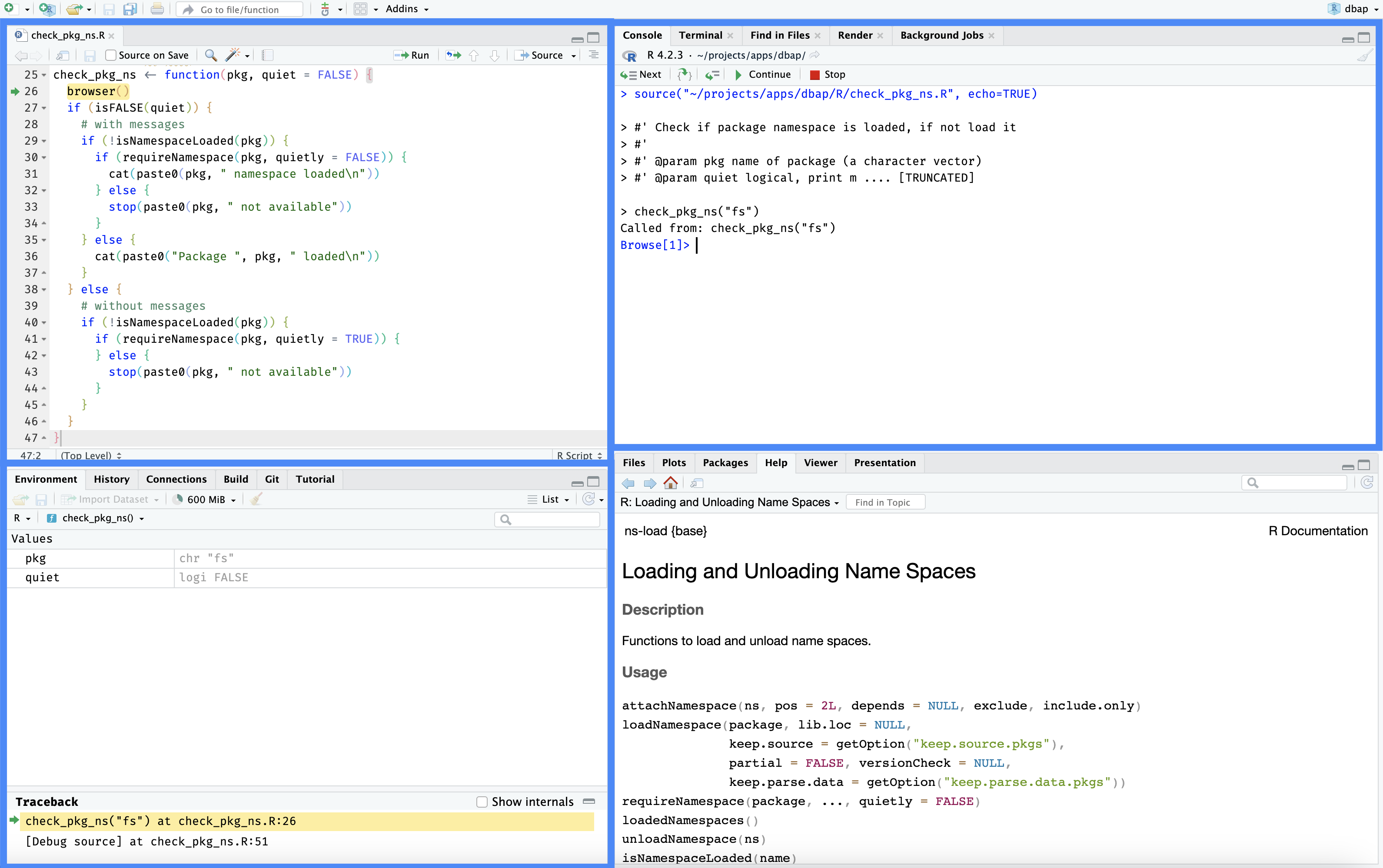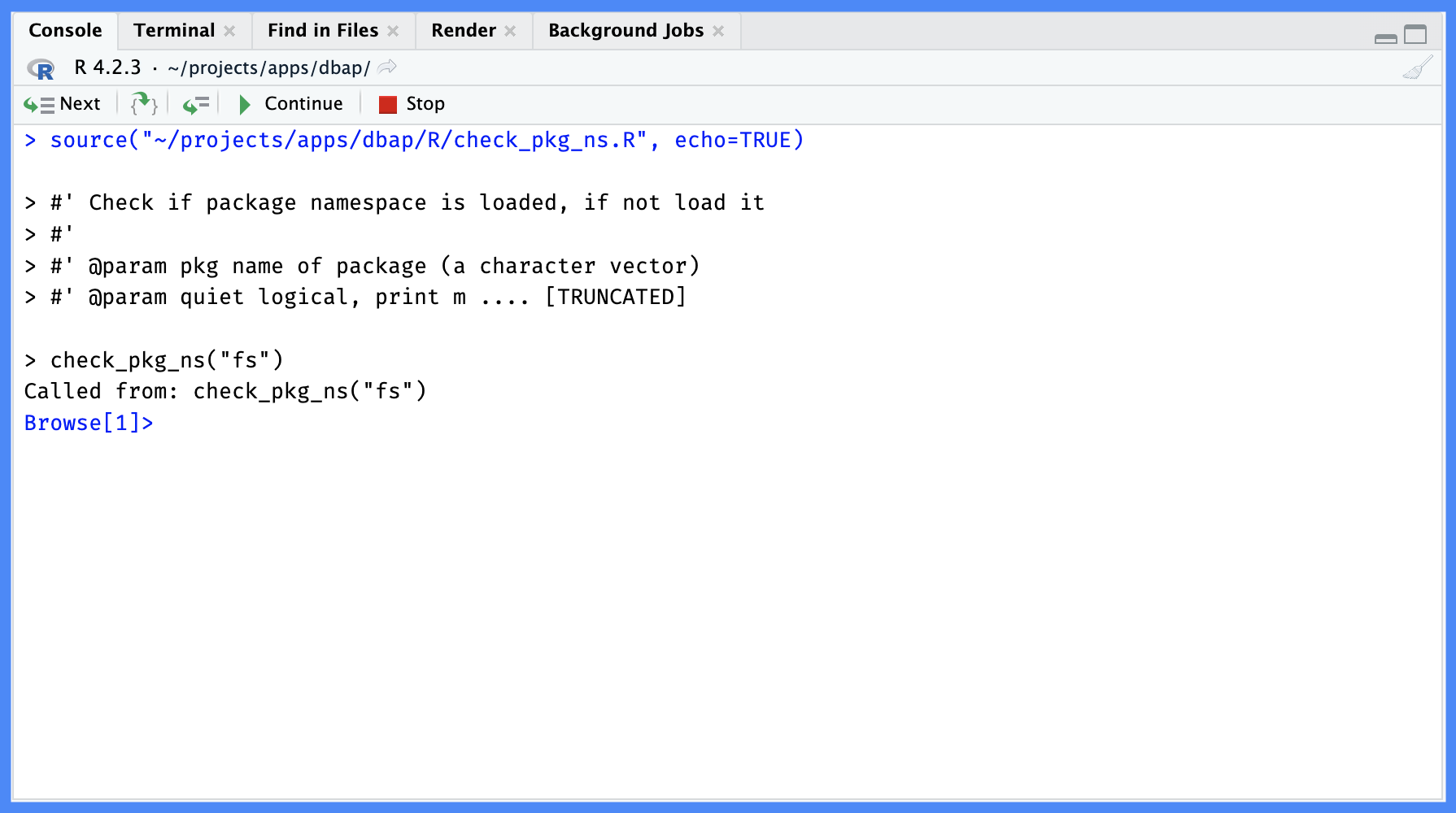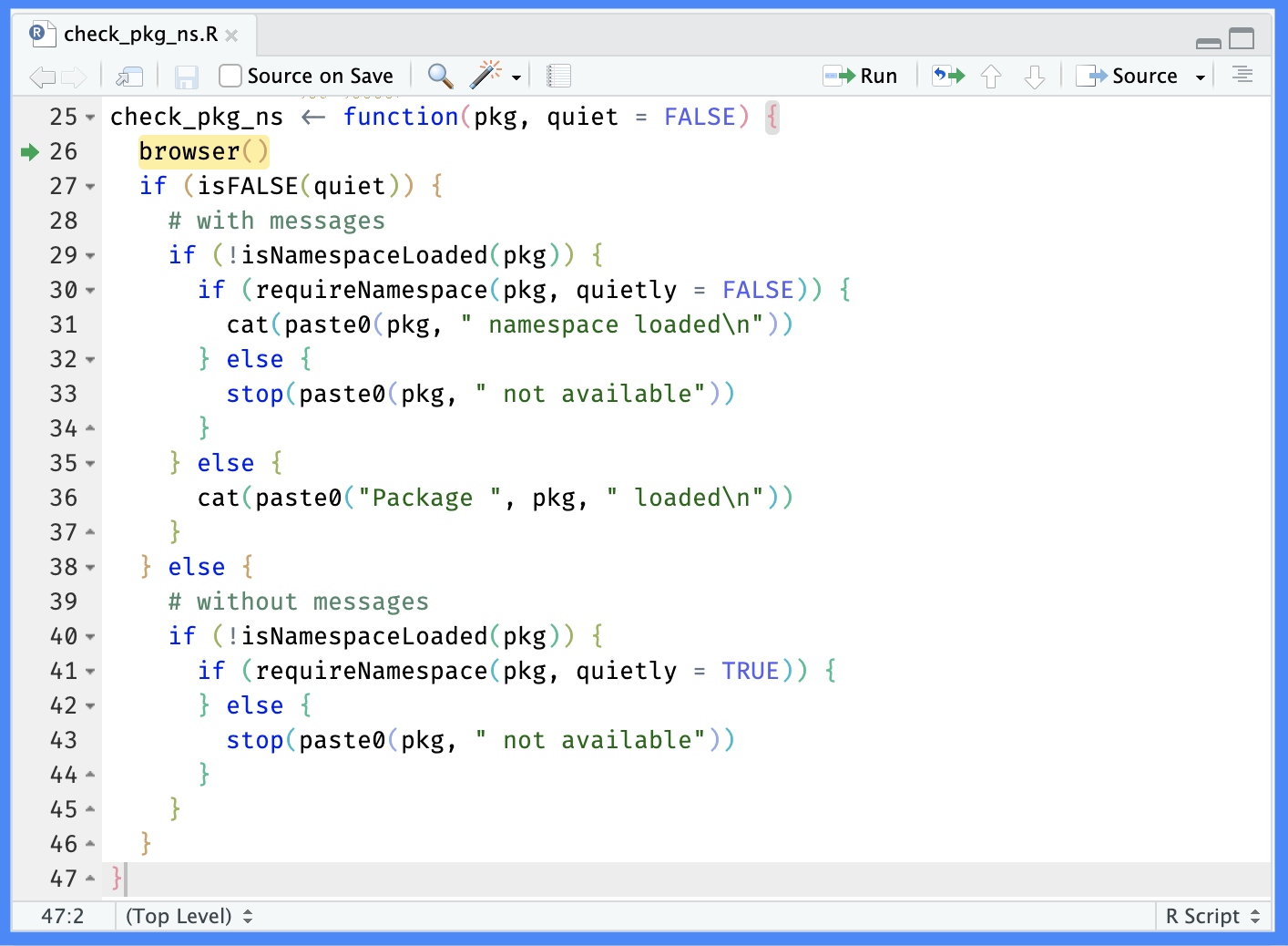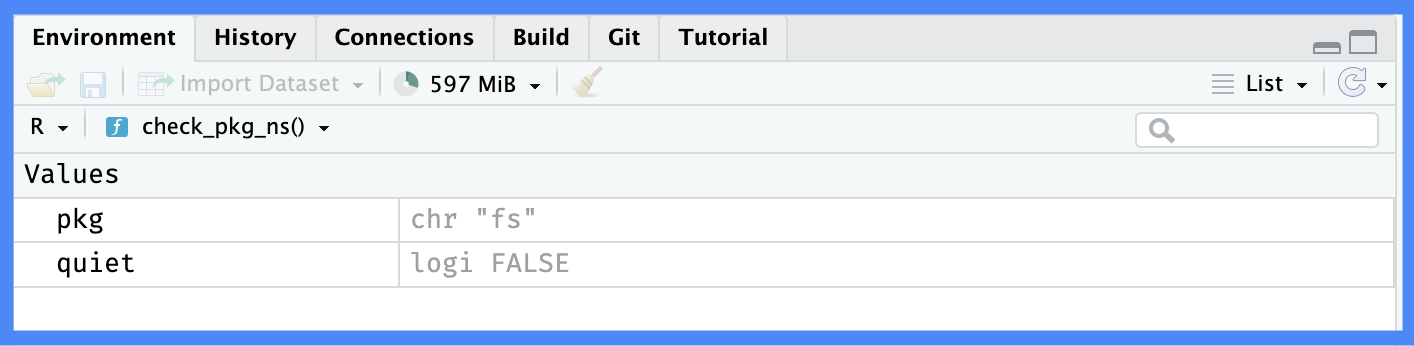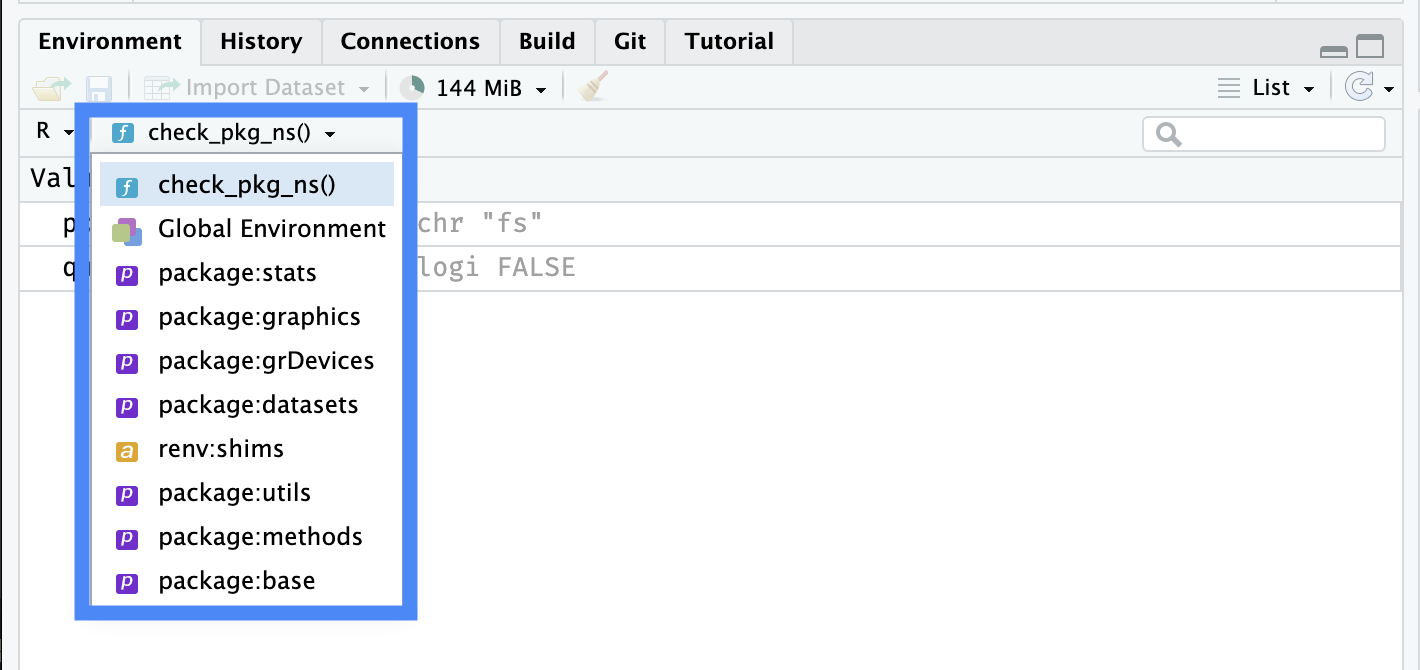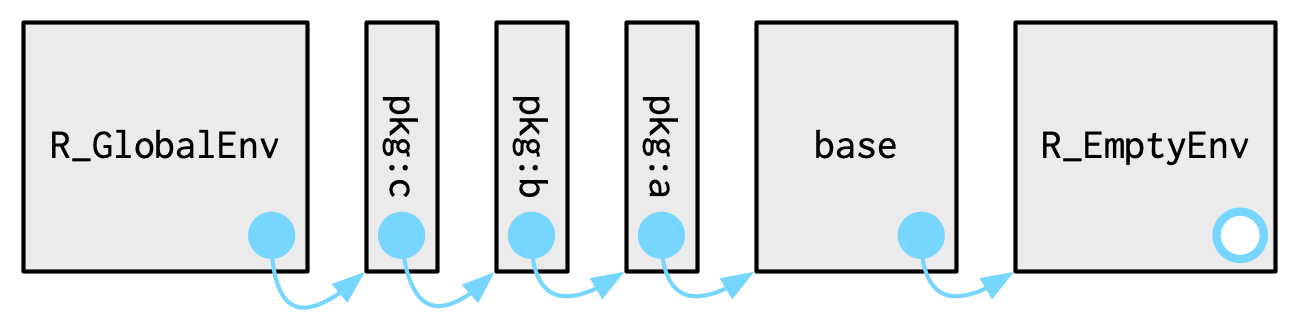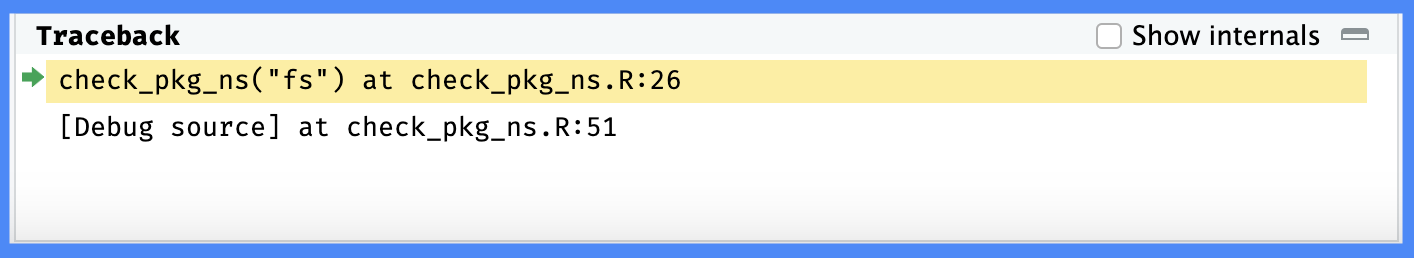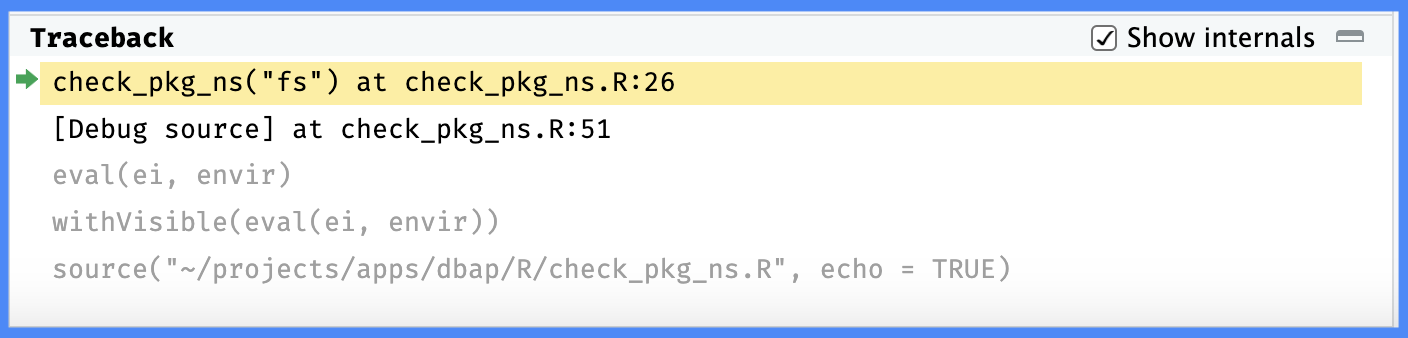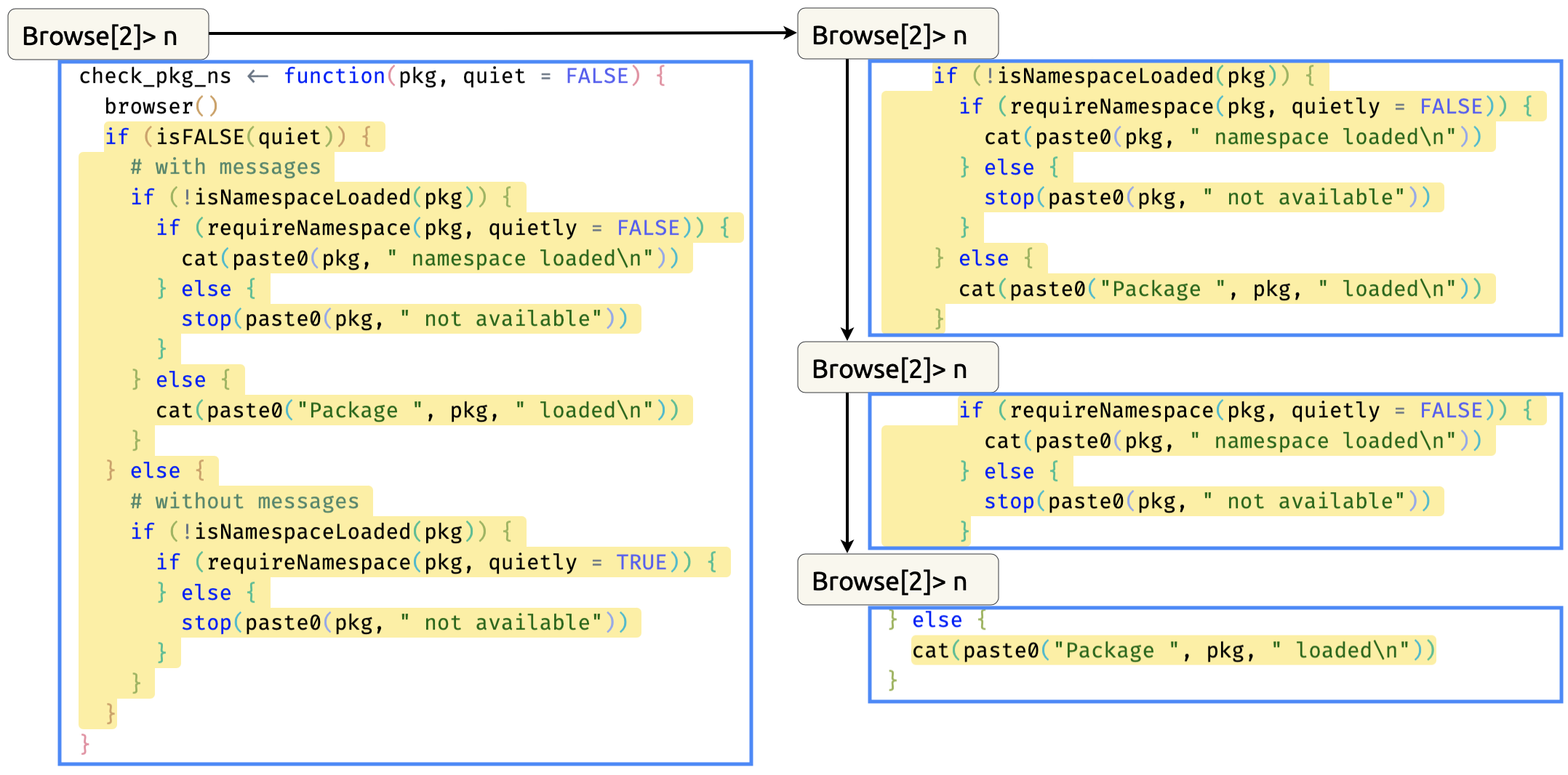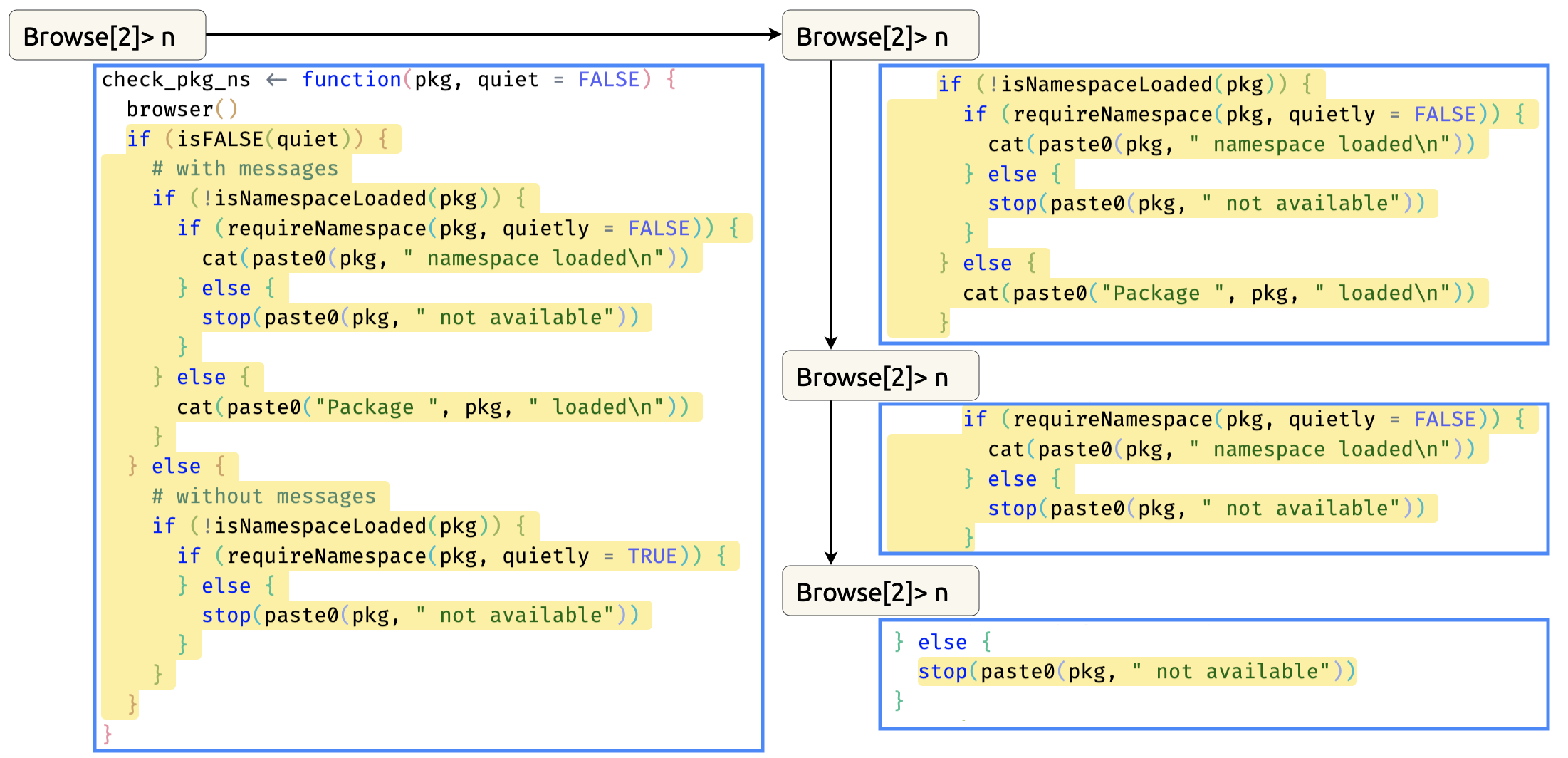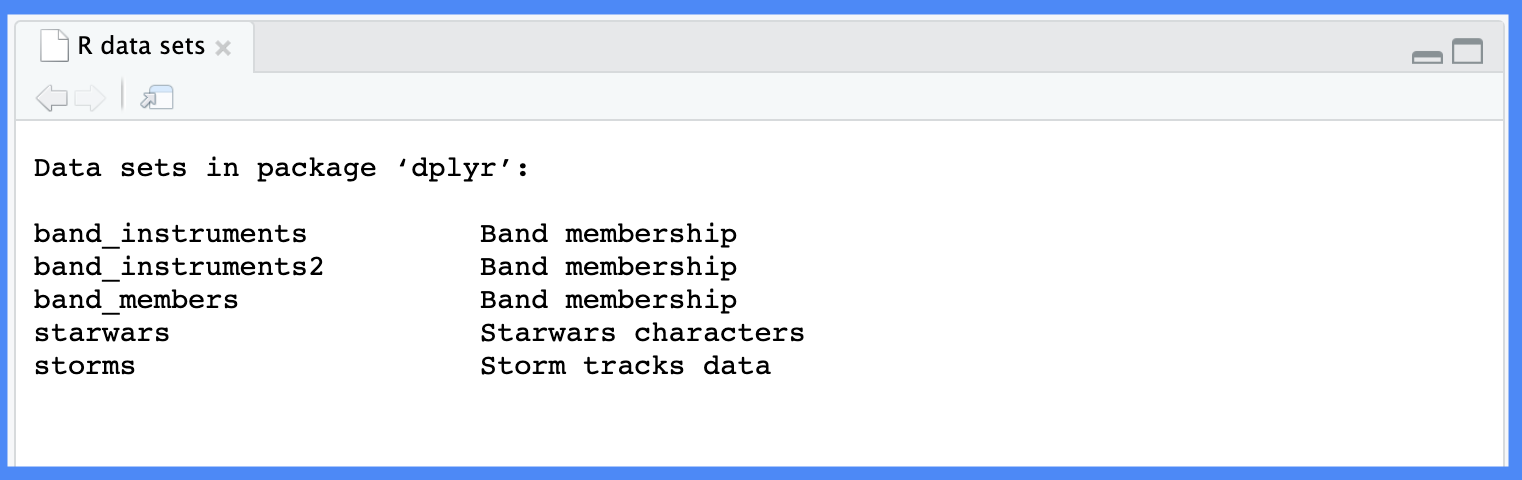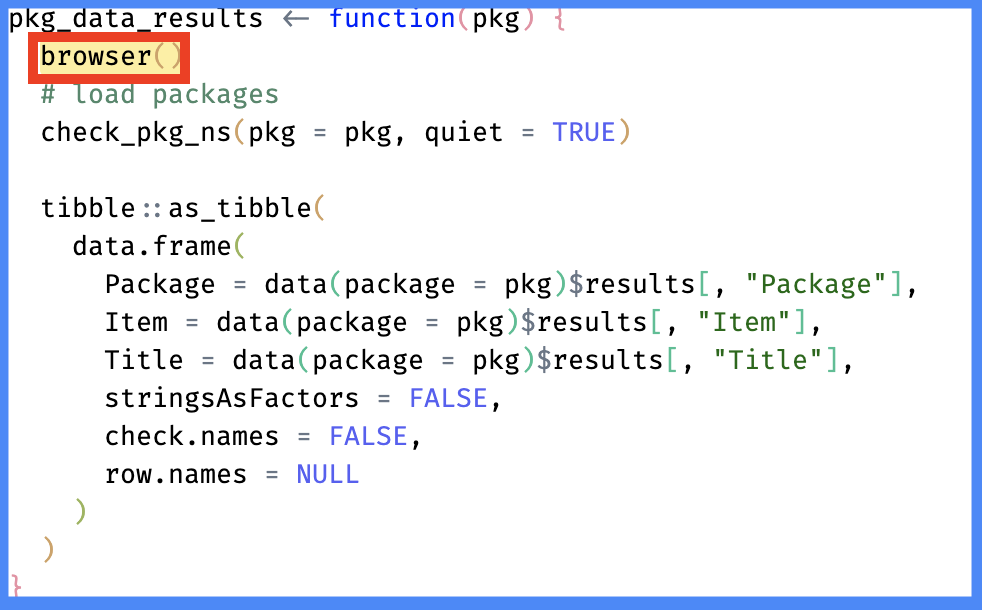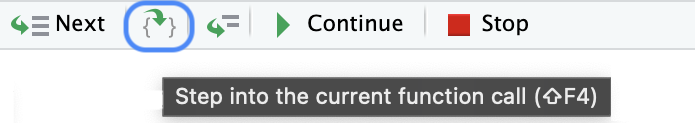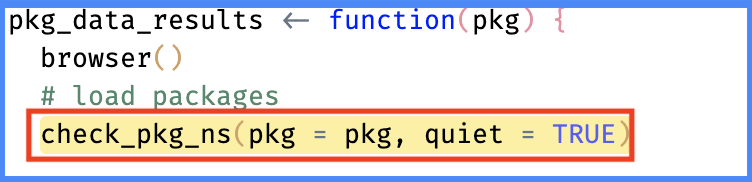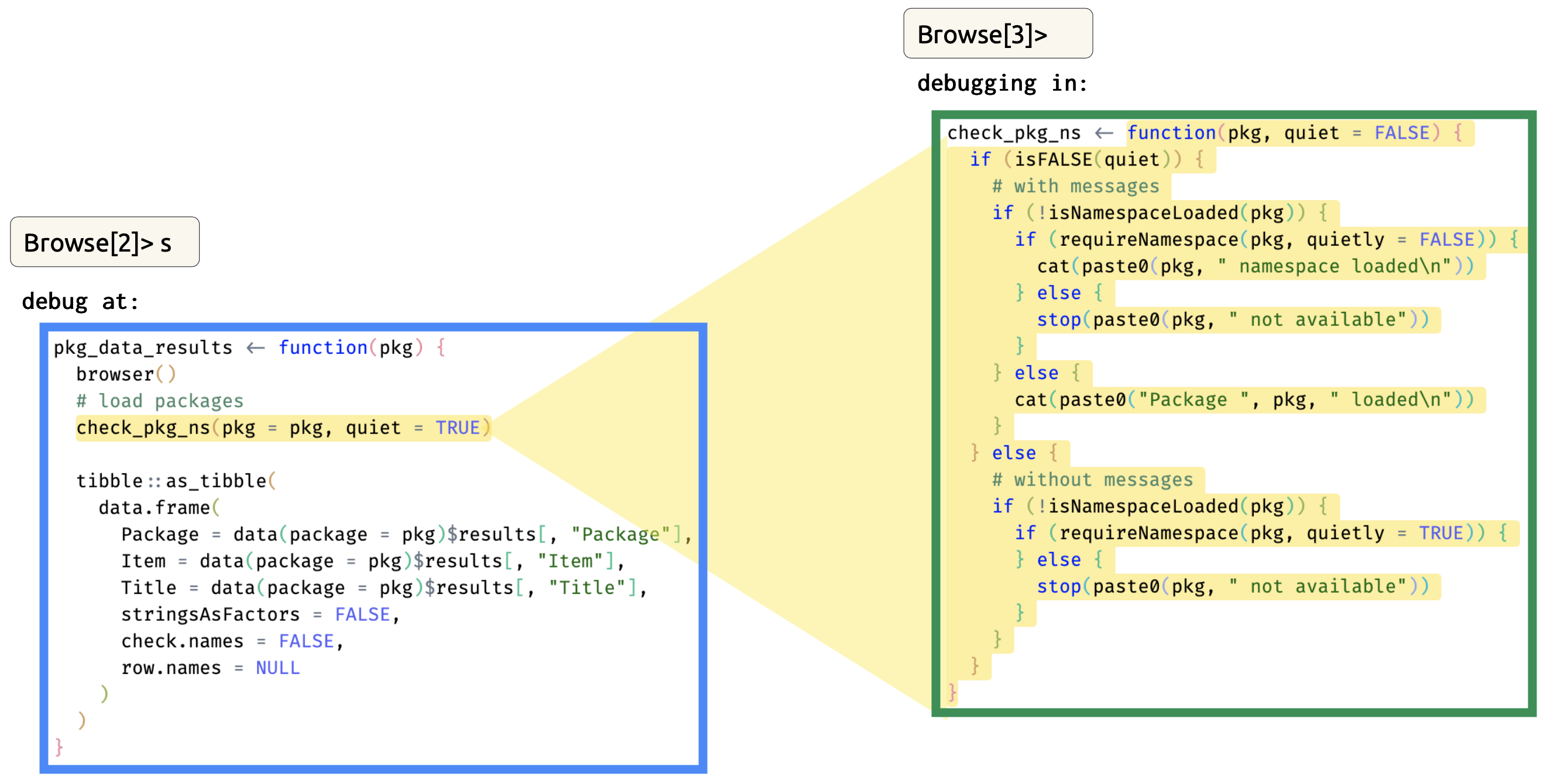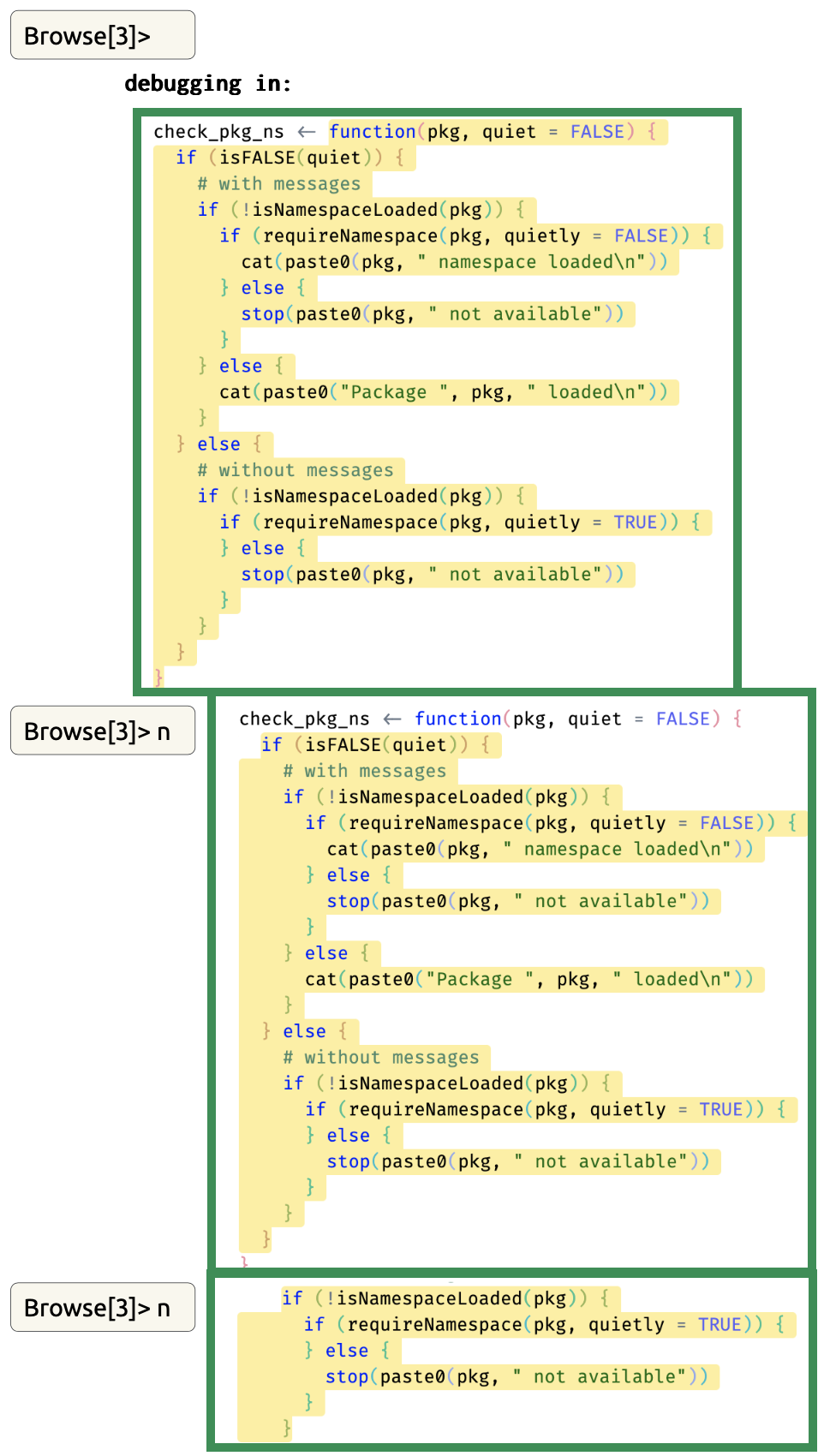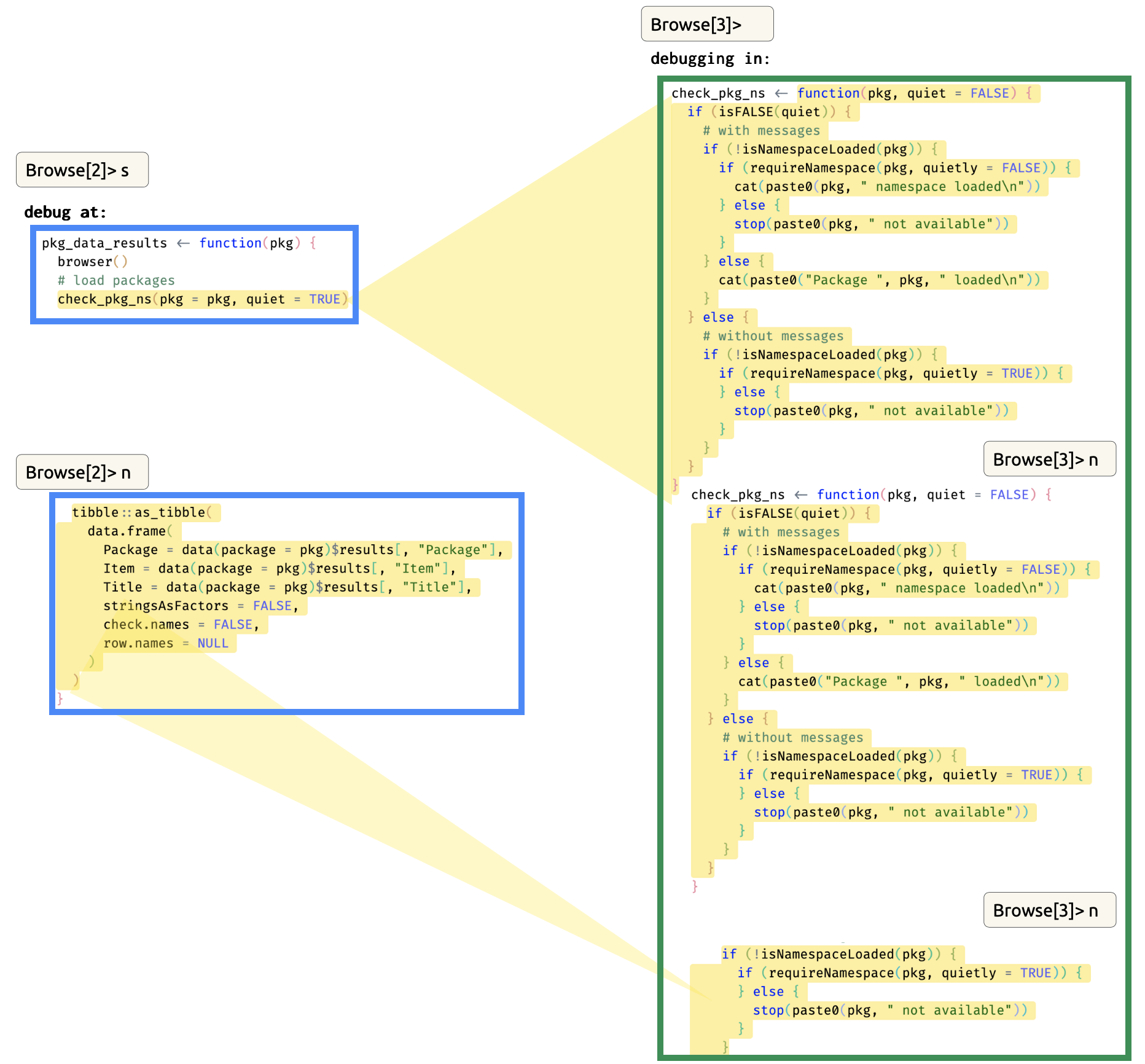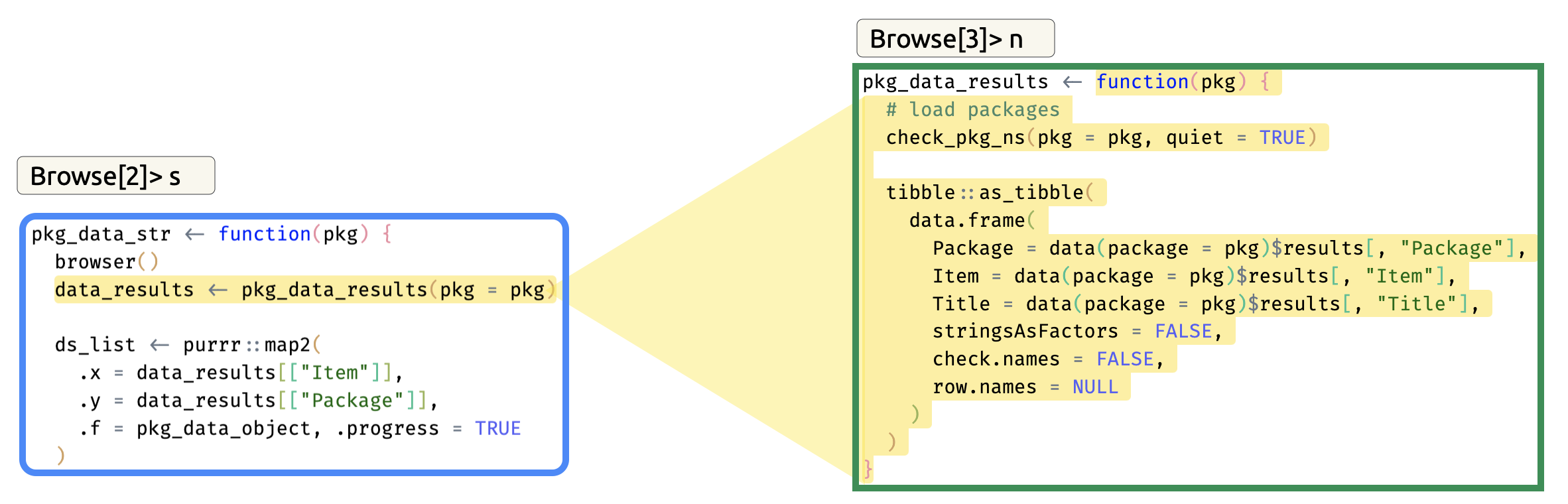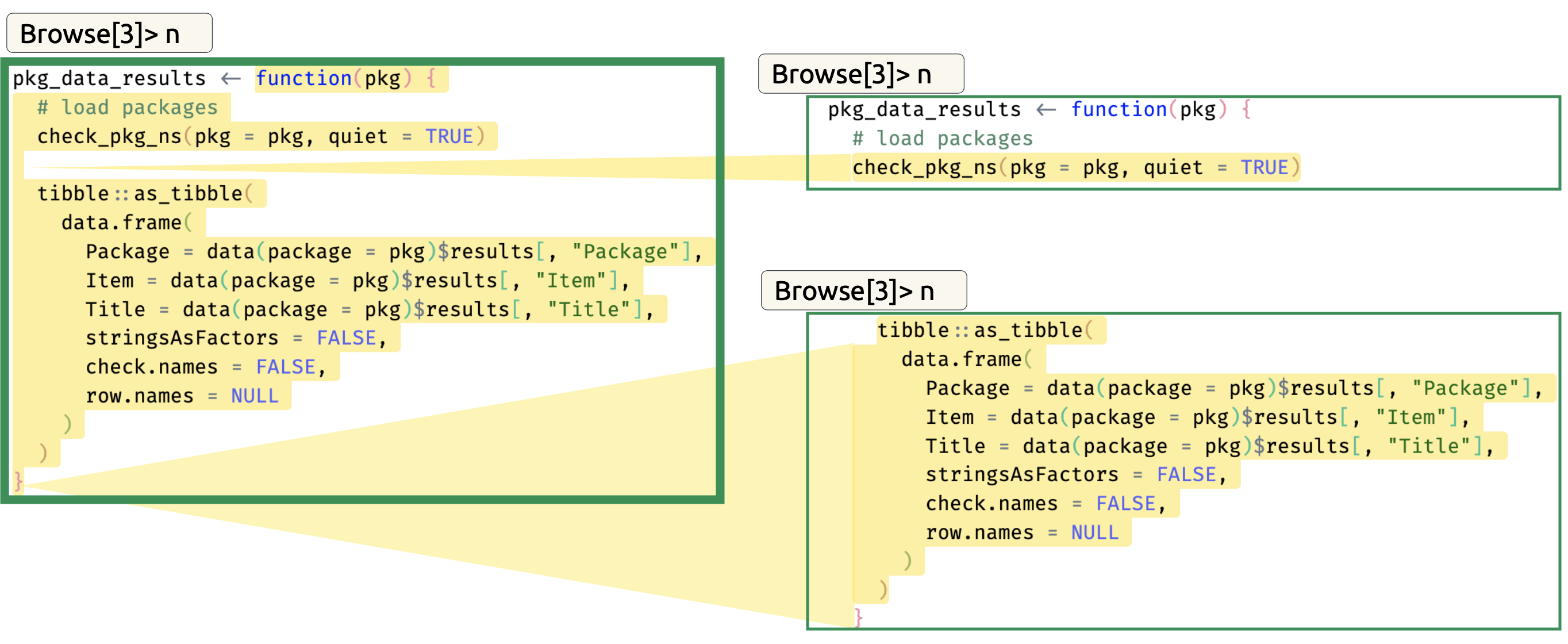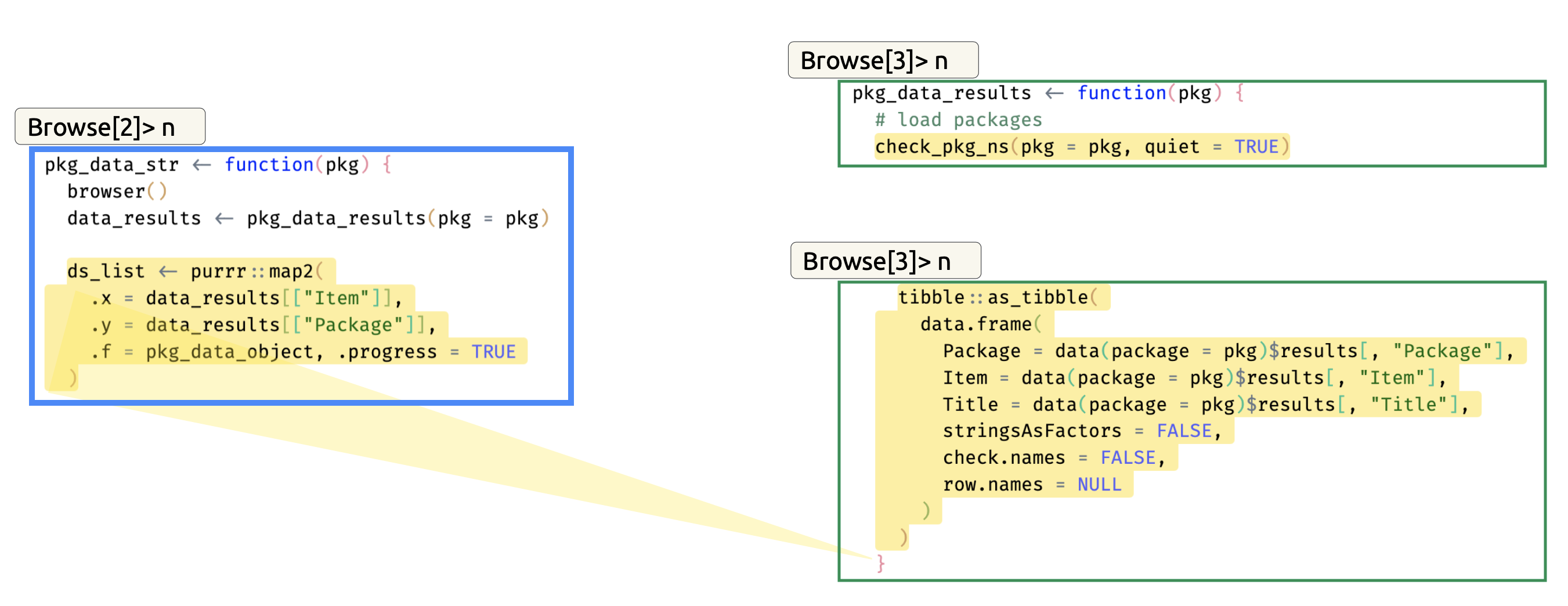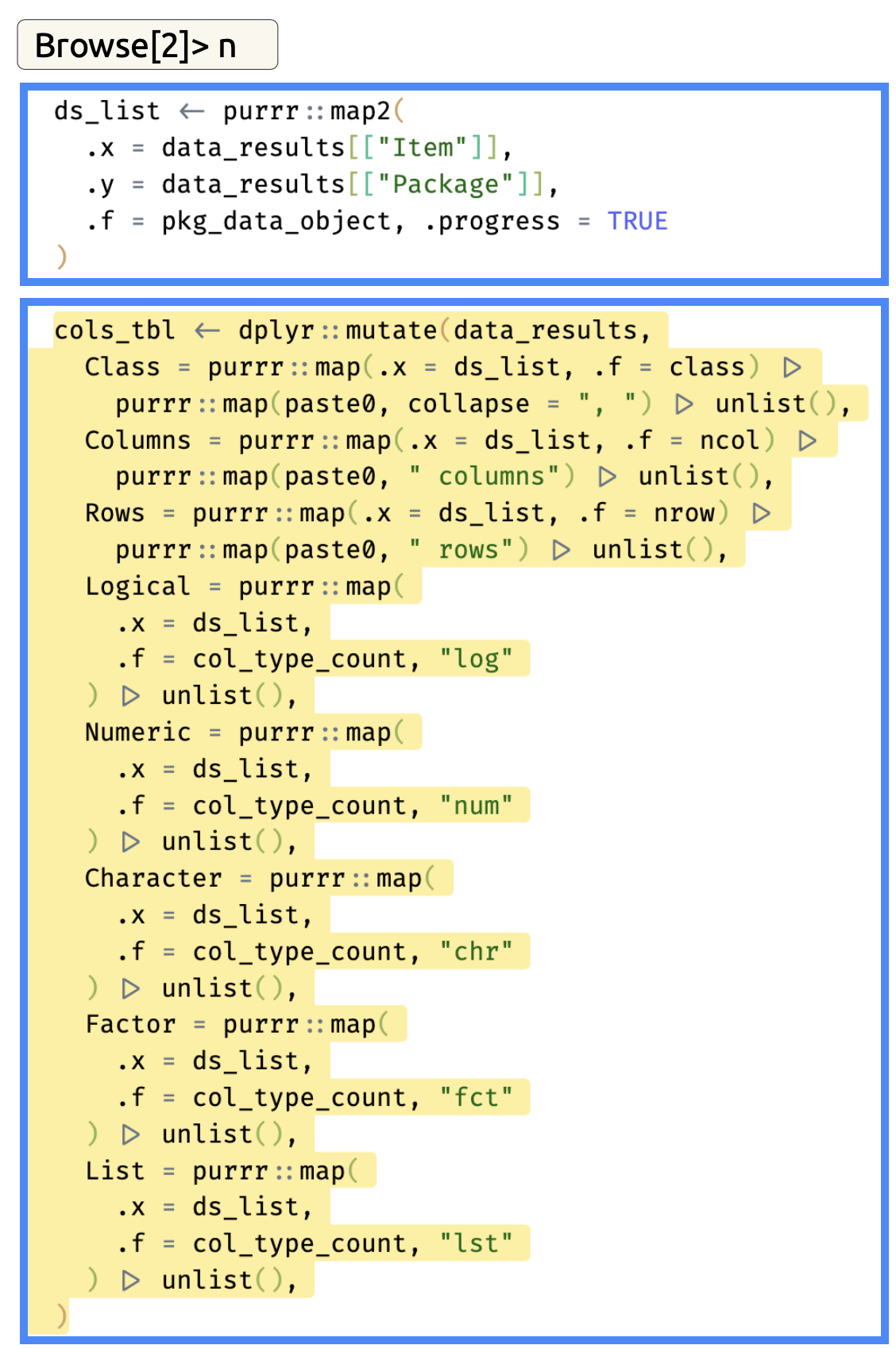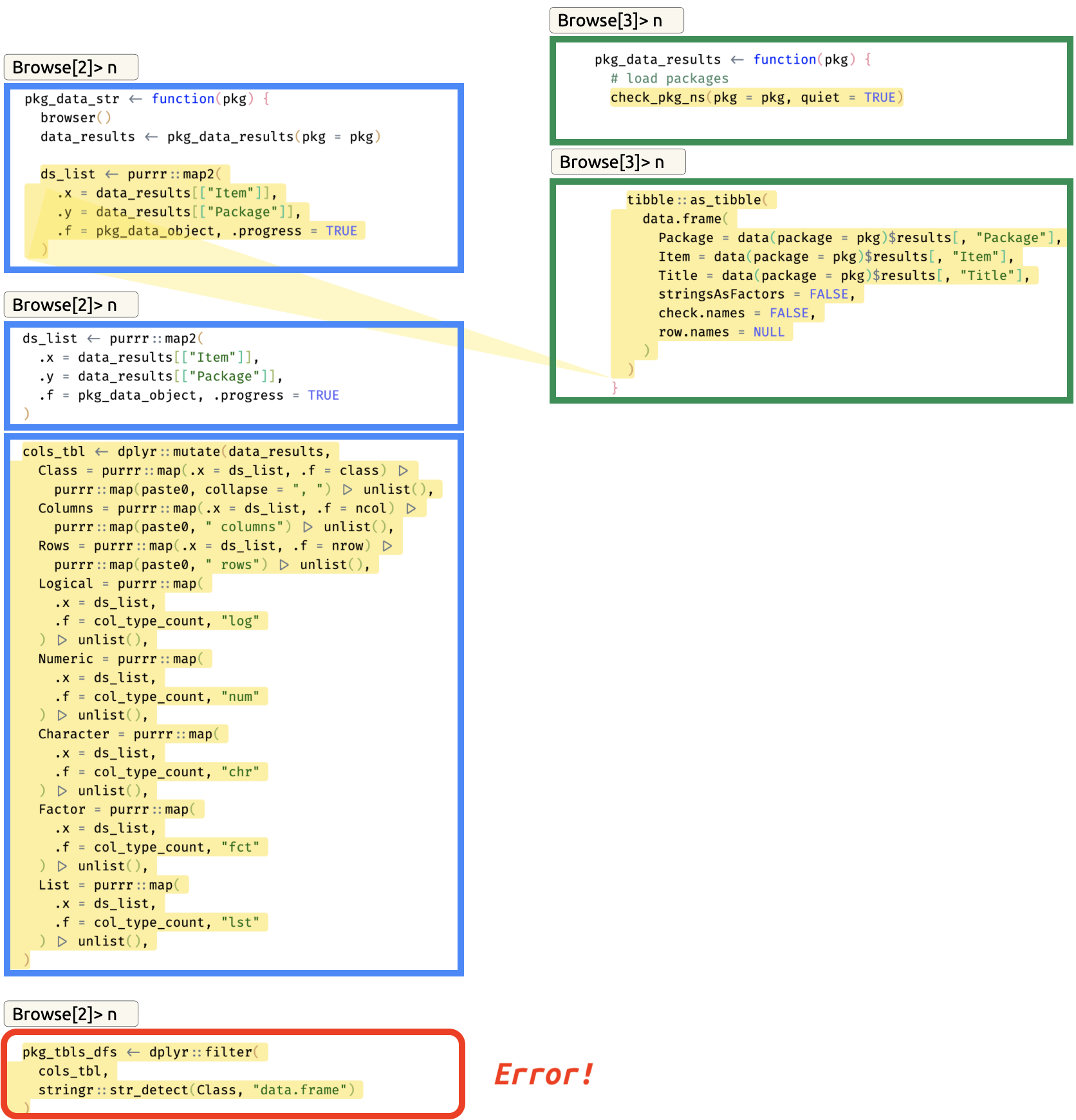| Package | Dataset | Class | Columns | Rows | Logical | Numeric | Character | Factor | List |
|---|---|---|---|---|---|---|---|---|---|
| dplyr | starwars | tbl_df, tbl, data.frame | 13 | 19066 | 0 | 11 | 1 | 1 | 0 |
| datasets | mtcars | data.frame | 11 | 32 | 0 | 11 | 0 | 0 | 0 |
In this post I’ll cover using the browser() function with RStudio’s debugger. RStudio’s debugging tools are built into the IDE, which provides a seamless transition between writing, running, and debugging code.
Debugging
Debuggers are a critical tool when you’re programming, and they have several benefits that make them a must-use for any R user. You’ll inevitably encounter an error or unexpected behavior while you’re programming. Using a debugger allows you to ‘step through’ your code line-by-line, which makes it easier to find the precise location of bugs and errors and the conditions under which they occur.
But debuggers aren’t only helpful in dealing with errors. The debugger can also be a great learning tool because it provides an interactive way to see how the code is being executed and the order in which functions are being called. For example, you might know that a function returns a particular object but can’t determine how that object was created. Debugging lets us get ‘under the hood’ of our code and see how it’s really working.
You’re probably doing some version of debugging already. If you’ve ever dropped a call to print() or return() at some well-placed intermediate point in a function to try and understand its behavior, then you know the challenge debugging tries to solve: We can’t see what happens inside the parentheses when code is executed. When you use print() or return() in this way, it’s an attempt to indirectly investigate how/if/where the code is performing its intended purpose.
In this post, I’ll cover using the browser() function and RStudio’s debugger while developing a series of small, modular functions for returning a table of ‘package data structures.’ The code for this post comes from dbap (‘debugging app-package’).
Getting started
I want to create a function that returns a table of ‘data structure’ columns that describe the available data.frame or tibble objects loaded with a package. Below is a small example of the desired return object from this function:
This table shows the storms data from dplyr and the mtcars data from datasets. The columns include the Package the data came from, the dataset name (Dataset), the data Title from the documentation, the Class of the data object, the total number of Columns and Rows, and the number of columns by type (Logical, Numeric, Character, Factor and List).
One of the first steps for creating this function is to verify a package’s namespace is loaded. I’ve written the check_pkg_ns() to check this.
check_pkg_ns()
check_pkg_ns <- function(pkg, quiet = FALSE) {
if (isFALSE(quiet)) {
# with messages
if (!isNamespaceLoaded(pkg)) {
if (requireNamespace(pkg, quietly = FALSE)) {
cat(paste0("Loading package: ", pkg, "\n"))
} else {
stop(paste0(pkg, " not available"))
}
} else {
cat(paste0("Package ", pkg, " loaded\n"))
}
} else {
# without messages
if (!isNamespaceLoaded(pkg)) {
if (requireNamespace(pkg, quietly = TRUE)) {
} else {
stop(paste0(pkg, " not available"))
}
}
}
}check_pkg_ns() checks if a packages’s namespace is loaded, and if not, loads it. This function assumes the package (pkg) has been installed with install.packages() (I’ve also written check_pkg_inst() to check if the package has been installed.)
Experiment
Before debugging, I’ll read the documentation and help files to find examples or use cases for ‘mini-experiments.’ These are designed to clarify any function arguments and learn how the code truly works. Experiments should produce predictable, definitive (preferably incompatible) outputs from each function.
Namespace functions
The help file contains the following helpful statement on isNamespaceLoaded():
“
isNamespaceLoaded(pkg)is equivalent to but more efficient thanpkg %in% loadedNamespaces()”
First, I’ll check the loaded namespaces with loadedNamespaces(), then look for a package I know isn’t in the namespace with isNamespaceLoaded(). I’ll use the fs package because it isn’t loaded or attached to the search() list:
# what's in the namespace?
loadedNamespaces() [1] "compiler" "rsconnect" "graphics"
[4] "tools" "rstudioapi" "utils"
[7] "grDevices" "stats" "datasets"
[10] "methods" "base"Check if fs is in the loaded namespace:
# verify fs is not loaded
isNamespaceLoaded("fs")[1] FALSEThe help file tells me the following about requireNamespace:
“
requireNamespaceis a wrapper forloadNamespaceanalogous torequire()that returns a logical value.”
…and…
“
requireNamespacereturnsTRUEif it succeeds orFALSE”
I’ll load a package ("fs") with requireNamespace() and verify it’s in the namespace with isNamespaceLoaded().
# add "fs" to the namespace
requireNamespace("fs")Loading required namespace: fs
[1] TRUE# verify it's been added
isNamespaceLoaded("fs")[1] TRUEFinally, I’ll unload the "fs" package from the namespace so it can be tested in the debugger.
# remove fs
unloadNamespace("fs")
# verify fs has been unloaded
isNamespaceLoaded("fs")[1] FALSEThe great thing about designing these mini experiments is that they can be quickly converted into testthat tests. I’m now confident I can use the namespace functions to:
- View loaded packages namespaces
- Check for a specific package in the loaded namespaces
- Require a package namespace is loaded
- Remove a loaded package namespace
These are the behaviors I want to confirm in check_pkg_ns() using the browser() function.
browser()
If I want to explore the behaviors of the namespace functions in check_pkg_ns(), I need to add browser() somewhere I can ‘step into’ this function and then proceed through line-by-line. In this case, the top of the function makes sense:
Debug mode
To enter debugging mode, I’ll need to run check_pkg_ns() or source R/check_pkg_ns.R with the package I used in my experiments.
check_pkg_ns("fs")The browser() function is one of the multiple methods for using RStudio debugging tools (see the TIP callout box below for more).
Console
When the browser() function is called, the Console enters the ‘reactive browser environment,’ tells me where the debugging function was called from, and changes the prompt to Browse[1]>:
Called from: check_pkg_ns("fs")
Browse[1]> I can use the Console to inspect variables and ‘step through’ the function code.
The debugger toolbar is also placed at the top of the Console:
I can use the toolbar or enter the following commands in the Console:
n(next): execute the next step in the functions(step into): step into the function call on the current linec(continue): continue normal execution without steppingf(finish): execute the rest of the current loop or functionQ(Quit): quit the debugger
I’ll return to the Console in a bit (this is where most of the debugging is done), but let’s view the other changes to the IDE first.
Source
In the Source pane, we can see the line with browser() has been highlighted with an arrow:
The Source pane will continually update and highlight my execution position (i.e., what’s going to be executed next) as I ‘step through’ the code.
*After we’ve finished debugging, it’s important to remember to remove the browser() function so it isn’t triggered the next time it is executed.
Environment
The (Environment) pane is changed from the global environment to the environment of the function that’s currently being executed in the Console:
In the case of check_pkg_ns(), I can see the Values section contains the pkg ("fs") and quiet (FALSE) arguments.
Other environments
The drop-down list of environments above the Values is arranged in reverse hierarchical order: The Global Environment is listed under the drop-down list, but it’s above the check_pkg_ns() environment in the search path:
Traceback
The traceback (or ‘call stack’) is the ‘stack’ of functions that have been run thus far:
Clicking on an item in traceback will display the environment contents in the function’s code. Right now, it includes the call to source("R/check_pkg_ns.R"), and ‘Debug source’ call to check_pkg_ns("fs").
If the Show internals option is selected, the internal functions are shown (slightly subdued in gray).
Arguments
The pkg argument can be printed to verify it’s contents.
Browse[1]> pkg
[1] "fs"The debugger lets me view the state of a function’s values or variables at each execution step, which helps me understand any incorrect or unexpected values.
Based on the help files and my experiments, check_pkg_ns() should be looking through the namespace to see if a pkg is loaded; if it isn’t, that pkg is loaded in the namespace.
I can also check the code from the mini experiments inside the debugger Console to see if the fs namespace has been loaded:
Browse[1]> isNamespaceLoaded("fs")
[1] FALSEAt my current location in check_pkg_ns(), the fs package hasn’t been loaded.
Stepping through
I can begin ‘stepping through’ check_pkg_ns() by entering n in the Console:
Browse[1]> nNotice after the entering n in the Console, the debugger tells me where the browser() function has paused execution (debug at /path/to/function/file.R), the line number (#27), and the check_pkg_ns() function is printed to console (I’ve omitted it here):
Browse[1]> n
debug at ~/projects/apps/dbap/R/check_pkg_ns.R#27:
<...check_pkg_ns() function...>
Browse[2]>The prompt also changes from Browse[1]> to Browse[2]> to let me know I’m inside the check_pkg_ns() function.
I’ll use n (or Next) to continue following the path pkg takes through the function:
When I land on the line after the call to requireNamespace(), I can check to see if the fs namespace has been loaded with isNamespaceLoaded("fs")
Browse[2]> isNamespaceLoaded("fs")
[1] TRUEInspect values
Now that I’ve confirmed check_pkg_ns() works with fs, I should also confirm it works with a development package (i.e., not on CRAN). I can test this with the roxygen2Comment package–it contains an addin for pasting roxygen2 comment blocks.
To quit debug mode, I can enter Q in the Console or click on the red square (Stop) icon in the toolbar.
Browse[2]> QI’ll confirm roxygen2Comment is not loaded with isNamespaceLoaded(), then change the pkg argument in check_pkg_ns() and re-run the function
isNamespaceLoaded("roxygen2Comment")
[1] FALSE> check_pkg_ns("roxygen2Comment")
Called from: check_pkg_ns("roxygen2Comment")
Browse[1]> This time, when I step through check_pkg_ns(), I notice pkg takes an alternative path:
When the Source pane highlights the stop() function, I can check to confirm this package wasn’t loaded:
Browse[2]> isNamespaceLoaded("roxygen2Comment")
[1] FALSEIf I enter n one more time in the Console, I see the stop() error from the function is returned:
Browse[2]> n
Error in check_pkg_ns("roxygen2Comment") :
roxygen2Comment not availableI’ll perform one last check on check_pkg_ns(): what if I want to pass multiple packages to pkg? I’ll check this with fs and box.
# First make sure these aren't loaded...
unloadNamespace("fs")
unloadNamespace("box")
# Now combine into vector
pkgs <- c("fs", "box")
check_pkg_ns(pkgs)After entering debug mode, I want to proceed to the control flow and verify the pkgs variable:
> check_pkg_ns(pkgs)
Called from: check_pkg_ns(pkgs)
Browse[1]> n
Browse[2]> pkgs
[1] "fs" "box"This confirms both packages are in the pkg variable. If I use n to proceed through to end of check_pkg_ns(), I see the final line returns the successful loading message twice:
Browse[2]> n
Loading package: fs
Loading package: boxbrowser() recap
Once execution is paused with browser(), using the n command in the Console (or in the debugging toolbar at the top-right of the pane) lets me step through the code line-by-line.
This allows me to inspect the state of the variables at various points within a function.
Nested functions
The check_pkg_ns() function is fairly basic in that it performs a single ‘unit of work’ (i.e., check if add-on packages package have been loaded and attached; if not, load and attach them). When functions become more complex, it’s more efficient to use nested functions–i.e., functions within other functions–which allow me to execute multiple commands simultaneously.
An example of this is the pkg_data_results() function below:
pkg_data_results()
pkg_data_results("dplyr")
## # A tibble: 5 × 3
## Package Item Title
## <chr> <chr> <chr>
## 1 dplyr band_instruments Band membership
## 2 dplyr band_instruments2 Band membership
## 3 dplyr band_members Band membership
## 4 dplyr starwars Starwars characters
## 5 dplyr storms Storm tracks datapkg_data_results() returns a data.frame with three columns: Package, Item, and Title.
The output from pkg_data_results() comes from the data(package = "pkg") output:
This output is normally opened in a separate window, but it’s created as a matrix.
structure of data(package =)
str(data(package = "dplyr"))
## List of 4
## $ title : chr "Data sets"
## $ header : NULL
## $ results: chr [1:5, 1:4] "dplyr" "dplyr" "dplyr" "dplyr" ...
## ..- attr(*, "dimnames")=List of 2
## .. ..$ : NULL
## .. ..$ : chr [1:4] "Package" "LibPath" "Item" "Title"
## $ footer : NULL
## - attr(*, "class")= chr "packageIQR"pkg_data_results() converts the matrix output into a data.frame three columns in (Package, Title, Item).
I’ve placed browser() at the top of pkg_data_results() and run it with the fivethirtyeight package.
pkg_data_results("fivethirtyeight")browser() in pkg_data_results("fivethirtyeight")
Step into
When the debugger lands on check_pkg_ns(), I can follow the fivethirtyeight package through this function by ‘stepping into’ this function by entering s in the Console (or the toolbar icon):
Debugging ‘at’ vs ‘in’
In the Console, there are now debugging in and debug at locations:
Browse[2]> s
debugging in: check_pkg_ns(pkg = pkg, quiet = TRUE)
debug at /apps/dbap/R/check_pkg_ns.R#25: The debug at location is the the we location of the initial call to browser(), and debugging in is the function I stepped into.
The prompt has also changed from Browse[2]> to Browse[3]>:
Browse[3]>The R/check_pkg_ns.R file will open with the highlighted function. I can proceed through check_pkg_ns() using n until I reach requireNamespace():
When I reach the final line in check_pkg_ns(), I can use either method below verify the pkg namespace is loaded:
Browse[3]> pkg %in% loadedNamespaces()
[1] TRUE
Browse[3]> isNamespaceLoaded(pkg)
[1] TRUEAfter the last line of check_pkg_ns() has been evaluated, the debugger will automatically return to the pkg_data_results() function. The Source pane will highlight the final step (and the prompt returns to Browse[2]>):
A final n command in the Console will return the output table:
Browse[2]> n
### A tibble: 129 × 3
## Package Item Title
## <chr> <chr> <chr>
## 1 fivethirtyeight US_births_1994_2003 Some People Are Too Superstitious To …
## 2 fivethirtyeight US_births_2000_2014 Some People Are Too Superstitious To …
## 3 fivethirtyeight ahca_polls American Health Care Act Polls
## 4 fivethirtyeight airline_safety Should Travelers Avoid Flying Airline…
## 5 fivethirtyeight antiquities_act Trump Might Be The First President To…
## 6 fivethirtyeight august_senate_polls How Much Trouble Is Ted Cruz Really …
## 7 fivethirtyeight avengers Joining The Avengers Is As Deadly As
## 8 fivethirtyeight bachelorette Bachelorette / Bachelor
## 9 fivethirtyeight bad_drivers Dear Mona, Which State Has The Worst …
## 10 fivethirtyeight bechdel The Dollar-And-Cents Case Against Hol…
## # ℹ 119 more rows
## # ℹ Use `print(n = ...)` to see more rowsPut it all together
The initial pkg_data_str() function for returning a table of ‘package data structures’ is below.
expand to see initial pkg_data_str()
pkg_data_str <- function(pkg) {
data_results <- pkg_data_results(pkg = pkg)
ds_list <- purrr::map2(
.x = data_results[["Item"]],
.y = data_results[["Package"]],
.f = pkg_data_object, .progress = TRUE
)
cols_tbl <- dplyr::mutate(data_results,
Class = purrr::map(.x = ds_list, .f = class) |>
purrr::map(paste0, collapse = ", ") |> unlist(),
Columns = purrr::map(.x = ds_list, .f = ncol) |>
purrr::map(paste0, " columns") |> unlist(),
Rows = purrr::map(.x = ds_list, .f = nrow) |>
purrr::map(paste0, " rows") |> unlist(),
Logical = purrr::map(
.x = ds_list,
.f = col_type_count, "log"
) |> unlist(),
Numeric = purrr::map(
.x = ds_list,
.f = col_type_count, "num"
) |> unlist(),
Character = purrr::map(
.x = ds_list,
.f = col_type_count, "chr"
) |> unlist(),
Factor = purrr::map(
.x = ds_list,
.f = col_type_count, "fct"
) |> unlist(),
List = purrr::map(
.x = ds_list,
.f = col_type_count, "lst"
) |> unlist(),
)
pkg_tbls_dfs <- dplyr::filter(cols_tbl,
stringr::str_detect(Class, "data.frame")
)
return(pkg_tbls_dfs)
}pkg_data_str() uses nested functions to create the following intermediate objects I can check while developing with browser() (the example below uses the forcats package)
Data results
The output from pkg_data_results() is stored in data_results:
data_results <- pkg_data_results(pkg = pkg)Browse[2]> data_results
# A tibble: 1 × 3
Package Item Title
<chr> <chr> <chr>
1 forcats gss_cat A sample of categorical variables from the General Social su...Package data objects
After extracting the Package, Title, and Type columns from pkg_data_results(), I use purrr:map2() to iterate over each Item and Package, which builds a list of datasets (ds_list). The .f argument is a nested pkg_data_object() function, which calls base::get().
ds_list <- purrr::map2(
.x = data_results[["Item"]],
.y = data_results[["Package"]],
.f = pkg_data_object, .progress = TRUE
)I’ll view the contents of the list with str()
Browse[2]> str(ds_list)
List of 1
$ : tibble [21,483 × 9] (S3: tbl_df/tbl/data.frame)
..$ year : int [1:21483] 2000 2000 2000 2000 2000 2000 2000 2000 ...
..$ marital: Factor w/ 6 levels "No answer","Never married",..: 2 4 ...
..$ age : int [1:21483] 26 48 67 39 25 25 36 44 44 47 ...
..$ race : Factor w/ 4 levels "Other","Black",..: 3 3 3 3 3 3 3 3 3 3 ...
..$ rincome: Factor w/ 16 levels "No answer","Don't know",..: 8 8 16 16 ...
..$ partyid: Factor w/ 10 levels "No answer","Don't know",..: 6 5 7 6 ...
..$ relig : Factor w/ 16 levels "No answer","Don't know",..: 15 15 15 ...
..$ denom : Factor w/ 30 levels "No answer","Don't know",..: 25 23 3 ...
..$ tvhours: int [1:21483] 12 NA 2 4 1 NA 3 NA 0 3 ...Column counts
The ds_list created above is used to add the Class, Columns, and Rows columns to data_results using the class(), ncol(), nrow(). The column counts are added with the col_type_count() function.
cols_tbl <- dplyr::mutate(data_results,
Class = purrr::map(.x = ds_list, .f = class) |>
purrr::map(paste0, collapse = ", ") |> unlist(),
Columns = purrr::map(.x = ds_list, .f = ncol) |>
purrr::map(paste0, " columns") |> unlist(),
Rows = purrr::map(.x = ds_list, .f = nrow) |>
purrr::map(paste0, " rows") |> unlist(),
Logical = purrr::map(
.x = ds_list,
.f = col_type_count, "log"
) |> unlist(),
Numeric = purrr::map(
.x = ds_list,
.f = col_type_count, "num"
) |> unlist(),
Character = purrr::map(
.x = ds_list,
.f = col_type_count, "chr"
) |> unlist(),
Factor = purrr::map(
.x = ds_list,
.f = col_type_count, "fct"
) |> unlist(),
List = purrr::map(
.x = ds_list,
.f = col_type_count, "lst"
) |> unlist(),
)Browse[2]> cols_tbl
# A tibble: 1 × 11
Package Item Title Class Columns Rows Logical Numeric Character Factor List
<chr> <chr> <chr> <chr> <chr> <chr> <int> <int> <int> <int> <int>
1 forcats gss_cat A sample of c… tbl_… 9 colu… 2148… 0 3 0 6 0Rectangular objects
Finally, cols_tbl is filtered to only those objects with a class() containing the string ‘data.frame’.
pkg_tbls_dfs <- dplyr::filter(.data = cols_tbl,
stringr::str_detect(Class, "data.frame"))This is exactly the same as the previous tibble because forcats has only one data object (gss_cat), and it’s a tibble:
Browse[2]> pkg_tbls_dfs
# A tibble: 1 × 11
Package Item Title Class Columns Rows Logical Numeric Character Factor List
<chr> <chr> <chr> <chr> <chr> <chr> <int> <int> <int> <int> <int>
1 forcats gss_cat A sample of c… tbl_… 9 colu… 2148… 0 3 0 6 0I’m explicitly returning pkg_tbls_dfs to view it in the debugger. When I’m confident it’s behaving as expected, I’ll remove this final object and ‘rely on R to return the result of the last evaluated expression.’
Error!
When I tried using the initial pkg_data_str() with a package that had zero data objects (fs), I get the following error:
pkg_data_str("fs")Error in `dplyr::filter()` at dbap/R/pkg_data_str.R:78:2:
ℹ In argument: `stringr::str_detect(Class, "data.frame")`.
Caused by error in `vctrs::vec_size_common()`:
! object 'Class' not found
Run `rlang::last_trace()` to see where the error occurred.In the debugger, I was able to pinpoint the source of this error (and the underlying condition causing it to occur).
Replicate the error
The browser() beings at the top of pkg_data_str(), where I’ll step into pkg_data_results()
When I’m inside pkg_data_results(), I’ll use n to verify the fs package namespace was loaded and the tibble was created:
Back in pkg_data_str(), the output from pkg_data_results() is stored as data_results. I can check the contents of data_results in the Console.
Browse[2]> data_results
# A tibble: 0 × 3
# ℹ 3 variables: Package <chr>, Item <chr>, Title <chr>I see it’s empty. An empty data_results results in an empty list output from purrr::map2():
Browse[2]> ds_list
list()The empty ds_list results in dplyr::mutate() being unable to create the Class column in cols_tbl:
Browse[2]> cols_tbl
# A tibble: 0 × 3
# ℹ 3 variables: Package <chr>, Item <chr>, Title <chr>Which triggers the error in dplyr::filter()
Browse[2]> n
Error in `dplyr::filter()` at dbap/R/get_ds_str.R:60:2:
ℹ In argument: `stringr::str_detect(Class, "data.frame")`.
Caused by error in `vctrs::vec_size_common()`:
! object 'Class' not found
Run `rlang::last_trace()` to see where the error occurred.The full path for the fs package through the initial get_ds_str() is outlined in the figure below:
Solution
To fix this error, I had to make some changes to both pkg_data_results() and pkg_data_str():
In pkg_data_results(), I added control flow to return a tibble of logical columns (all NA) if the package doesn’t have any data objects:
Expand to view the updated pkg_data_results()
pkg_data_results <- function(pkg) {
# load packages
check_pkg_ns(pkg = pkg, quiet = TRUE)
results <- tibble::as_tibble(
data.frame(
Package = data(package = pkg)$results[, "Package"],
Item = data(package = pkg)$results[, "Item"],
Title = data(package = pkg)$results[, "Title"],
stringsAsFactors = FALSE,
check.names = FALSE,
row.names = NULL
)
)
if (nrow(results) == 0) {
data_results <- tibble::as_tibble(
data.frame(
matrix(
nrow = 1, ncol = 11,
byrow = TRUE,
dimnames = list(NULL,
c("Package", "Item", "Title",
"Class", "Columns", "Rows",
"Logical", "Numeric",
"Character", "Factor",
"List"))
),
row.names = NULL))
return(data_results)
} else {
results
}
}In pkg_data_str(), I added two if statements:
the first
ifstatement identifies the logicalNAcolumns (indicating the results fromdata(package = pkg)didn’t have any data objects)the second
ifstatement creates theClasscolumn first, then filters the rows to only those containing adata.framestring pattern. If none of the data objects have thedata.framestring pattern in their class, an emptydata_resultstable is returned
Expand to view the updated pkg_data_str()
pkg_data_str <- function(pkg) {
data_results <- pkg_data_results(pkg = pkg)
if (!is.logical(data_results[["Item"]])) {
# data_results contains data objects
ds_list <- purrr::map2(
.x = data_results[["Item"]],
.y = data_results[["Package"]],
.f = pkg_data_object, .progress = TRUE
)
class_tbl <- dplyr::mutate(data_results,
Class = purrr::map(.x = ds_list, .f = class) |>
purrr::map(paste0, collapse = ", ") |> unlist()
)
df_tbl <- dplyr::filter(
class_tbl,
stringr::str_detect(Class, "data.frame")
)
if (nrow(df_tbl) == 0) {
# df_tbl does not contain 'data.frame' classes
data_results <- tibble::as_tibble(
data.frame(
matrix(
nrow = 1, ncol = 11,
byrow = TRUE,
dimnames = list(
NULL,
c(
"Package", "Item", "Title",
"Class", "Columns", "Rows",
"Logical", "Numeric", "Character",
"Factor", "List"
)
)
),
row.names = NULL
)
)
return(data_results)
} else {
# df_tbl contains 'data.frame' classes
dplyr::mutate(df_tbl,
Columns = purrr::map(.x = ds_list, .f = ncol) |>
purrr::map(paste0, " columns") |> unlist(),
Rows = purrr::map(.x = ds_list, .f = nrow) |>
purrr::map(paste0, " rows") |> unlist(),
Logical = purrr::map(
.x = ds_list,
.f = col_type_count, "log") |> unlist(),
Numeric = purrr::map(
.x = ds_list,
.f = col_type_count, "num") |> unlist(),
Character = purrr::map(
.x = ds_list,
.f = col_type_count, "chr") |> unlist(),
Factor = purrr::map(
.x = ds_list,
.f = col_type_count, "fct") |> unlist(),
List = purrr::map(
.x = ds_list,
.f = col_type_count, "lst") |> unlist())
}
} else {
# data_results does not contains data objects
return(data_results)
}
}Rather than go through the debugger process again, I’ll go through each of the the mini experiments I used to check the updated pkg_data_results() and pkg_data_str() functions:
Check single package without any data objects (
box)knitr::kable( pkg_data_str("box"))Package Item Title Class Columns Rows Logical Numeric Character Factor List NA NA NA NA NA NA NA NA NA NA NA Check single package with data objects, but none with classes that contain
data.frame(stringr)knitr::kable( pkg_data_str("stringr"))Package Item Title Class Columns Rows Logical Numeric Character Factor List NA NA NA NA NA NA NA NA NA NA NA Check single package with multiple data objects (
dplyr)knitr::kable( pkg_data_str("dplyr"))Package Item Title Class Columns Rows Logical Numeric Character Factor List dplyr band_instruments Band membership tbl_df, tbl, data.frame 2 columns 3 rows 0 0 2 0 0 dplyr band_instruments2 Band membership tbl_df, tbl, data.frame 2 columns 3 rows 0 0 2 0 0 dplyr band_members Band membership tbl_df, tbl, data.frame 2 columns 3 rows 0 0 2 0 0 dplyr starwars Starwars characters tbl_df, tbl, data.frame 14 columns 87 rows 0 3 8 0 3 dplyr storms Storm tracks data tbl_df, tbl, data.frame 13 columns 19537 rows 0 11 1 1 0 Check multiple packages with multiple data objects (
dplyr,forcatsandlubridate)knitr::kable( pkg_data_str(c("dplyr", "forcats", "lubridate")))Package Item Title Class Columns Rows Logical Numeric Character Factor List forcats gss_cat A sample of categorical variables from the General Social survey tbl_df, tbl, data.frame 9 columns 21483 rows 0 3 0 6 0 lubridate lakers Lakers 2008-2009 basketball data set data.frame 13 columns 34624 rows 0 5 8 0 0 dplyr band_instruments Band membership tbl_df, tbl, data.frame 2 columns 3 rows 0 0 2 0 0 dplyr band_instruments2 Band membership tbl_df, tbl, data.frame 2 columns 3 rows 0 0 2 0 0 dplyr band_members Band membership tbl_df, tbl, data.frame 2 columns 3 rows 0 0 2 0 0 dplyr starwars Starwars characters tbl_df, tbl, data.frame 14 columns 87 rows 0 3 8 0 3 dplyr storms Storm tracks data tbl_df, tbl, data.frame 13 columns 19537 rows 0 11 1 1 0
Recap
RStudio’s debugger is a powerful tool that can save tons of time when you’re developing new functions, discovering how a function’s code is executed, or dealing with errors. When you’ve finished debugging, remember to remove the browser() call from your function.
The steps above should help get you started, and if you’d like to learn more, check out the debugging chapter of Advanced R, and the documentation for browser(), debug()/debugonce()/undebug(), and traceback() functions.