SEG Shiny Heatmap (version 1.3.1)
Martin Frigaard 2019-01-29
Welcome to the SEG Shiny app project page
This page outlines the code used to develop the SEG application. The working version is on the Diabetes Technology Society website here. The preview version (not necessarily stable) is available here.
For questions, issues, or feature requests, please email Martin at martin@newsandnumbers.org.
HEADER:
-
Created date: 2019-01-29
-
R version: R version 3.5.1 (2018-07-02)
Previous Issues
The issues/bugs/fixes for the application version 1.3.1:
-
In the 5-category summary table, there is a column labelled
REF Range. It should beRisk Factor Range. -
The heatmap-style background needs to be smoothed (with supplied Gaussian smoothed image.)
-
The order of the entries in the Summary Table should be changed to have the order below:
Total
BGM < REF
BGM = REF
BGM > REF
REF > 600 : Excluded from SEG Analysis
Total Included in SEG Analysis
- The downloadable SEG plots need to be square:
We would also like the SEG graphs to always be perfectly square (in the SEG tab they are much wider than they are tall, and in the downloaded graphics they are still slightly wider).
- Added 2019-01-29 There was an issue with decimal places and European .csv files (see Github issue here). A new set of instructions were added to the first tab.
Download the source data files, code, etc.
This was downloaded using git:
Martins-MacBook-Pro:SEG1.3.1 martinfrigaard$ git clone https://github.com/quesgen/SEG.1.3.git
Cloning into 'SEG.1.3'...
remote: Enumerating objects: 267, done.
remote: Counting objects: 100% (267/267), done.
remote: Compressing objects: 100% (233/233), done.
Receiving objects: 100% (267/267), 13.57 MiB | 16.31 MiB/s, done.
remote: Total 267 (delta 18), reused 264 (delta 18), pack-reused 0
Resolving deltas: 100% (18/18), done.
This folder contains the following folders and files.
SEG1.3
├── App
│ ├── App.Rproj
│ ├── AppLookUpRiskCat.csv
│ ├── AppRiskPairData.csv
│ ├── AppSampleDataFile.csv
│ ├── README.Rmd
│ ├── README.md
│ ├── TASKLOG.md
│ ├── app.R
│ ├── downloadSampleData.csv
│ ├── helpers.R
│ └── www
│ ├── QuesGenLogo.png
│ ├── RStudio-Logo-Blue-Gray.png
│ ├── dts_logo.jpg
│ ├── heat_map_1.0.png
│ ├── heatmap_logo.png
│ ├── save_as_csv.png
│ ├── shiny.png
│ ├── tbd.jpg
│ └── tbd2.jpg
├── Code
├── Data
├── Image
├── README.Rmd
├── README.md
├── README_files
├── SEG1.3.Rproj
The SEG.1.3/App folder
- The
Appfolder has the application script files and data. The fileapp.Ris the actual application, whilehelpers.Rhas additional necessary functions for wrangling, etc.
The SEG.1.3/Code folder
- This folder contains previous versions, functions, and individual application elements.
The SEG.1.3/Data folder
- This contains the data for the application. Most of these data files
are downloaded from the
SEG_shinyrepository here. This was changed in version 1.3.1 to this repository because the name is more accurate.
The SEG.1.3/Image folder
- These are the images for the
README.Rmd, the application, and other example outputs.
The SEG.1.3/README_files folder
- Files generated from
README.Rmd
The Application outline
These are all in the App/app.R file. The SEG shiny application
contains a sidebar panel and the following four tabs: Instructions,
Summary Tables, SEG, and Modified Bland-Altman Plot.
The sidebar panel
The portion of code that defines the sidebar is numbered from 0.0 -
0.2.6.
# 0.1 ## ## ## ## ## START sidebarPanel( ----
sidebarPanel(
# 0.1.0 <TITLE TEXT> -----
em("Welcome to the surveillance error graph!"),
br(),
# Horizontal line
tags$hr(),
# 0.1.1 - <SIDEPANEL> Download: sample file [downloadSampleData] ----
h4("Download a sample CSV file:"),
downloadButton(
outputId = "downloadSampleData",
label = "Download a sample CSV file"
),
br(),
# Horizontal line
tags$hr(),
# 0.1.2 - <SIDEPANEL> Upload: upload file [$file1] ----
# ** ** ** This is where we define the input for the .csv file!!! ** ** ** ----
h4("Import your own CSV file:"),
fileInput(
# ~~~~ CSV file inputId ~~~~ ~~~~ ----
inputId = "file1",
label = "Choose File to Upload:",
accept = c(
"text/csv",
"text/comma-separated-values,text/plain",
".csv"
)
),
# 0.1.3 - <SIDEPANEL> Select number of rows to display [disp] ----
h4("Select number of rows to display in your .csv file:"),
radioButtons(inputId = "disp", label = "Display",
choiceNames = list("Top 10", "Top 20"),
choiceValues = list("Top 10", "Top 20")
),
# 0.1.4 - <SIDEPANEL> Table Output: display data file [contents] ----
tableOutput(outputId = "contents"),
# Horizontal line
tags$hr(),
# 0.1.5 - <SIDEPANEL> Title for summary tables -----
h4("Create Summary Tables:"),
# 0.1.6 - <SIDEPANEL> [Button = SEGSummaryTableButton] for summary -------
actionButton(
inputId = "SEGSummaryTableButton",
label = "Create Summary Tables"
),
# Horizontal line
tags$hr(),
# 0.1.7 - <SIDEPANEL> [Button 2 = $CreateSEGTables] for SEG tables button -----
h4("Create SEG Tables:"),
actionButton(
inputId = "CreateSEGTables",
label = "Create SEG Tables"
),
# Horizontal line
tags$hr(),
# 0.1.8 - <SIDEPANEL> CUSTOMIZE SEG (h4) ----
h4("Customize your SEG:"),
# 0.1.9 - <SIDEPANEL> INPUTS for [alpha] ----
sliderInput(
inputId = "alpha",
label = "Alpha (opacity) of points:",
min = 0,
max = 1,
value = 0.5
),
# 0.2.0 - <SIDEPANEL> INPUTS for point [color] ----
colourInput(
inputId = "color",
label = "Point color",
value = "white"
),
# 0.2.1 - <SIDEPANEL> INPUTS for point [size] ----
numericInput(
inputId = "size",
label = "Point size",
value = 2,
min = 1
),
# 0.2.2 -<SIDEPANEL> INPUTS text for plot title [plot_title] -----
textInput(
inputId = "plot_title",
label = "Plot title",
placeholder = "Enter text to be used as plot title"
),
# 0.2.3 - <SIDEPANEL> INPUTS SEG plot file download [heatmap_file] -----
radioButtons(
inputId = "heatmap_file",
label = "Select the file type for your SEG",
choices = list("png", "pdf")
),
br(),
# download id
downloadButton(
outputId = "heatmap_file_download",
label = "Download SEG"
),
# 0.2.4 - <SIDEPANEL> INPUTS MOD BA plot file download -----
radioButtons(
inputId = "modba_plot_file",
label = "Select the file type for your Bland Altman Plot",
choices = list("png", "pdf")
),
br(),
# download id
downloadButton(
outputId = "modba_plot_download",
label = "Download Mod-BA plot"
),
# add some space
br(),
# Horizontal line
tags$hr(),
# 0.2.5 -<SIDEPANEL> Shiny and RStudio logo -----
# these have been moved to the Github repo in the www folder
h5(
"Built by",
# Quesgen logo
img(
src = "QuesGenLogo.png",
height = "25%",
width = "25%"
),
"using",
# Shiny logo
img(
src = "shiny.png",
height = "25%",
width = "25%"
),
"by",
# RStudio Logo
img(
src = "RStudio-Logo-Blue-Gray.png",
height = "25%",
width = "25%"
)
),
# 0.2.6 -<SIDEPANEL> support email -----
h6("Questions? Email support@quesgen.com")
), # end sidebarPanel ) <- Do not forget a comma here! ----
The Instructions tab
The Instructions tab presents instructions for uploading a data set
and an example data set for downloading.
Upload your data in a comma separated values (CSV) file by clicking on the ‘Browse’ button in the left sidebar panel. Please refer to the image below. Your CSV file should contain only two columns. The blood glucose monitor (BGM) readings should be in the leftmost column under the heading ‘BGM’. These are the meter readings or point-of-care readings. The reference values should be in the next column under the label ‘REF’. Reference values might come from simultaneously obtained plasma specimens run on a laboratory analyzer such as the YSI Life Sciences 2300 Stat Plus Glucose Lactate Analyzer. If you have any questions about how your CSV data file should look before uploading it, please download the sample data set we have provided.
The previous image for saving as .csv has been replaced with the image below.
# fs::dir_ls('image')
knitr::include_graphics("image/complete-save-as-csv.png")
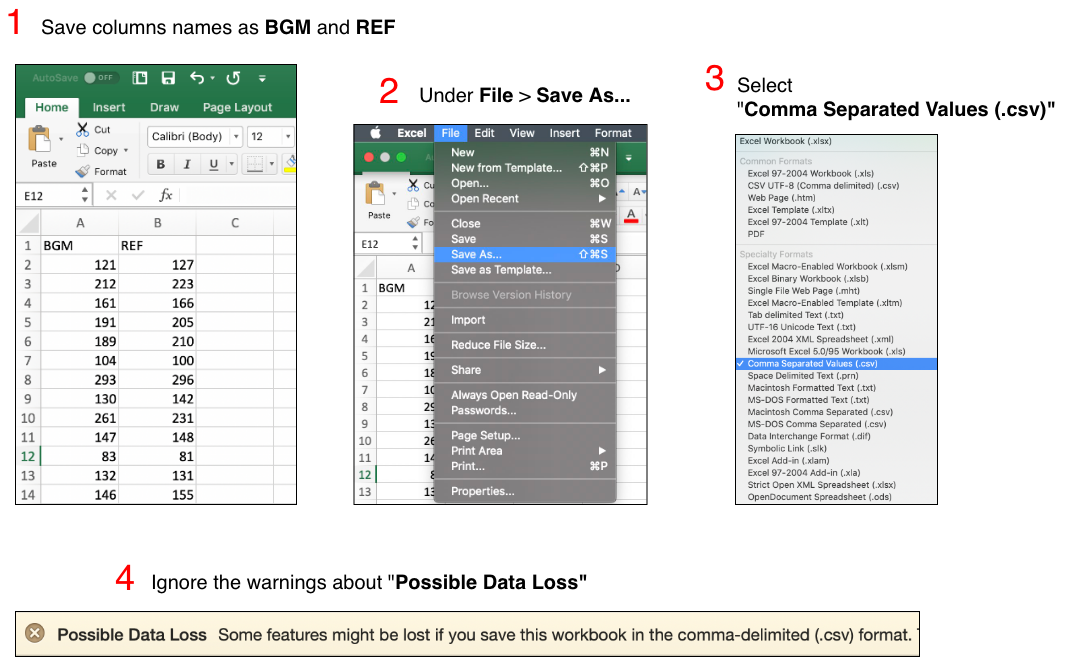
After you have uploaded your .csv file, click on the Create Summary Tables and the Create SEG Tables button in the left-hand panel. The results can be viewed on the ‘Summary Tables’ tab and ‘SEG’ tab. When your .csv file finishes uploading, a static graph will be generated from the BGM and REF values. You may customize your static graph parameters in the left sidebar panel and download the graph to your computer (as either a .png or .pdf). See the example provided below:
This was changed because now we have a new image for the heatmap plot. See the code changes below
# fs::dir_ls('image')
knitr::include_graphics("image/heat_map_2.0.png")
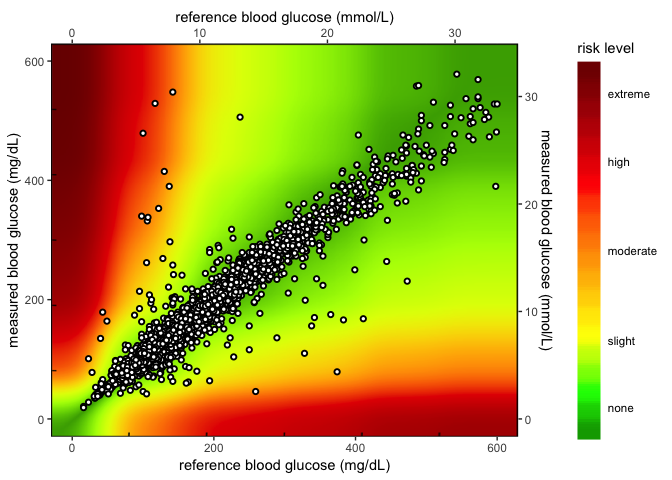
I’ll upload the .csv data from Vanderbilt. I have all the data in a
Github repo, so I can load all the Vanderbilt data below after defining
the path to the Data/
folder.
github_data_root <- "https://raw.githubusercontent.com/mjfrigaard/seg-shiny-data/master/Data/"
github_image_root <- "https://raw.githubusercontent.com/mjfrigaard/seg-shiny-data/master/Image/"
VandComp <- readr::read_csv(base::paste0(github_data_root, "VanderbiltComplete.csv"))
VandComp %>% glimpse(78)
Observations: 9,891
Variables: 2
$ BGM <dbl> 121, 212, 161, 191, 189, 104, 293, 130, 261, 147, 83, 132, 146,…
$ REF <dbl> 127, 223, 166, 205, 210, 100, 296, 142, 231, 148, 81, 131, 155,…
These data can be used as an example to re-create the tables.
Intructions tab code
The code for the instructions tab is below. This code starts on lines
225 in the App.R file.
Instructions in the UI
The UI portion of the Instructions tab is below. Most of this is
text and images.
tabPanel(
# 2.1.0 < INSTRUCTIONS PANEL (Title)> ----
title = "Instructions",
# 2.1.1 text1 ** ** ** ** ** < UPLOAD .CSV FILE TEXT > text1 ----
h5(textOutput(outputId = "text1")),
# "Upload your data in a comma separated values (CSV) file by clicking
# on the 'Browse' button in the left sidebar panel. Please refer to
# the image below. Your CSV file should contain only two columns. The
# blood glucose monitor (BGM) readings should be in the leftmost column
# under the heading 'BGM'. These are the meter readings or
# point-of-care readings. The reference values should be in the next
# column under the label 'REF'. Reference values might come from
# simultaneously obtained plasma specimens run on a laboratory
# analyzer such as the YSI Life Sciences 2300 Stat Plus Glucose
# Lactate Analyzer. If you have any questions about how your CSV data
# file should look before uploading it, please download the sample
# data set we have provided."
# 2.1.2 < INSTRUCTIONS PANEL > (save_as_csv.png IMAGE) ----
# add some space
br(),
# Horizontal line
tags$hr(),
img(
src = "save_as_csv.png",
width = "80%",
height = "80%"
),
# 2.1.3 < INSTRUCTIONS PANEL > Text .csv/click buttons (text2) ----
# 2.1.3 text2 ** ** ** ** ** < SUMMARY TABLE TEXT > text2 ----
h5(textOutput(outputId = "text2")),
# "After you have uploaded your .csv file, click on the Create
# Summary Tables and the Create SEG Tables button in the left-hand
# panel. The results can be viewed on the 'Summary Tables' tab and
# 'SEG' tab."
This is the new image for the application. The changes are the image
file heat_map_2.0.png, the width = "95%", and the height = "95%".
# # 2.1.4 < INSTRUCTIONS PANEL > SEG Text Tab (text3) ----
# 2.1.4 text3 ** ** ** ** ** < GRAPH TEXT > text3 ----
h5(textOutput(outputId = "text3")),
# "When your .csv file finishes uploading, a static graph will be
# generated from the BGM and REF values. You may customize your
# static graph parameters in the left sidebar panel and download the
# graph to your computer (as either a .png or .pdf). See the example
# provided below:"
img(
src = "heat_map_2.0.png",
width = "95%",
height = "95%"
)
),
Instructions in the SERVER
These items are displayed using the server below.
# 2.1 - INSTRUCTIONS PANEL <text output> -----
# 2.1.1 text1 ** ** ** ** ** RENDER text1 -----
output$text1 <- renderText({
"Upload your data in a comma separated values (CSV) file by clicking on the 'Browse' button in the left sidebar panel. Please refer to the image below. Your CSV file should contain only two columns. The blood glucose monitor (BGM) readings should be in the leftmost column under the heading 'BGM'. These are the meter readings or point-of-care readings. The reference values should be in the next column under the label 'REF'. Reference values might come from simultaneously obtained plasma specimens run on a laboratory analyzer such as the YSI Life Sciences 2300 Stat Plus Glucose Lactate Analyzer. If you have any questions about how your CSV data file should look before uploading it, please download the sample data set we have provided."
})
# 2.1.3 text2 ** ** ** ** ** RENDER text2 -----
output$text2 <- renderText({
"After you have uploaded your .csv file, click on the Create Summary Tables and the Create SEG Tables button in the left-hand panel. The results can be viewed on the 'Summary Tables' tab and 'SEG' tab."
})
# 2.1.4 text3 ** ** ** ** ** RENDER text3 -----
output$text3 <- renderText({
"When your .csv file finishes uploading, a static graph will be generated from the BGM and REF values. You may customize your static graph parameters in the left sidebar panel and download the graph to your computer (as either a .png or .pdf). See the example provided below:"
})
This is the landing page for the application.
The Summary Tables tab
The summary tables are all calculated on tab 2. These tables have a variety of text sections that describes the calculation and the interpretation.
These require a variety of data inputs I load here from Github.
RiskPairData <- readr::read_csv(paste0(github_data_root, "AppRiskPairData.csv"))
LookUpRiskCat <- readr::read_csv(paste0(github_data_root, "AppLookUpRiskCat.csv"))
lkpRiskGrade <- readr::read_csv(base::paste0(github_data_root, "lkpRiskGrade.csv"))
lkpSEGRiskCat4 <- readr::read_csv(base::paste0(github_data_root, "lkpSEGRiskCat4.csv"))
The PairTypeTable1 table in the UI
There are four different text inputs for the PairTypeTable1 in the
first portion of the Summary Tables tab.
The text for this section is below:
The Surveillance Error Grid Analysis Tool Output:
BGM = Blood Glucose Monitor
REF = Reference
This contains the number of BGM values that were 1) less than the REF values, 2) equal to the REF values, and 3) greater than the REF values. Note that REF values >600 mg/dL will not be plotted on the SEG. This tab also stratifies the values across eight clinical risk levels.
# # 2.2 PANEL 2 < SUMMARY TABLES > ----
tabPanel(
title = "Summary Tables",
# ~~~~~~~~~~~~~~~~~~~~~~~~~~~~~~~~~~~~~~~~~~~~~~~~~~~~~~~~~~~~~~~~~~~~~~
# 2.2.1 < SUMMARY PairTypeTable1 > Tab 2 Text (text4.1-4.4) ----
# ~~~~~~~~~~~~~~~~~~~~~~~~~~~~~~~~~~~~~~~~~~~~~~~~~~~~~~~~~~~~~~~~~~~~~~
# 2.2.1.1 text4.1 ** ** ** ** ** < PairTypeTable1 > text4.1 ----
h4(textOutput(outputId = "text4.1")),
# "The Surveillance Error Grid Analysis Tool Output:"
# 2.2.1.2 text4.2 ** ** ** ** ** < PairTypeTable1 > text4.2 ----
h5(textOutput(outputId = "text4.2")),
# "BGM = Blood Glucose Monitor"
# 2.2.1.3 text4.3 ** ** ** ** ** < PairTypeTable1 > text4.3 ----
h5(textOutput(outputId = "text4.3")),
# "REF = Reference"
# 2.2.1.4 text4.4 ** ** ** ** ** < PairTypeTable1 > text4.4 ----
h5(textOutput(outputId = "text4.4")),
# "This contains the number of BGM values that were 1) less than the REF
# values, 2) equal to the REF values, and 3) greater than the REF
# values. Note that REF values < 21 mg/dL or >600 mg/dL will not be
# plotted on the SEG. This tab also stratifies the values across eight
# clinical risk levels."
# add some space
br(),
# Horizontal line
tags$hr(),
# ~~~~~~~~~~~~~~~~~~~~~~~~~~~~~~~~~~~~~~~~~~~~~~~~~~~~~~~~~~~~~~~~~~~~~~
# 2.2.2 < SUMMARY TABLES > define PairTypeTable1 table outputId ----
# ~~~~~~~~~~~~~~~~~~~~~~~~~~~~~~~~~~~~~~~~~~~~~~~~~~~~~~~~~~~~~~~~~~~~~~
# add some space
br(),
tableOutput(outputId = "PairTypeTable1"),
# add some space
br(),
The PairTypeTable1 table in the SERVER
This is the portion of the data
# 2.2.2 <SUMMARY TAB> RENDER PairTypeTable1 TABLE ---- ---- ---- ---- this
# presents the output from the reactive above
output$PairTypeTable1 <- renderTable({
input$SEGSummaryTableButton
# req(datasetSEG()) # ensure availablity of value before proceeding isolate
# thre presentation of this table
isolate({
PairType()
})
}, striped = TRUE, hover = TRUE, spacing = "m", align = "l", digits = 1)
This table lists the pair types for each REF and BGM value pair. The
previous version is
below:
PairType1.3 <- tibble::tribble(~Pair.Type, ~Count, "REF <21: Included in SEG Analysis",
3L, "REF > 600: Excluded from SEG Analysis", 23L, "Total", 9891L, "BGM < REF",
4710L, "BGM = REF", 479L, "BGM > REF", 4702L, "Total included in SEG Analysis",
9868L)
PairType1.3
# A tibble: 7 x 2
Pair.Type Count
<chr> <int>
1 REF <21: Included in SEG Analysis 3
2 REF > 600: Excluded from SEG Analysis 23
3 Total 9891
4 BGM < REF 4710
5 BGM = REF 479
6 BGM > REF 4702
7 Total included in SEG Analysis 9868
The new version needs to list these values in the following order:
Total
BGM < REF
BGM = REF
BGM > REF
REF > 600 : Excluded from SEG Analysis
Total Included in SEG Analysis
With the VanderbiltComplete.csv data, this table will have the
following
order/counts.
PairType1.3.1 <- tibble::tribble(~`Pair Type`, ~Count, "Total", 9891L, "BGM < REF",
4710L, "BGM = REF", 479L, "BGM > REF", 4702L, "REF > 600: Excluded from SEG Analysis",
23L, "Total included in SEG Analysis", 9868L)
PairType1.3.1
# A tibble: 6 x 2
`Pair Type` Count
<chr> <int>
1 Total 9891
2 BGM < REF 4710
3 BGM = REF 479
4 BGM > REF 4702
5 REF > 600: Excluded from SEG Analysis 23
6 Total included in SEG Analysis 9868
This table is created with the pairtypeTable() function.
The pairtypeTable() function version 1.3.1
I’ve made a few revisions to this function so the rows/counts come out in the requested order.
# 2.1 pairtypeTable() FUNCTION ---- ---- ---- ---- ---- ---- ---- ----
pairtypeTable <- function(dat) {
# 2.1.1 - import data frame/define SampMeasData ----
SampMeasData <- readr::read_csv(dat)
# 2.1.2 - convert the columns to numeric ----
SampMeasData <- SampMeasData %>% dplyr::mutate(BGM = as.double(BGM), REF = as.double(REF)) %>%
# 2.2 create bgm_pair_cat ---- ---- ----
dplyr::mutate(bgm_pair_cat = dplyr::case_when(BGM < REF ~ "BGM < REF", BGM ==
REF ~ "BGM = REF", BGM > REF ~ "BGM > REF")) %>% # 2.3 create excluded ---- ---- ----
dplyr::mutate(excluded = dplyr::case_when(REF > 600 ~ "REF > 600: Excluded from SEG Analysis",
TRUE ~ NA_character_)) %>% # 2.4 create included ---- ---- ----
dplyr::mutate(included = dplyr::case_when(REF <= 600 ~ "Total included in SEG Analysis",
REF > 600 ~ "Total excluded in SEG Analysis"))
# 2.5 create BGMPairs ---- ---- ----
BGMPairs <- SampMeasData %>% dplyr::count(bgm_pair_cat) %>% dplyr::rename(`Pair Type` = bgm_pair_cat,
Count = n)
# 2.6 create Excluded ---- ---- ----
Excluded <- SampMeasData %>% dplyr::count(excluded) %>% dplyr::rename(`Pair Type` = excluded,
Count = n) %>% dplyr::filter(!is.na(`Pair Type`))
# 2.7 create Included ---- ---- ----
Included <- SampMeasData %>% dplyr::count(included) %>% dplyr::rename(`Pair Type` = included,
Count = n) %>% dplyr::filter(`Pair Type` == "Total included in SEG Analysis")
# 2.8 create PairTypeTable ---- ---- ----
PairTypeTable <- dplyr::bind_rows(BGMPairs, Excluded, Included)
# 2.9 add the Total row ---- ---- ----
PairTypeTable <- PairTypeTable %>% tibble::add_row(`Pair Type` = "Total",
Count = nrow(SampMeasData), .after = 0)
return(PairTypeTable)
}
If I pass VandComp data to this function, I should get the adjusted
row order back.
pairtypeTable(dat = paste0(github_data_root, "VanderbiltComplete.csv"))
# A tibble: 6 x 2
`Pair Type` Count
<chr> <int>
1 Total 9891
2 BGM < REF 4710
3 BGM = REF 479
4 BGM > REF 4702
5 REF > 600: Excluded from SEG Analysis 23
6 Total included in SEG Analysis 9868
I will also test it with the dataset of 188 points.
pairtypeTable(dat = paste0(github_data_root, "No_Interference_Dogs.csv"))
# A tibble: 6 x 2
`Pair Type` Count
<chr> <int>
1 Total 188
2 BGM < REF 99
3 BGM = REF 1
4 BGM > REF 88
5 REF > 600: Excluded from SEG Analysis 4
6 Total included in SEG Analysis 184
This works. Adding to the helpers.R file.
The MARDTable2 table in the UI
This is the MARDTable2 portion in the UI. It is preceded by a few
text inputs that describe the acronyms and
calculations.
# ~~~~~~~~~~~~~~~~~~~~~~~~~~~~~~~~~~~~~~~~~~~~~~~~~~~~~~~~~~~~~~~~~~~~~~
# 2.2.3 < SUMMARY MARD text > Tab 2 Text (text6.1 - text6.5) ----
# ~~~~~~~~~~~~~~~~~~~~~~~~~~~~~~~~~~~~~~~~~~~~~~~~~~~~~~~~~~~~~~~~~~~~~~
# add some space
br(),
# Horizontal line
tags$hr(),
# 2.2.3.1 text6.1 ** ** ** ** ** < MARDTable2 > text6.1 ----
h5(textOutput(outputId = "text6.1")),
# "Bias: Mean relative difference between BGM and REF
# ( BGM-REF )/ REF.)"
# 2.2.3.2 text6.2 ** ** ** ** ** < MARDTable2 > text6.2 ----
h5(textOutput(outputId = "text6.2")),
# MARD: Mean Absolute Relative Difference. | BGM-REF | / REF.)
# 2.2.3.3 text6.3 ** ** ** ** ** < MARDTable2 > text6.3 ----
h5(textOutput(outputId = "text6.3")),
# CV: Standard Deviation of Mean Relative Difference between BGM and REF.
# 2.2.3.4 text6.4 ** ** ** ** ** < MARDTable2 > text6.4 ----
h5(textOutput(outputId = "text6.4")),
# Lower 95% Limit of Agreement: Bias - 1.96 x CV
# 2.2.3.5 text6.5 ** ** ** ** ** < MARDTable2 > text6.5 ----
h5(textOutput(outputId = "text6.5")),
# Upper 95% Limit of Agreement: Bias +1.96 x CV
# ~~~~~~~~~~~~~~~~~~~~~~~~~~~~~~~~~~~~~~~~~~~~~~~~~~~~~~~~~~~~~~~~~~~~~~
# 2.2.4 < SUMMARY TABLES > MARDTable2 ----
# ~~~~~~~~~~~~~~~~~~~~~~~~~~~~~~~~~~~~~~~~~~~~~~~~~~~~~~~~~~~~~~~~~~~~~~
tableOutput(outputId = "MARDTable2"),
# add some space
br(),
# Horizontal line
tags$hr(),
# add some space
br(),
# add some space
br(),
# add some space
br(),
# Horizontal line
tags$hr(),
The MARDTable2 table in the SERVER
The server portion of the MARDTable2 is below.
# 2.2.4 <SUMMARY TAB> RENDER [MARDTable2] TABLE ---- ---- ----
output$MARDTable2 <- renderTable({
# Add the button as a dependency to
# cause the MARDTable2 to render on click
input$SEGSummaryTableButton
isolate({
(data.frame(
Total = c(nrow(datasetSEG())),
Bias = c(mean(datasetSEG()$rel_diff)),
MARD = c(mean(datasetSEG()$abs_rel_diff)),
CV = c(sd(datasetSEG()$rel_diff)),
stringsAsFactors = FALSE,
check.names = FALSE
) %>%
add_column(
`Lower 95% Limit of Agreement` = .$Bias - 1.96 * .$CV
) %>%
add_column(
`Upper 95% Limit of Agreement` = .$Bias + 1.96 * .$CV
) %>%
dplyr::mutate(
Bias = base::paste0(base::round(
100 * Bias,
digits = 1
), "%"),
MARD = base::paste0(base::round(
100 * MARD,
digits = 1
), "%"),
CV = base::paste0(base::round(
100 * CV,
digits = 1
), "%"),
`Lower 95% Limit of Agreement` = base::paste0(base::round(
100 * `Lower 95% Limit of Agreement`,
digits = 1
), "%"),
`Upper 95% Limit of Agreement` = base::paste0(base::round(
100 * `Upper 95% Limit of Agreement`,
digits = 1
), "%")
)
)
})
},
striped = TRUE,
hover = TRUE,
spacing = "m",
align = "c",
digits = 1)
In order to create this table, I need to run VandComp through the
pairtypeTable() function and save this as SampMeasData. This also
requires the RiskPairData and LookUpRiskCat tables.
Below is the segTable() function. This adds the intermediate variable.
# segTable() FUNCTION ---- ---- ---- ---- ---- ---- ---- ----
segTable <- function(dat) {
# import data frame ---- ---- -----
SampMeasData <- suppressWarnings(readr::read_csv(file = dat))
SampMeasData %>%
dplyr::mutate(BGM = as.double(BGM),
REF = as.double(REF)) %>%
# create bgm_pair_cat ---- ---- ----
dplyr::mutate(
bgm_pair_cat =
dplyr::case_when(
BGM < REF ~ "BGM < REF",
BGM == REF ~ "BGM = REF",
BGM > REF ~ "BGM > REF"
)
) %>%
# create excluded ---- ---- ----
dplyr::mutate(
excluded =
dplyr::case_when(
REF > 600 ~ "REF > 600: Excluded from SEG Analysis",
REF < 21 & REF <= 600 ~ "REF <21: Included in SEG Analysis"
)
) %>%
# create included ---- ---- ----
dplyr::mutate(
included =
dplyr::case_when(
REF <= 600 ~ "Total included in SEG Analysis",
REF > 600 ~ "Total excluded in SEG Analysis"
)
) %>%
# join to RiskPairData ---- ---- ----
dplyr::inner_join(.,
y = RiskPairData,
by = c("BGM", "REF")
) %>%
dplyr::mutate( # Create risk_cat variable ---- ---- ----
risk_cat =
base::findInterval(
x = abs_risk, # the abs_risk absolute value
vec = LookUpRiskCat$ABSLB, # the lower bound absolute risk
left.open = TRUE
) - 1
) %>%
dplyr::inner_join( # Join to LookUpRiskCat data ---- ---- ----
x = ., y = LookUpRiskCat, # inner join to look-up
by = "risk_cat"
) %>%
dplyr::mutate(
risk_cat_txt = # text risk categories
dplyr::case_when(
abs_risk < 0.5 ~ "None",
abs_risk >= 0.5 & abs_risk <= 1 ~ "Slight, Lower",
abs_risk > 1 & abs_risk <= 1.5 ~ "Slight, Higher",
abs_risk > 1.5 & abs_risk <= 2.0 ~ "Moderate, Lower",
abs_risk > 2 & abs_risk <= 2.5 ~ "Moderate, Higher",
abs_risk > 2.5 & abs_risk <= 3.0 ~ "Severe, Lower",
abs_risk > 3.0 & abs_risk <= 3.5 ~ "Severe, Higher",
abs_risk > 3.5 ~ "Extreme"
)
) %>%
dplyr::mutate(
rel_diff = (BGM - REF) / REF, # relative diff
abs_rel_diff = abs(rel_diff), # abs relative diff
sq_rel_diff = rel_diff^2,
iso_diff =
if_else(REF >= 100, # condition 1
100 * abs(BGM - REF) / REF, # T 1
if_else(REF < 100, # condition 2
abs(BGM - REF), # T 2
NA_real_
), # F 2
NA_real_
), # F1
iso_range = # create iso range variable ----
dplyr::case_when(
iso_diff <= 5 ~ "<= 5% or 5 mg/dL",
iso_diff > 5 & iso_diff <= 10 ~ "> 5 - 10% or mg/dL",
iso_diff > 10 & iso_diff <= 15 ~ "> 10 - 15% or mg/dL",
iso_diff > 15 & iso_diff <= 20 ~ "> 15 - 20% mg/dL",
iso_diff > 20 ~ "> 20% or 20 mg/dL"),
risk_grade = dplyr::case_when(
abs_risk >= 0.0 & abs_risk < 0.5 ~ "A",
abs_risk >= 0.5 & abs_risk < 1.0 ~ "B",
abs_risk >= 1.0 & abs_risk < 2.0 ~ "C",
abs_risk >= 2.0 & abs_risk < 3.0 ~ "D",
abs_risk >= 3.0 ~ "E"
),
risk_grade_txt = dplyr::case_when(
abs_risk >= 0.0 & abs_risk < 0.5 ~ "0 - 0.5",
abs_risk >= 0.5 & abs_risk < 1.0 ~ "> 0.5 - 1.0",
abs_risk >= 1.0 & abs_risk < 2.0 ~ "> 1.0 - 2.0",
abs_risk >= 2.0 & abs_risk < 3.0 ~ "> 2.0 - 3.0",
abs_risk >= 3.0 ~ "> 3.0"
)
)
}
# segTable(dat = paste0(github_data_root, "VanderbiltComplete.csv"))
SampMeasData <- segTable(dat = paste0(github_data_root,
"VanderbiltComplete.csv"))
Now I can apply the same functions above to generate the MARDTable2 in
the app.
# 4.4.3 MARDTable2 ---- ---- ---- ---- ---- ---- ---- ---- ---- ----
MARDTable2 <- data.frame(
Total = c(nrow(SampMeasData)),
Bias = c(mean(SampMeasData$rel_diff)),
MARD = c(mean(SampMeasData$abs_rel_diff)),
CV = c(sd(SampMeasData$rel_diff)),
stringsAsFactors = FALSE,
check.names = FALSE
) %>%
add_column(
`Lower 95% Limit of Agreement` = .$Bias - 1.96 * .$CV
) %>%
add_column(
`Upper 95% Limit of Agreement` = .$Bias + 1.96 * .$CV
) %>%
dplyr::mutate(
Bias = base::paste0(base::round(
100 * Bias,
digits = 1
), "%"),
MARD = base::paste0(base::round(
100 * MARD,
digits = 2
), "%"),
CV = base::paste0(base::round(
100 * CV,
digits = 1
), "%"),
`Lower 95% Limit of Agreement` = base::paste0(base::round(
100 * `Lower 95% Limit of Agreement`,
digits = 1
), "%"),
`Upper 95% Limit of Agreement` = base::paste0(base::round(
100 * `Upper 95% Limit of Agreement`,
digits = 1
), "%")
)
MARDTable2
Total Bias MARD CV Lower 95% Limit of Agreement
1 9868 0.6% 7% 14.8% -28.3%
Upper 95% Limit of Agreement
1 29.6%
The RiskGradeTable3 in the UI
The code to define the RiskGradeTable3 table in the UI is
below.
# ~~~~~~~~~~~~~~~~~~~~~~~~~~~~~~~~~~~~~~~~~~~~~~~~~~~~~~~~~~~~~~~~~~~~~~
# 2.2.5 <SUMMARY TAB> define RiskGradeTable3 table DTOutput ----
# ~~~~~~~~~~~~~~~~~~~~~~~~~~~~~~~~~~~~~~~~~~~~~~~~~~~~~~~~~~~~~~~~~~~~~~
DT::DTOutput(outputId = "RiskGradeTable3"),
# add some space
br(),
# add some space
br(),
# add some space
br(),
# Horizontal line
tags$hr(),
In order to change the REF Range to Risk Factor Range, I need to
isolate the portion of code that labels the categories. The REF Range
is assigned in the DT::renderDT({}) reactive function. This portion is
changed below.
The RiskGradeTable3 in the SERVER
# 5.2 <SUMMARY TAB> RENDER [RiskGradeTable3] TABLE ---- ---- ----
output$RiskGradeTable3 <- DT::renderDT({
# Add the CreateSEGTables button as a dependency to
# cause the table to re-render on click
input$CreateSEGTables
# create the isolate function
isolate({
# this is the RiskGradeTable3() reactive
datasetSEG() %>%
dplyr::count(risk_grade, sort = TRUE) %>%
dplyr::full_join(x = .,
y = lkpRiskGrade,
by = "risk_grade") %>%
# change lkp table variables
dplyr::mutate(
risk_grade_id = as.numeric(risk_grade_id),
Percent = base::paste0(base::round(n / nrow(datasetSEG()) * 100,
digits = 1),
if_else(condition = is.na(n),
true = "", false = "%"))) %>%
# rename variables
dplyr::select(ID = risk_grade_id,
`Risk Grade` = risk_grade,
`Number of Pairs` = n,
Percent,
# `REF Range` = REF,
`Risk Factor Range` = REF) %>% # pipe to color format
# 5.3 <SUMMARY TAB> Color for Risk Grades -------------------------------------------------
DT::datatable(.,options = list(lengthChange = FALSE,
dom = 't',
rownames = TRUE )) %>%
# select numerical reference
DT::formatStyle('ID', # column
target = "row", # reference rows
backgroundColor =
DT::styleEqual(levels = # five levels/labels
c(1, 2, 3, 4, 5),
values = c("limegreen",
"greenyellow",
"yellow",
"orange",
"red")
)
)
})
})
I can test this with the new and improved segTable() function, but
this requires loading the lkpRiskGrade, LookUpRiskCat, and
RiskPairData tables from GitHub. The function in the app uses a
simulated reactive data set. The datasetSEG will serve as my
‘reactive’ data
set.
datasetSEG <- segTable(paste0(github_data_root, "VanderbiltComplete.csv"))
datasetSEG %>% glimpse(78)
Observations: 9,868
Variables: 19
$ BGM <dbl> 121, 212, 161, 191, 189, 104, 293, 130, 261, 147, 83…
$ REF <dbl> 127, 223, 166, 205, 210, 100, 296, 142, 231, 148, 81…
$ bgm_pair_cat <chr> "BGM < REF", "BGM < REF", "BGM < REF", "BGM < REF", …
$ excluded <chr> NA, NA, NA, NA, NA, NA, NA, NA, NA, NA, NA, NA, NA, …
$ included <chr> "Total included in SEG Analysis", "Total included in…
$ RiskPairID <dbl> 72849, 127636, 96928, 114997, 113800, 62605, 176390,…
$ RiskFactor <dbl> 0.0025445, 0.0279900, 0.0000000, 0.2061100, 0.208650…
$ abs_risk <dbl> 0.0025445, 0.0279900, 0.0000000, 0.2061100, 0.208650…
$ risk_cat <dbl> 0, 0, 0, 0, 0, 0, 0, 0, 0, 0, 0, 0, 0, 0, 0, 0, 0, 0…
$ ABSLB <dbl> -0.001, -0.001, -0.001, -0.001, -0.001, -0.001, -0.0…
$ ABSUB <dbl> 0.5, 0.5, 0.5, 0.5, 0.5, 0.5, 0.5, 0.5, 0.5, 0.5, 0.…
$ risk_cat_txt <chr> "None", "None", "None", "None", "None", "None", "Non…
$ rel_diff <dbl> -0.047244094, -0.049327354, -0.030120482, -0.0682926…
$ abs_rel_diff <dbl> 0.047244094, 0.049327354, 0.030120482, 0.068292683, …
$ sq_rel_diff <dbl> 2.232004e-03, 2.433188e-03, 9.072434e-04, 4.663891e-…
$ iso_diff <dbl> 4.7244094, 4.9327354, 3.0120482, 6.8292683, 10.00000…
$ iso_range <chr> "<= 5% or 5 mg/dL", "<= 5% or 5 mg/dL", "<= 5% or 5 …
$ risk_grade <chr> "A", "A", "A", "A", "A", "A", "A", "A", "A", "A", "A…
$ risk_grade_txt <chr> "0 - 0.5", "0 - 0.5", "0 - 0.5", "0 - 0.5", "0 - 0.5…
segTable(dat = base::paste0(github_data_root, "VanderbiltComplete.csv")) %>%
dplyr::count(risk_grade, sort = TRUE) %>%
dplyr::full_join(x = .,
y = lkpRiskGrade,
by = "risk_grade") %>%
# change lkp table variables
dplyr::mutate(
`risk grade id` = as.numeric(`risk grade id`),
Percent = base::paste0(base::round(n / base::nrow(VandComp) * 100,
digits = 1),
if_else(condition = is.na(n),
true = "", false = "%"))) %>%
# rename variables
dplyr::select(ID = `risk grade id`,
`Risk Grade` = risk_grade,
`Number of Pairs` = n,
Percent,
# `REF Range` = REF,
`Risk Factor Range` = REF) %>% # pipe to color format
DT::datatable(.,options = list(lengthChange = FALSE,
dom = 't',
rownames = TRUE )) %>%
# select numerical reference
DT::formatStyle('ID', # column
target = "row", # reference rows
backgroundColor =
DT::styleEqual(levels = # five levels/labels
c(1, 2, 3, 4, 5),
values = c("limegreen",
"greenyellow",
"yellow",
"orange",
"red")
)
)
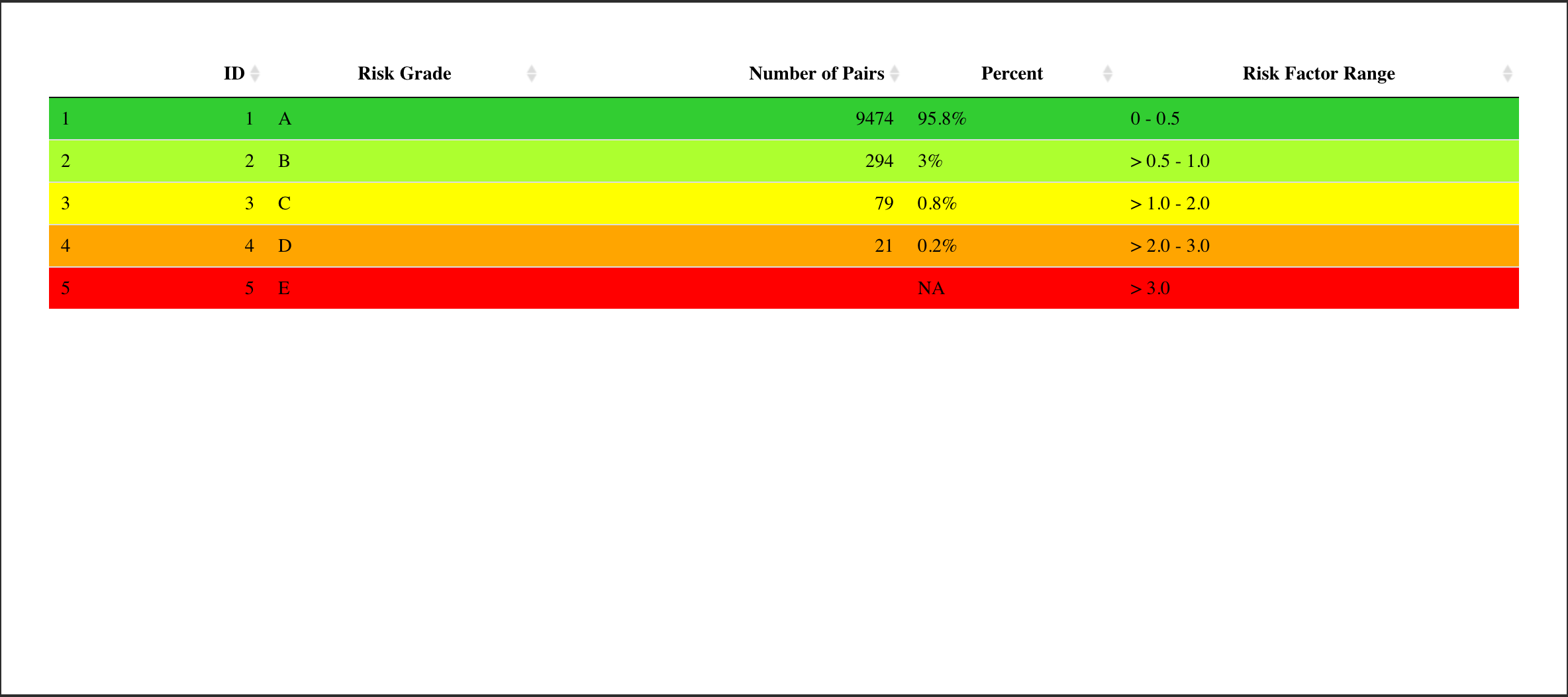
And I can see the new column is here. This has been added into the
app.R file.
The text for this section is below:
Bias: Mean relative difference between BGM and REF ( BGM-REF )/ REF
MARD: Mean Absolute Relative Difference. | BGM-REF | / REF
CV: Standard Deviation of Relative Difference between BGM and REF
Lower 95% Limit of Agreement: Bias - 1.96 * CV
Upper 95% Limit of Agreement: Bias + 1.96 * CV
Models indicate that a device with ≥ 97% pairs inside the SEG no-risk ‘green’ zone would meet the requirements of ≤ 5% data pairs outside the 15 mg/dL (0.83 mmol/L) / 15% standard limits, while higher percentages outside the SEG no-risk zone would indicate noncompliance with the standard. The Diabetes Technology Society Blood Glucose Monitor System (BGMS) Surveillance Program confirmed these ranges on 18 blood glucose monitoring systems using pre-determined analytical accuracy criteria agreed upon by the DTS-BGMS Surveillance Committee.
Source: J Diabetes Sci Technol 8: 673-684, 2014. PMID: 25562887.
The SEGRiskCategoryTable4 in the UI
The code to define the SEGRiskCategoryTable4 is
below.
# ~~~~~~~~~~~~~~~~~~~~~~~~~~~~~~~~~~~~~~~~~~~~~~~~~~~~~~~~~~~~~~~~~~~~~~
# 2.2.6 <SUMMARY TAB> define SEGRiskCategoryTable4 table outputId ----
# ~~~~~~~~~~~~~~~~~~~~~~~~~~~~~~~~~~~~~~~~~~~~~~~~~~~~~~~~~~~~~~~~~~~~~~
DT::DTOutput(outputId = "SEGRiskCategoryTable4"),
br(),
# add some space
br(),
# Horizontal line
tags$hr(),
The SEGRiskCategoryTable4 in the SERVER
The code to define the SEGRiskCategoryTable4 is
below.
# 2.2.6 <SUMMARY TAB> RENDER [SEGRiskCategoryTable4] TABLE ---- ---- ----
output$SEGRiskCategoryTable4 <- DT::renderDT({
# prompted when user clicks on 'Summary Table' button
input$CreateSEGTables
# isolate this function
isolate({
datasetSEG() %>%
dplyr::count(risk_cat, sort = TRUE) %>%
dplyr::full_join(x = .,
y = lkpSEGRiskCat4, by = "risk_cat") %>%
dplyr::mutate(
risk_cat = as.numeric(risk_cat),
Percent = base::paste0(base::round(n / nrow(datasetSEG()) * 100,
digits = 1),
if_else(condition = is.na(n),
true = "", false = "%"))) %>%
dplyr::arrange(desc(n)) %>%
dplyr::select(
`SEG Risk Category` = risk_cat,
`SEG Risk Category` = risk_cat_txt,
`Number of Pairs` = n,
Percent) %>%
DT::datatable(.,options = list(lengthChange = FALSE,
dom = 't',
rownames = FALSE )) %>%
# select numerical reference
DT::formatStyle('SEG Risk Category',
target = "row",
backgroundColor = DT::styleEqual(
levels = # eight levels/labels
c(0, 1, 2, 3,
4, 5, 6, 7),
values = c("#00EE00", "#ADFF2F", "#FFFF00",
"#FFD700", "#FFA500","#EE7600",
"#FF4500", "#FF0000")))
})
})
# 2.2.6.1 text7.0 ** ** ** ** ** RENDER text7.0 ----
output$text7.0 <- renderText({
"Models indicate that a device with ≥ 97% pairs inside the SEG no-risk 'green' zone would meet the requirements of ≤ 5% data pairs outside the 15 mg/dL (0.83 mmol/L) / 15% standard limits, while higher percentages outside the SEG no-risk zone would indicate noncompliance with the standard. The Diabetes Technology Society Blood Glucose Monitor System (BGMS) Surveillance Program confirmed these ranges on 18 blood glucose monitoring systems using pre-determined analytical accuracy criteria agreed upon by the DTS-BGMS Surveillance Committee."
})
# 2.2.6.2 text7.0.1 ** ** ** ** ** RENDER text7.0.1 ----
output$text7.0.1 <- renderText({
"Source: J Diabetes Sci Technol 8: 673-684, 2014. PMID: 25562887."
})
The segTable() function passes the example data to the lookup table,
then wrangles the variables into the colored table below.
segTable(dat = base::paste0(github_data_root,
"VanderbiltComplete.csv")) %>%
# get data grouped/tallied by risk_cat
dplyr::count(risk_cat, sort = TRUE) %>%
# join to lkpSEGRiskCat4 table
dplyr::full_join(x = .,
y = lkpSEGRiskCat4,
by = "risk_cat") %>%
# create new risk_cat
dplyr::mutate(
risk_cat = base::as.numeric(risk_cat),
# and percent
Percent = base::paste0(base::round(n / nrow(VandComp) * 100,
digits = 1),
if_else(condition = is.na(n),
true = "", false = "%"))) %>%
# sort the n column
dplyr::arrange(desc(n)) %>%
# rename everything prettier names
dplyr::select(
`SEG Risk Category` = risk_cat,
`SEG Risk Category` = risk_cat_txt,
`Number of Pairs` = n,
Percent) %>%
# pass to color formatting
DT::datatable(., options = list(lengthChange = FALSE,
dom = 't',
rownames = FALSE )) %>%
# select numerical reference
DT::formatStyle('SEG Risk Category',
target = "row",
backgroundColor = DT::styleEqual(
levels = # eight levels/labels
c(0, 1, 2, 3,
4, 5, 6, 7),
values = c("#00EE00", "#ADFF2F", "#FFFF00",
"#FFD700", "#FFA500","#EE7600",
"#FF4500", "#FF0000")))
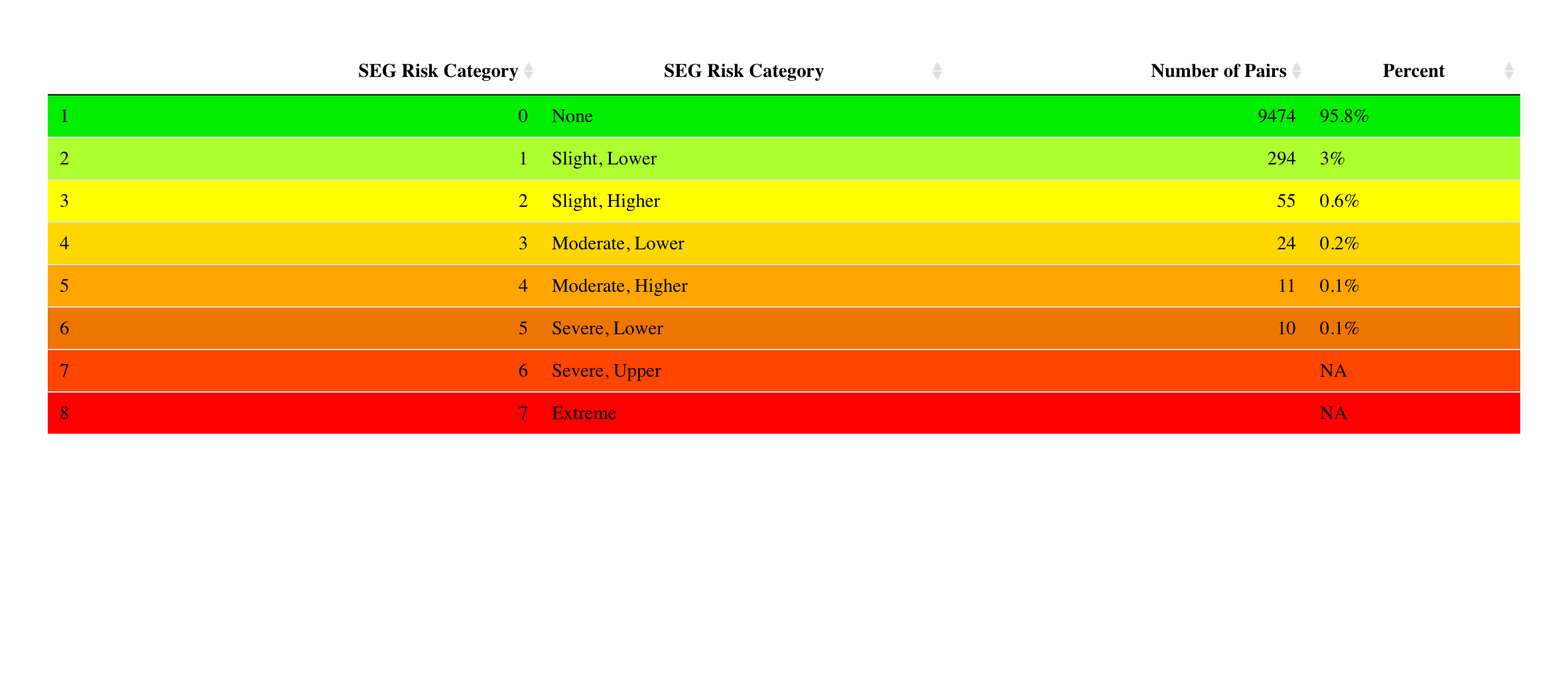
ISO range = difference between BGM and REF as percent of REF for REF > 100 mg/dL and in mg/dL for REF <= 100 mg/dL. Klonoff, D. C., et al. ‘Investigation of the Accuracy of 18 Marketed Blood Glucose Monitors.’ Diabetes Care. June 13, 2018. Epub ahead of print.
The ISORangeTable5 in the UI
# 2.2.6.1 text7.0 ** ** ** ** ** text7.0 ----
p(textOutput(outputId = "text7.0")),
# "Models indicate that a device with >= 97% pairs inside the SEG
# no-risk 'green' zone would meet the International Organization
# Standardization (ISO) requirements of ≤ 5% data pairs outside the
# 15 mg/dL (0.83 mmol/L) / 15% standard limits, while higher
# percentages outside the SEG no-risk zone would indicate
# noncompliance with the standard."
# 2.2.6.2 text7.0.1 ** ** ** ** ** text7.0.1 ----
em(textOutput(outputId = "text7.0.1")),
# "Source: J Diabetes Sci Technol 8: 673-684, 2014. PMID: 25562887."
# add some space
br(),
# add some space
br(),
# add some space
br(),
# Horizontal line
tags$hr(),
# ~~~~~~~~~~~~~~~~~~~~~~~~~~~~~~~~~~~~~~~~~~~~~~~~~~~~~~~~~~~~~~~~~~~~~~
# 2.2.7 <SUMMARY TAB> define ISORangeTable5 outputId ----
# ~~~~~~~~~~~~~~~~~~~~~~~~~~~~~~~~~~~~~~~~~~~~~~~~~~~~~~~~~~~~~~~~~~~~~~
tableOutput(outputId = "ISORangeTable5"),
The ISORangeTable5 table in the SERVER
output$ISORangeTable5 <- renderTable({
# prompted when user clicks on 'SEG Table' button
input$CreateSEGTables
# isolate this function
isolate({
datasetSEG() %>% dplyr::count(iso_range, sort = TRUE) %>% dplyr::full_join(x = .,
y = lkpISORanges, by = "iso_range") %>% dplyr::mutate(Percent = base::paste0(base::round(n/nrow(datasetSEG()) *
100, digits = 1), dplyr::if_else(condition = is.na(n), true = "",
false = "%"))) %>% dplyr::arrange(desc(n)) %>% dplyr::select(ID,
`ISO range` = iso_range, N = n, Percent)
}) # close off the isolate function
}, striped = TRUE, hover = TRUE, spacing = "m", align = "c", digits = 1)
# 2.2.7.1 text7.1 ** ** ** ** ** RENDER text7.1 ----
output$text7.1 <- renderText({
"ISO range = difference between BGM and REF as percent of REF for REF >
100 mg/dL and in mg/dL for REF <= 100 mg/dL."
})
The BinomialTest6 in the UI
# 2.2.7.1 text7.1 ** ** ** ** ** text7.1 ----
em(textOutput(outputId = "text7.1")),
# *Difference between BGM and REF as % of REF for REF >100 mg/dL
# and in mg/dL for REF ≤ 100 mg/dL*
# add some space
br(),
# add some space
br(),
# add some space
br(),
# Horizontal line
tags$hr(),
# ~~~~~~~~~~~~~~~~~~~~~~~~~~~~~~~~~~~~~~~~~~~~~~~~~~~~~~~~~~~~~~~~~~~~~~
# 2.2.8 <SUMMARY TAB> define BinomialTest6 outputId ----
# ~~~~~~~~~~~~~~~~~~~~~~~~~~~~~~~~~~~~~~~~~~~~~~~~~~~~~~~~~~~~~~~~~~~~~~
tableOutput(outputId = "BinomialTest6"),
# 2.2.8.1 text7.2 ** ** ** ** ** text7.2 ----
em(textOutput(outputId = "text7.2"))
# "Klonoff, D. C., et al. 'Investigation of the Accuracy of 18 Marketed
# Blood Glucose Monitors.' Diabetes Care. June 13, 2018. Epub ahead of
# print."
),
The BinomialTest6 in the SERVER
# 5.3.0 - # # # # # # reactive({}) CREATE REACTIVE DATA [Binomial()] -----
# this table is created with a function like the datasetSEG() reactive
Binomial <- reactive({
validate(need(expr = input$file1 != 0, message = "import a .csv file & click 'Create Summary Tables' or 'Create SEG Tables'"))
# use binomialTable in helpers.R file
inFile <- input$file1
# prepare data file
if (is.null(inFile))
return(NULL)
binomialTable(inFile$datapath)
})
# 2.2.8 <SUMMARY TAB> RENDER BinomialTest6 TABLE ---- ---- ---- ---- this
# presents the output from the reactive above
output$BinomialTest6 <- renderTable({
# prompt when clicking on SEG Tables button
input$CreateSEGTables
# isolate this function (which is the data set for the binomial table)
isolate({
Binomial()
})
}, striped = TRUE, hover = TRUE, spacing = "m", align = "c", digits = 0)
# 2.2.8.1 text7.2 ** ** ** ** ** RENDER text7.2 ----
output$text7.2 <- renderText({
"Klonoff, D. C., et al. 'Investigation of the Accuracy of 18 Marketed Blood Glucose Monitors.' Diabetes Care. June 13, 2018. Epub ahead of print."
})
The SEG plot in the SERVER
The code chunk below is the previous code for creating the heatmap plot
in the SERVER for version 1.3.
The SEG graph (version 1.3)
This needs to be changed to create the new SEG graph with the background image.
# 6.0 <SEG TAB> RENDER SEG [heatmap_plot] ----- ----- -----
output$heatmap_plot <- renderPlot({
# 6.1 plot create base_layer ----
base_layer <- ggplot() +
geom_point(
data = base_data, # 6.1.1 defines data frame ----
aes(
x = x_coordinate,
y = y_coordinate,
fill = color_gradient
)
) +
# 6.2 plot risk_layer ----
geom_point(
data = RiskPairData, # 6.3 plot RISKPAIR DATA GOES HERE!! ----
aes(
x = REF,
y = BGM,
color = abs_risk
),
show.legend = FALSE
)
# 6.4 plot risk_layer_gradient ----
base_layer + ggplot2::scale_fill_gradientn(
values = scales::rescale(c(
0, # darkgreen
0.4375, # green
1.0625, # yellow
2.75, # red
4.0 # brown
)),
limits = c(0, 4), # limits
colors = riskfactor_colors, # these are defined above
guide = guide_colorbar(
ticks = FALSE,
barheight = unit(100, "mm")
),
breaks = c(
0.25,
1,
2,
3,
3.75
),
labels = c(
"none",
"slight",
"moderate",
"high",
"extreme"
),
name = "risk level"
) +
# 6.5 plot risk_layer_2 ----
ggplot2::scale_color_gradientn(
colors = riskfactor_colors,
guide = "none",
limits = c(0, 4),
values = scales::rescale(c(
0, # darkgreen
0.4375, # green
1.0625, # yellow
2.7500, # red
4.0000
))
) +
ggplot2::scale_y_continuous(
limits = c(0, 600),
sec.axis =
sec_axis(~. / mmolConvFactor,
name = "Blood Glucose Monitor (mmol/L)"
),
name = "Blood Glucose Monitor (mg/dL)"
) +
scale_x_continuous(
limits = c(0, 600),
sec.axis =
sec_axis(~. / mmolConvFactor,
name = "Reference Blood Glucose (mmol/L)"
),
name = "Reference Blood Glucose (mg/dL)"
) +
# 6.6 plot heat map ----
geom_point(
data = datasetSEG(), # 6.7 plot SAMPLE DATA GOES HERE! ----
aes(
x = datasetSEG()$REF,
y = datasetSEG()$BGM
),
shape = 21,
alpha = input$alpha,
fill = input$color,
size = input$size, # 6.8 plot use input for size value ----
stroke = 1
) +
theme(plot.title = element_text(size = 20),
axis.title.x = element_text(size = 18),
axis.title.y = element_text(size = 18),
axis.text.x = element_text(size = 12),
axis.text.y = element_text(size = 12),
legend.title = element_text(size = 16),
legend.text = element_text(size = 14)) +
# add title
ggtitle(input$plot_title)
})
Previous SEG plot data elements in helpers.R file (1.3)
The image download/upload code was added to the helpers.R file.
# 1.0.2 mmol conversion factor ---- -----
mmolConvFactor <- 18.01806
# 1.0.3 rgb2hex function ---- ----- This is the RGB to Hex number function
# for R
rgb2hex <- function(r, g, b) rgb(r, g, b, maxColorValue = 255)
# 1.0.4 risk factor colors ---- ----- These are the values for the colors in
# the heatmap.
abs_risk_0.0000_color <- rgb2hex(0, 165, 0)
abs_risk_0.4375_color <- rgb2hex(0, 255, 0)
abs_risk_1.0625_color <- rgb2hex(255, 255, 0)
abs_risk_2.7500_color <- rgb2hex(255, 0, 0)
abs_risk_4.0000_color <- rgb2hex(128, 0, 0)
riskfactor_colors <- c(abs_risk_0.0000_color, abs_risk_0.4375_color, abs_risk_1.0625_color,
abs_risk_2.7500_color, abs_risk_4.0000_color)
# 1.0.5 create base_data data frame ---- -----
base_data <- data.frame(x_coordinate = 0, y_coordinate = 0, color_gradient = c(0:4))
Previous SEG graph 1.3 (with ggplot2)
Outside of the application, the previous plot can be built using the code below.
# 1 - base layer ---- ---- ---- ---- ---- ---- ---- ----
base_layer <- ggplot() +
geom_point(
data = base_data, # defines data frame
aes(
x = x_coordinate,
y = y_coordinate,
fill = color_gradient
)
) # + # uses x, y, color_gradient
# 2 - risk pair data layer ---- ---- ---- ---- ---- ---- ---- ----
risk_layer <- base_layer +
geom_point(
data = RiskPairData, # new data set
aes(
x = REF, # additional aesthetics from new data set
y = BGM,
color = abs_risk
),
show.legend = FALSE
) +
ggplot2::scale_color_gradientn(
colors = riskfactor_colors, # these are defined above with rgb2hex function
guide = "none",
limits = c(0, 4),
values = scales::rescale(c(
0, # darkgreen
0.4375, # green
1.0625, # yellow
2.7500, # red
4.0000
))
)
# 3 - add color gradient ---- ---- ---- ---- ---- ---- ---- ---- ----
risk_level_color_gradient <- risk_layer +
ggplot2::scale_fill_gradientn( # scale_*_gradientn creats a n-color gradient
values = scales::rescale(c(
0, # darkgreen
0.4375, # green
1.0625, # yellow
2.75, # red
4.0 # brown
)),
limits = c(0, 4),
colors = riskfactor_colors,
guide = guide_colorbar(
ticks = FALSE,
barheight = unit(100, "mm")
),
breaks = c(
0.25,
1,
2,
3,
3.75
),
labels = c(
"none",
"slight",
"moderate",
"high",
"extreme"
),
name = "risk level"
)
# 4 - add x and y axis ---- ---- ---- ---- ---- ---- ---- ---- ----
# Add the new color scales to the scale_y_continuous()
heatmap_plot <- risk_level_color_gradient +
ggplot2::scale_y_continuous(
limits = c(0, 600),
sec.axis =
sec_axis(~. / mmolConvFactor,
name = "measured blood glucose (mmol/L)"
),
name = "measured blood glucose (mg/dL)"
) +
scale_x_continuous(
limits = c(0, 600),
sec.axis =
sec_axis(~. / mmolConvFactor,
name = "reference blood glucose (mmol/L)"
),
name = "reference blood glucose (mg/dL)"
)
heatmap_plot
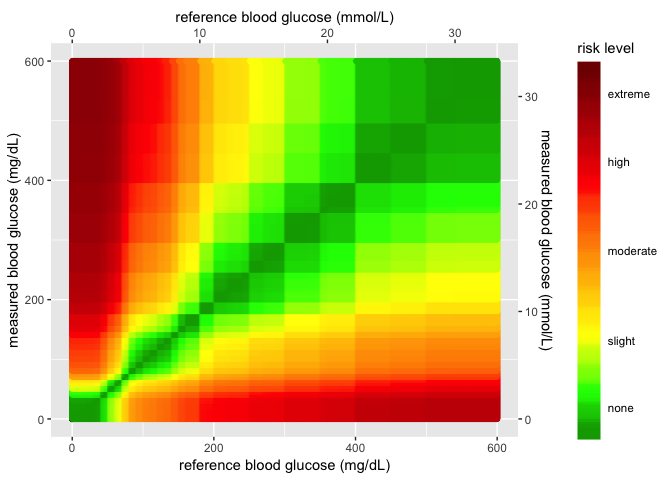
New data/image inputs for SEG plot 1.3.1
In order to build the new plot with the Gaussian smoothed background, a
new image seg600.png needs to be uploaded as a layer.
# 1.0 - DEFINE heatmap inputs ============= 1.0.1 read seg600.png with
# readPNG ----- -----
library(jpeg)
library(png)
download.file(url = paste0(github_image_root, "seg600.png"), destfile = "Image/seg600.png")
BackgroundSmooth <- png::readPNG("Image/seg600.png")
# 1.0.2 mmol conversion factor ---- -----
mmolConvFactor <- 18.01806
# 1.0.3 rgb2hex function ---- ----- This is the RGB to Hex number function
# for R
rgb2hex <- function(r, g, b) rgb(r, g, b, maxColorValue = 255)
# 1.0.4 risk factor colors ---- ----- These are the values for the colors in
# the heatmap.
abs_risk_0.0000_color <- rgb2hex(0, 165, 0)
# abs_risk_0.0000_color
abs_risk_0.4375_color <- rgb2hex(0, 255, 0)
# abs_risk_0.4375_color
abs_risk_1.0625_color <- rgb2hex(255, 255, 0)
# abs_risk_1.0625_color
abs_risk_2.7500_color <- rgb2hex(255, 0, 0)
# abs_risk_2.7500_color
abs_risk_4.0000_color <- rgb2hex(128, 0, 0)
# abs_risk_4.0000_color
riskfactor_colors <- c(abs_risk_0.0000_color, abs_risk_0.4375_color, abs_risk_1.0625_color,
abs_risk_2.7500_color, abs_risk_4.0000_color)
# 1.0.5 create base_data data frame ---- -----
base_data <- data.frame(x_coordinate = 0, y_coordinate = 0, color_gradient = c(0:4))
These are the data objects used to define various components in the graph.
riskfactor_colors
[1] "#00A500" "#00FF00" "#FFFF00" "#FF0000" "#800000"
mmolConvFactor
[1] 18.01806
base_data
x_coordinate y_coordinate color_gradient
1 0 0 0
2 0 0 1
3 0 0 2
4 0 0 3
5 0 0 4
First create the base layer, but add the axes formats and adjust the point to be almost non-existent.
# 6.1 - create scales_layer plot ----
base_layer <- base_data %>% ggplot(aes(x = x_coordinate, y = y_coordinate, fill = color_gradient)) +
geom_point(size = 1e-08, color = "white")
scales_layer <- base_layer + ggplot2::scale_y_continuous(limits = c(0, 600),
sec.axis = sec_axis(~./mmolConvFactor, name = "Measured blood glucose (mmol/L)"),
name = "Measured blood glucose (mg/dL)") + scale_x_continuous(limits = c(0,
600), sec.axis = sec_axis(~./mmolConvFactor, name = "Reference blood glucose (mmol/L)"),
name = "Reference blood glucose (mg/dL)")
scales_layer
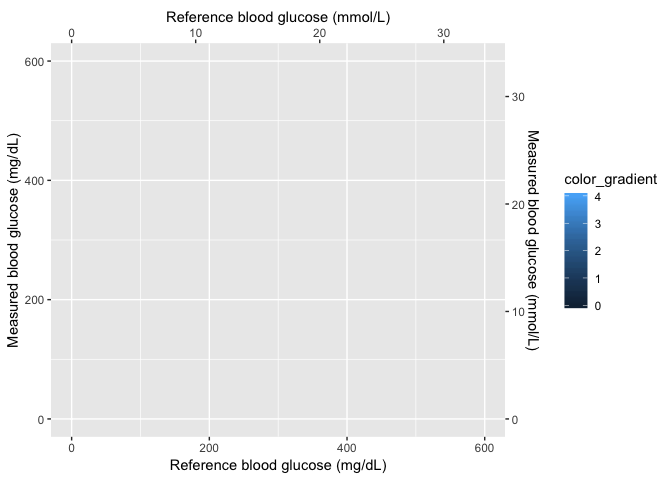
Now that the axes are set, I can add the smoothed image and create a
gaussian_layer.
# 6.2 - the background_smooth_layer ----
gaussian_layer <- scales_layer + ggplot2::annotation_custom(grid::rasterGrob(image = BackgroundSmooth,
width = unit(1, "npc"), height = unit(1, "npc")), xmin = 0, xmax = 600,
ymin = 0, ymax = 600)
gaussian_layer
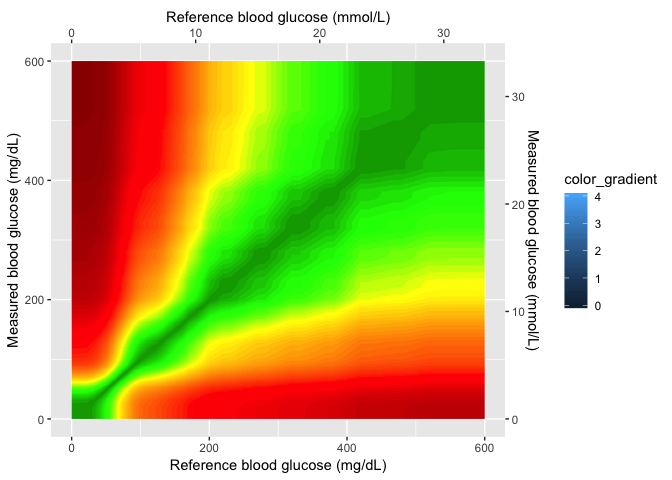
In the next layer, I’ll add the color gradient scaling and values, and also the cutom labels for each level.
# 6.3 - the seg_gaussian_layer_shiny ----
seg_gaussian_layer_shiny <- gaussian_layer +
ggplot2::scale_fill_gradientn( # scale_*_gradientn creats a n-color gradient
values = scales::rescale(c(
0, # darkgreen
0.4375, # green
1.0625, # yellow
2.75, # red
4.0 # brown
)),
limits = c(0, 4),
colors = riskfactor_colors,
guide = guide_colorbar(
ticks = FALSE,
barheight = unit(100, "mm")
),
breaks = c(
0.25,
1,
2,
3,
3.75
),
labels = c(
"none",
"slight",
"moderate",
"high",
"extreme"
),
name = "risk level")
seg_gaussian_layer_shiny
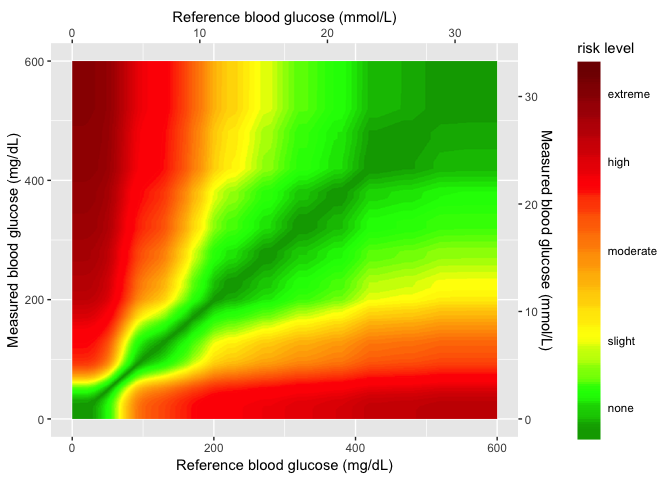
In the final layer, I’ll add the sample data to the
seg_gaussian_layer_shiny plot.
heatmap_plot <- seg_gaussian_layer_shiny +
geom_point(
data = SampMeasData, # introduce sample data frame
aes(
x = REF,
y = BGM
),
shape = 21,
fill = "white",
size = 1.1,
stroke = 0.4,
alpha = 0.8
)
heatmap_plot
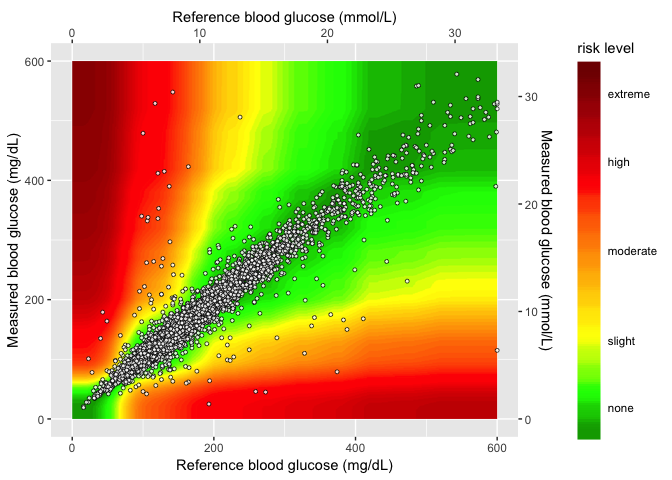
For quicker plotting and loading, I will export the
seg_gaussian_layer_shiny object and load it into the helpers.R
file.
readr::write_rds(x = seg_gaussian_layer_shiny, path = "Data/seg_gaussian_layer_shiny.rds",
compress = "gz")
This was uploaded to the shiny data repo,
Just to make sure this works, I will remove this object and build the SEG plot like I would in the Shiny application.
# remove seg_gaussian_layer_shiny
rm(seg_gaussian_layer_shiny)
# now download web version to test
download.file(url = paste0(github_data_root, "seg_gaussian_layer_shiny.rds"),
destfile = "Data/seg_gaussian_layer_shiny.rds")
# import rds file
seg_gaussian_layer_shiny <- readr::read_rds("Data/seg_gaussian_layer_shiny.rds")
seg_gaussian_layer_shiny
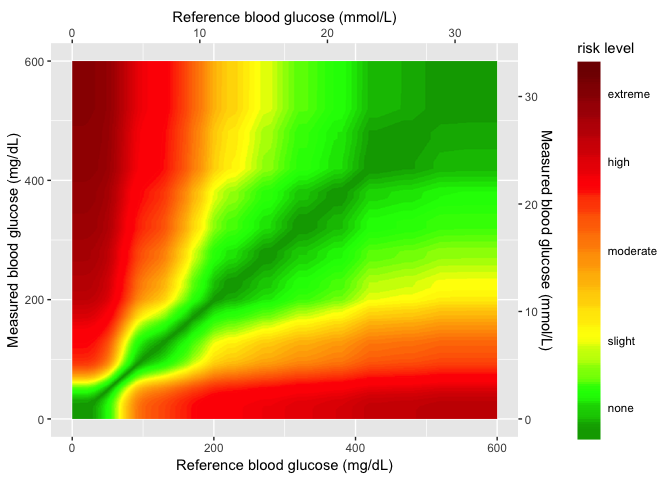
Now I add the sample data to the gaussian layer.
# 6.6 - introduce sample data frame -----
heat_map_2.0 <- seg_gaussian_layer_shiny + geom_point(data = SampMeasData, aes(x = REF,
y = BGM), shape = 21, fill = "white", size = 1.1, stroke = 0.4, alpha = 0.8)
# final plot -------
heat_map_2.0
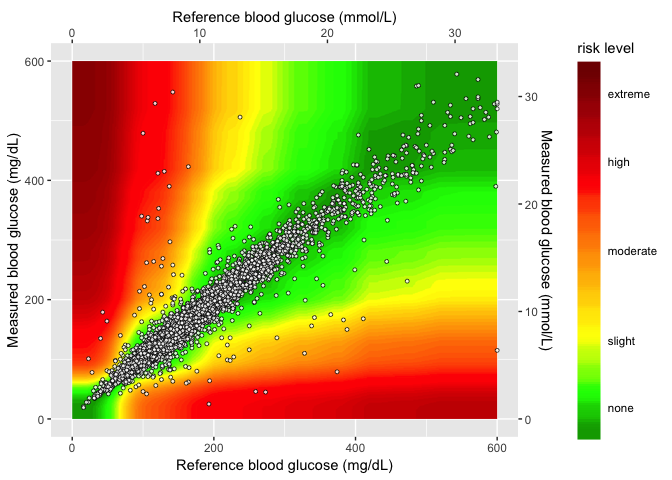
This works and loads much faster–I added the compressed
seg_gaussian_layer_shiny file to the github repo and helpers.R file.
SEG graph version 1.3.1 (shiny)
This is the version that goes into the Shiny application in version 1.3.1
# 6.0 <SEG TAB> RENDER SEG [heatmap_plot] ----- ----- -----
output$heatmap_plot <- renderPlot({
# (6.1 - 6.5) use layers imported fromthe helpers.R file ----- ----- -----
seg_gaussian_layer_shiny +
# 6.6 - plot heat map ----
geom_point(
data = datasetSEG(), # 6.6.1 - plot SAMPLE DATA GOES HERE! ----
aes(
x = datasetSEG()$REF,
y = datasetSEG()$BGM
),
shape = 21,
alpha = input$alpha,
fill = input$color,
size = input$size, # 6.6.2 - plot use input for size value ----
stroke = 0.4,
) +
theme(plot.title = element_text(size = 20),
axis.title.x = element_text(size = 18),
axis.title.y = element_text(size = 18),
axis.text.x = element_text(size = 12),
axis.text.y = element_text(size = 12),
legend.title = element_text(size = 16),
legend.text = element_text(size = 14)) +
# add title
ggtitle(input$plot_title)
}) # end renderPlot() function -----
The modified Bland-Altman plot
This code remains unchanged in version 1.3.1
# 7.0 - <Mod Bland-Altman Tab> RENDER MOD-BA ----- ----- -----
output$modba_plot <- renderPlot({
datasetSEG() %>%
# 7.1 calculate LN of REF and BGM -----
dplyr::mutate(
lnREF = log(REF),
lnBGM = log(BGM),
lnDiff = lnBGM - lnREF,
rel_perc_diff = exp(lnDiff) - 1
) %>%
# 7.2 create points layer -----
ggplot2::ggplot(aes(x = REF,
y = rel_perc_diff)) +
ggplot2::geom_point(alpha = 0.5, color = "royalblue") +
ggplot2::scale_y_continuous(
name = "% Error",
limits = c(-0.50, 0.50)
) +
# 7.3 use SEGBlandAltmanRefVals from helpers.R file -----
ggplot2::geom_line(aes(x = Ref, y = UB),
data = SEGBlandAltmanRefVals,
linetype = "dotted",
color = "red",
size = 1.5
) +
ggplot2::geom_line(aes(x = Ref, y = LB),
data = SEGBlandAltmanRefVals,
linetype = "dotted",
color = "red",
size = 1.5
) +
theme(plot.title = element_text(size = 20),
axis.title.x = element_text(size = 18),
axis.title.y = element_text(size = 18),
axis.text.x = element_text(size = 12),
axis.text.y = element_text(size = 12),
legend.title = element_text(size = 16),
legend.text = element_text(size = 14)) +
ggplot2::labs(
x = "Reference (mg/dL)",
title = "Modified Bland-Altman Plot",
subtitle = "Blood Glucose Monitoring System Surveillance Program"
)
})
SEG Graph download
This portion of code controls how the SEG graph gets downloaded.
# 8.0 - SEG DOWNLOAD ---- ---- ----- ----- ----- -----
# downloadHandler contains 2 arguments as functions (filename & content)
# 8.1 - downloadHandler for heatmap ----
output$heatmap_file_download <- downloadHandler(
filename = function() {
paste("SEG_file", input$heatmap_file, sep = ".")
},
# content is a function with argument 'file.'
# content writes the plot to the device
# 8.2 - contents for heatmap download ----
# open the png device
content = function(file) {
if (input$heatmap_file == "png") {
png(filename = file,
units = "in",
res = 96,
width = 9,
height = 7.7)
}
# open the pdf device
else {
pdf(file = file,
paper = "USr",
width = 9,
height = 7.7)
}
print(
seg_gaussian_layer_shiny +
# 8.3 - plot heat map ----
geom_point(
data = datasetSEG(), # 8.4 - plot SAMPLE DATA GOES HERE! ----
aes(
x = datasetSEG()$REF,
y = datasetSEG()$BGM
),
shape = 21, # 8.5 - plot inputs for size, color, & alpha ----
alpha = input$alpha,
fill = input$color,
size = input$size,
stroke = 1
) +
# 8.6 - title input for the SEG graph for download ---- ----
ggtitle(input$plot_title)
) # end print ----
dev.off() # 8.7 - turn the device off ----
}
)
The portions of this code that were changed in version 1.3.1:
- the
png()function needed additional arguments to ensure a higher quality image. - the
pdf()function needed additional arguments to produce a pdf that would fit on a full page. - the following portion of code was removed because each downloadable device will resize the text automatically.
theme(plot.title = element_text(size = 20), axis.title.x = element_text(size = 18),
axis.title.y = element_text(size = 18), axis.text.x = element_text(size = 12),
axis.text.y = element_text(size = 12), legend.title = element_text(size = 16),
legend.text = element_text(size = 14))
Modified Bland-Altman graph download
This is the code for downloading the modified Bland-Altman plot.
# 9.0 - MOD Bland Altman DOWNLOAD ---- ---- ---- ---- ---- ---- ----
# 9.1 - downloadHandler for modba_plot ----
output$modba_plot_download <- downloadHandler(
filename = function() {
paste("modba_plot", input$modba_plot_file, sep = ".")
},
# 9.2 - contents for heatmap download ----
# content is a function with argument 'file.'
# content writes the plot to the device
content = function(file) {
# open the png device
if (input$modba_plot_file == "png") {
png(filename = file,
units = "in",
res = 72,
width = 9,
height = 7)
}
# open the pdf device
else {
pdf(file = file,
width = 9,
height = 7)
}
# 9.3 - plot mod bland-altman ----
print(
datasetSEG() %>%
dplyr::mutate( # calculate LN of REF and BGM
lnREF = log(REF),
lnBGM = log(BGM),
lnDiff = lnBGM - lnREF,
rel_perc_diff = exp(lnDiff) - 1
) %>%
ggplot2::ggplot(aes(x = REF, y = rel_perc_diff)) +
ggplot2::geom_point(alpha = 0.5, color = "royalblue") +
ggplot2::scale_y_continuous(
name = "% Error",
limits = c(-0.50, 0.50)
) +
ggplot2::geom_line(aes(x = Ref, y = UB),
data = SEGBlandAltmanRefVals,
linetype = "dotted",
color = "red",
size = 1.5
) +
ggplot2::geom_line(aes(x = Ref, y = LB),
data = SEGBlandAltmanRefVals,
linetype = "dotted",
color = "red",
size = 1.5
) +
ggplot2::labs(
x = "Reference (mg/dL)",
title = "Modified Bland-Altman Plot",
subtitle = "Blood Glucose Monitoring System Surveillance Program"
)
)
dev.off() # 9.4 - turn the device off ----
}
)
The portions of this code that were changed in version 1.3.1:
- the
png()function needed additional arguments to ensure a higher quality image. - the
pdf()function needed additional arguments to produce a pdf that would fit on a full page. - the following portion of code was removed because each downloadable device will resize the text automatically.
theme(plot.title = element_text(size = 20), axis.title.x = element_text(size = 18),
axis.title.y = element_text(size = 18), axis.text.x = element_text(size = 12),
axis.text.y = element_text(size = 12), legend.title = element_text(size = 16),
legend.text = element_text(size = 14))