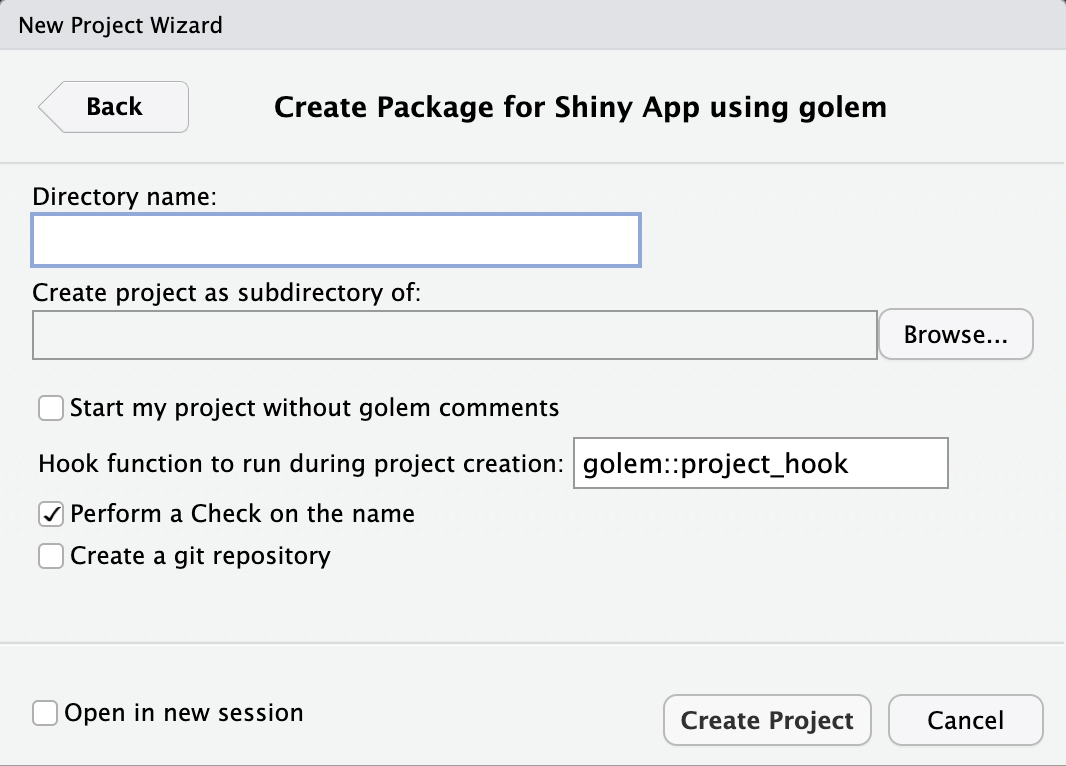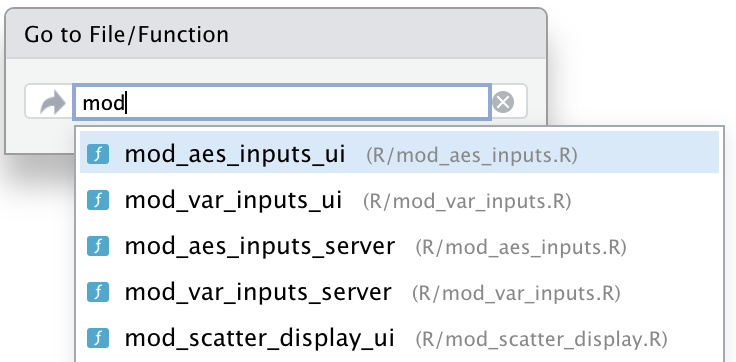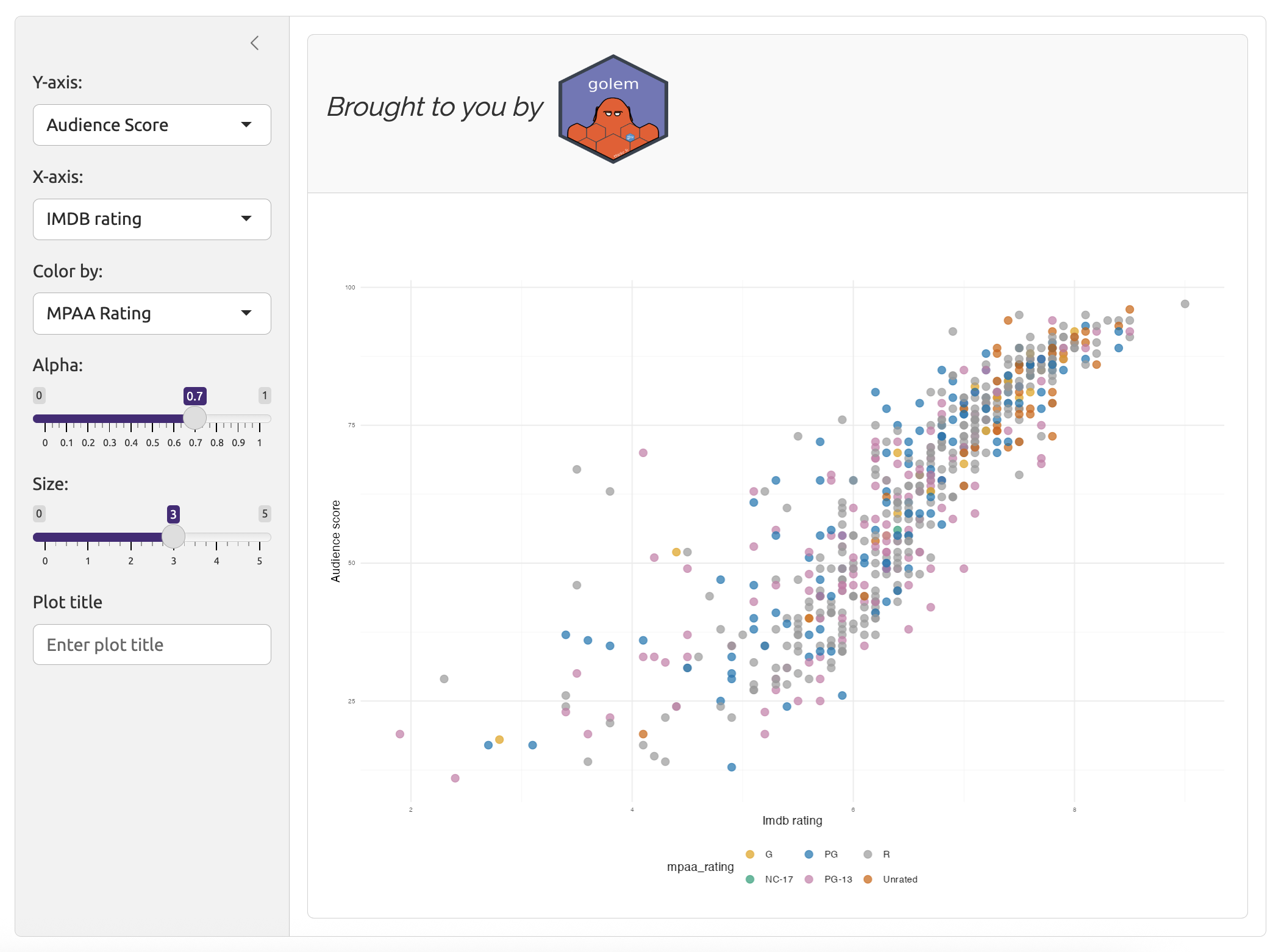| Package | Version | Title | Description |
|---|---|---|---|
| golem | 0.5.1 | A Framework for Robust Shiny Applications | An opinionated framework for building a production-ready ‘Shiny’ application. This package contains a series of tools for building a robust ‘Shiny’ application from start to finish. |
The golem framework
The golem package provides many options for R programmers experienced with creating R packages, but who are looking to streamline their application development.1
“opinionated framework for building production-grade Shiny applications”
Package versions
The golem version and description used in this example is below:
Getting started
golem app development is tightly coupled with RStudio ![]() so this framework doesn’t include examples in Positron
so this framework doesn’t include examples in Positron ![]() .
.
To create a new golem app from the console, enter the following:
install.packages("golem")
library(golem)
golem::create_golem(path = "gap")If creating a golem app from RStudio’s ![]() New Project Wizard, the following defaults are available:
New Project Wizard, the following defaults are available:
Package files
The initial folder structure for a new golem application is below:
gap
├── DESCRIPTION
├── NAMESPACE
├── R
│ ├── app_config.R
│ ├── app_server.R
│ ├── app_ui.R
│ └── run_app.R
├── dev
│ ├── 01_start.R
│ ├── 02_dev.R
│ ├── 03_deploy.R
│ └── run_dev.R
├── gap.Rproj
├── inst
│ ├── app
│ │ └── www
│ │ └── favicon.ico
│ └── golem-config.yml
├── man
│ └── run_app.Rd
├── renv
│ ├── activate.R
│ ├── settings.json
│ └── staging
└── renv.lock
9 directories, 17 filesThe dev/ folder contains golem‘s ’guided tour’ scripts. These contain functions to help guide application development.
gap/dev/
├── 01_start.R
├── 02_dev.R
├── 03_deploy.R
└── run_dev.R
1 directory, 4 files- 1
-
dev/01_start.Ropens automatically - 2
-
dev/run_dev.Ris for running the ‘development version’ of the application.
Getting started
If you are familiar with R package development, you can think of the dev/ scripts as a ‘Shiny app-package development checklist.’ dev/01_start.R contains various usethis, devtools, and golem functions for for creating common package development files:
DESCRIPTION
- In the
dev/01_start.Rscript, users build aDESCRIPTIONfile withgolem::fill_desc()
fill_desc() uses the desc package and the sections are entered in a key = "value" format
golem::fill_desc(
pkg_name = "gap",
pkg_title = "A goelm app-package",
pkg_description = "An example golem app.",
author_first_name = "Martin",
author_last_name = "Frigaard",
author_email = "mjfrigaard@pm.me",
repo_url = NULL
)Development dependencies
golem::install_dev_deps()installs the packages you’ll need to develop yourgolemapp.
Common files
LICENSE:
usethis::use_mit_license()README:
golem::use_readme_rmd(open = FALSE)- Followed by
devtools::build_readme()
- Followed by
Code of Conduct:
usethis::use_code_of_conduct(contact = "Golem User")Lifecycle badge:
usethis::use_lifecycle_badge("Experimental")NEWS.md:
usethis::use_news_md(open = FALSE)
The following files are added to the root golem app-package folder:
gap/
├── CODE_OF_CONDUCT.md
├── LICENSE
├── LICENSE.md
├── NEWS.md
└── README.Rmd The next golem functions in dev/01_start.R are for setting up the testing infrastructure and recommended tests.
Test suite files
golem::use_recommended_tests()Adds
testthatto theSuggestsfield inDESCRIPTIONAdds
Config/testthat/edition: 3toDESCRIPTION
tests/: Installs spelling package, includes it in the Suggests field in DESCRIPTION, adds the spelling.R to tests/, and adds recommended unit tests to tests/testthat
tests/
├── spelling.R
└── testthat
└── test-golem-recommended.R inst/: The following words will be added to the WORDLIST: Lifecycle, README, goelm, golem
inst/
└── WORDLIST Favicon
golem::use_favicon()to usegolem’s favicongolem::remove_favicon()to removegolems favicon.
R/: Create R/golem_utils_ui.R and R/golem_utils_server.R utility functions in the R/ folder
R/
├── golem_utils_server.R
└── golem_utils_ui.Rwith_test = TRUE: creates the associated tests in the tests/testthat folder.
tests/
└── testthat/
├── test-golem_utils_server.R
└── test-golem_utils_ui.RGit
usethis::use_git()to initiate a Git repo.usethis::use_git_remote()to configure the remote.
Now that we’ve reached the end of the dev/01_start.R script, we can open dev/02_dev.R and begin developing our application.
Development
The dev/02_dev.R file covers the ‘development’ phase of a new a golem app-package. Most of the golem functions in dev/02_dev.R will create files in the R/ and inst/ folders.
Application code
Before we create any new files, we’re going to dive into the code that’s included in a new golem app-package. Most of these files are in the R/ folder, but others live in inst/ and dev/.
UI and Server
The two pre-configured UI and server functions are in R/app_ui.R and R/app_server.R:
R/
├── app_config.R
├── app_server.R
├── app_ui.R
└── run_app.R
1 directory, 4 filesapp_ui() and app_server() are golem-flavored UI and server files, which means they include the @noRd tag and include additional golem utilities.
App UI
app_ui <- function(request) {
tagList(
# Leave this function for adding external
# resources
golem_add_external_resources(),
# Your application UI logic
fluidPage(
# Remove the line below to start
# building your UI
golem::golem_welcome_page()
)
)
}golem_add_external_resources() is a wrapper for shiny::addResourcePath() and htmltools::htmlDependency()
golem_add_external_resources <- function() {
add_resource_path(
"www",
app_sys("app/www")
)
tags$head(
favicon(),
bundle_resources(
path = app_sys("app/www"),
app_title = "gap"
)
# Add here other external resources
# for example, you can add
# shinyalert::useShinyalert()
)
}App Server
app_server <- function(input, output, session) {
# Your application server logic
}Configuration
The R/app_config.R file contains two functions: app_sys() and get_golem_config(). If you do some digging, you’ll find these utilities are wrappers for other package development functions:
R/app_config.R: app_sys() is a wrapper for system.file().
app_sys <- function(...) {
system.file(..., package = "gap")
}R/app_config.R: get_golem_config() is also included in R/app_config.R, which reads the inst/golem-config.yml configuration file.
get_golem_config <- function(
value,
config = Sys.getenv(
"GOLEM_CONFIG_ACTIVE",
Sys.getenv(
"R_CONFIG_ACTIVE",
"default"
)
),
use_parent = TRUE,
# Modify this if your config file
# is somewhere else
file = app_sys("golem-config.yml")
) {
config::get(
value = value,
config = config,
file = file,
use_parent = use_parent
)
}golem_config.yml: the inst/golem-config.yml file gives access to the app version, name, and (development) working directory, so it can be used to add “production-only elements” and is “shareable across golem projects.”
default:
golem_name: gap
golem_version: 0.0.0.9000
app_prod: no
production:
app_prod: yes
dev:
golem_wd: !expr golem::pkg_path()Standalone app function
run_app() is the standalone app function exported from our golem app-package.
run_app() is a wrapper around golem::with_golem_options() and shiny::shinyApp().
run_app <- function(
onStart = NULL,
options = list(),
enableBookmarking = NULL,
uiPattern = "/",
...
) {
with_golem_options(
app = shinyApp(
ui = app_ui,
server = app_server,
onStart = onStart,
options = options,
enableBookmarking = enableBookmarking,
uiPattern = uiPattern
),
golem_opts = list(...)
)
}External resources
The inst/app/ and inst/app/wwww folders work just like the inst/extdata folder (they are loaded when the package is installed and makes these files available in the application at runtime).
inst/
└── app/
└── www/
2 directoriesApplication code recap
The golem framework provides a structured approach to building production-grade Shiny applications as R packages, promoting modular programming, testing, version control, and deployment readiness for enterprise or long-term projects.
UI & Server
The UI and server functions in R/app_ui.R and R/app_server.R are the entry points of the golem application, serving as wrappers that connect the app’s modules and centralize the UI layout and server logic.
Utility functions
golem’s utility functions from golem::use_utils_ui(with_test = TRUE) and golem::use_utils_server(with_test = TRUE) offer boilerplate helper functions and tests for UI and server code.
Tests
The function golem::use_recommended_tests() sets up scaffolding in tests/testthat/ to ensure your app’s UI, server logic, and utility functions work as intended. It includes examples for testing modules and behaviors, facilitating test-driven or behavior-driven development.
Configurations
The configuration files in golem apps (R/app_config.R and inst/golem-config.yml) manage environment-specific settings like API keys and database credentials. They separate app configurations from code, supporting different deployment environments (dev, staging, production).
Dependencies
dev/02_dev.R starts by dealing with the package dependencies (i.e., the packages we’ll need for our golem app to run).
Package dependencies
attachment::att_amend_desc() captures the dependencies in the R/ folder and includes them in the DESCRIPTION file.
Writing code
Building a golem application is similar to developing a regular R package, but some of the development processes have been bundled into wrapper functions. The sections below cover creating modules, utility functions, and tests:
Modules
New modules can be created with golem::add_module(). I’ve provided an example below to demonstrate the variable arguments and options:
golem::add_module(name = 'scatter_display', with_test = TRUE, export = TRUE)The code above creates the following files:
R/mod_scatter_display.Ris a boilerplate Shiny module (with UI and server functions):show/hide R/mod_name.R
#' scatter_display UI Function #' #' @description A shiny Module. #' #' @param id,input,output,session Internal parameters for {shiny}. #' #' @rdname mod_scatter_display #' @export #' #' @importFrom shiny NS tagList mod_scatter_display_ui <- function(id) { ns <- NS(id) tagList( ) } #' scatter_display Server Functions #' #' @rdname mod_scatter_display #' @export mod_scatter_display_server <- function(id){ moduleServer(id, function(input, output, session){ ns <- session$ns }) } ## To be copied in the UI # mod_scatter_display_ui("scatter_display_1") ## To be copied in the server # mod_scatter_display_server("scatter_display_1")tests/testthat/test-mod_scatter_display.R: is a test file for the module with the following boilerplate tests:show/hide tests/testthat/test-mod_name.R
testServer( mod_scatter_display_server, # Add here your module params args = list() , { ns <- session$ns expect_true( inherits(ns, "function") ) expect_true( grepl(id, ns("")) ) expect_true( grepl("test", ns("test")) ) # Here are some examples of tests you can # run on your module # - Testing the setting of inputs # session$setInputs(x = 1) # expect_true(input$x == 1) # - If ever your input updates a reactiveValues # - Note that this reactiveValues must be passed # - to the testServer function via args = list() # expect_true(r$x == 1) # - Testing output # expect_true(inherits(output$tbl$html, "html")) }) test_that("module ui works", { ui <- mod_scatter_display_ui(id = "test") golem::expect_shinytaglist(ui) # Check that formals have not been removed fmls <- formals(mod_scatter_display_ui) for (i in c("id")){ expect_true(i %in% names(fmls)) } })export = TRUEexports the module functions (@export) with the name provided toname(@rdname).
The golem::add_module() function was used to add the following modules and their accompanying test files.
R/
├── mod_aes_inputs.R
├── mod_scatter_display.R
└── mod_var_inputs.RExpand the code below to view the modules:
show/hide mod_aes_inputs.R
#' aes_inputs UI Function
#'
#' @description A shiny Module.
#'
#' @param id,input,output,session Internal parameters for {shiny}.
#'
#' @rdname mod_aes_inputs_ui
#'
#' @importFrom shiny NS tagList
#'
#' @export
#'
mod_aes_inputs_ui <- function(id) {
ns <- NS(id)
tagList(
sliderInput(
inputId = ns("alpha"),
label = "Alpha:",
min = 0, max = 1, step = 0.1,
value = 0.7
),
sliderInput(
inputId = ns("size"),
label = "Size:",
min = 0, max = 5,
value = 3
),
textInput(
inputId = ns("plot_title"),
label = "Plot title",
placeholder = "Enter plot title"
)
)
}
#' aes_inputs Server Functions
#'
#' @rdname mod_aes_inputs_server
#'
#' @export
#'
mod_aes_inputs_server <- function(id){
moduleServer(id, function(input, output, session){
ns <- session$ns
return(
reactive({
list(
"alpha" = input$alpha,
"size" = input$size,
"plot_title" = input$plot_title
)
})
)
})
}
## To be copied in the UI
# mod_aes_inputs_ui("aes_inputs_1")
## To be copied in the server
# mod_aes_inputs_server("aes_inputs_1")show/hide mod_var_inputs.R
#' var_inputs UI Function
#'
#' @description A shiny Module.
#'
#' @param id,input,output,session Internal parameters for {shiny}.
#'
#' @rdname mod_var_inputs_ui
#'
#'
#' @importFrom shiny NS tagList
#'
#' @export
#'
mod_var_inputs_ui <- function(id) {
ns <- NS(id)
tagList(
selectInput(
inputId = ns("y"),
label = "Y-axis:",
choices = c(
"IMDB rating" = "imdb_rating",
"IMDB number of votes" = "imdb_num_votes",
"Critics Score" = "critics_score",
"Audience Score" = "audience_score",
"Runtime" = "runtime"
),
selected = "audience_score"
),
selectInput(
inputId = ns("x"),
label = "X-axis:",
choices = c(
"IMDB rating" = "imdb_rating",
"IMDB number of votes" = "imdb_num_votes",
"Critics Score" = "critics_score",
"Audience Score" = "audience_score",
"Runtime" = "runtime"
),
selected = "imdb_rating"
),
selectInput(
inputId = ns("z"),
label = "Color by:",
choices = c(
"Title Type" = "title_type",
"Genre" = "genre",
"MPAA Rating" = "mpaa_rating",
"Critics Rating" = "critics_rating",
"Audience Rating" = "audience_rating"
),
selected = "mpaa_rating"
)
)
}
#' var_inputs Server Functions
#'
#' @rdname mod_var_inputs_server
#'
#' @export
#'
mod_var_inputs_server <- function(id){
moduleServer(id, function(input, output, session){
ns <- session$ns
return(
reactive({
list(
"y" = input$y,
"x" = input$x,
"z" = input$z
)
})
)
})
}
## To be copied in the UI
# mod_var_inputs_ui("var_inputs_1")
## To be copied in the server
# mod_var_inputs_server("var_inputs_1")show/hide mod_scatter_display.R
#' scatter_display UI Function
#'
#' @description A shiny Module.
#'
#' @param id,input,output,session Internal parameters for {shiny}.
#'
#' @rdname mod_scatter_display_ui
#'
#' @importFrom shiny NS tagList
#'
#' @export
#'
mod_scatter_display_ui <- function(id) {
ns <- NS(id)
tagList(
tags$br(),
plotOutput(outputId = ns("scatterplot"))
)
}
#' scatter_display Server Functions
#'
#' @rdname mod_scatter_display_server
#'
#'
#' @export
#'
mod_scatter_display_server <- function(id, var_inputs, aes_inputs) {
moduleServer(id, function(input, output, session){
ns <- session$ns
# observe({
# browser()
inputs <- reactive({
plot_title <- tools::toTitleCase(aes_inputs()$plot_title)
list(
x = var_inputs()$x,
y = var_inputs()$y,
z = var_inputs()$z,
alpha = aes_inputs()$alpha,
size = aes_inputs()$size,
plot_title = plot_title
)
})
output$scatterplot <- renderPlot({
plot <- scatter_plot(
# data --------------------
df = movies,
x_var = inputs()$x,
y_var = inputs()$y,
col_var = inputs()$z,
alpha_var = inputs()$alpha,
size_var = inputs()$size
)
plot +
ggplot2::labs(
title = inputs()$plot_title,
x = stringr::str_replace_all(tools::toTitleCase(inputs()$x), "_", " "),
y = stringr::str_replace_all(tools::toTitleCase(inputs()$y), "_", " ")
) +
ggplot2::theme_minimal() +
ggplot2::theme(legend.position = "bottom")
})
# })
})
}
## To be copied in the UI
# mod_scatter_display_ui("scatter_display_1")
## To be copied in the server
# mod_scatter_display_server("scatter_display_1")Utility functions
Utility functions can also be created directly with golem::add_utils() or golem::add_fct().2 The scatter_plot() utility function was created using the code below:
golem::add_utils(name = "scatter_display", with_test = TRUE)R/utils_scatter_display.Rcontains the followingroxygen2documentation:#' scatter_display #' #' @description A utils function #' #' @return The return value, if any, from executing the utility. #' #' @noRd #'tests/testthat/test-utils_scatter_display.Rcontains the following boilerplate test:test_that("multiplication works", { expect_equal(2 * 2, 4) })
golem::add_utils() was used to create the following utility functions:
R/
├── utils_gap_theme.R
├── utils_scatter_display.R
└── utils_tests.RExpand the code below to view the utility functions:
show/hide utils_gap_theme.R
#' thematic golem theme
#'
#' @returns bslib theme
#'
#' @export
#'
gap_theme <- bslib::bs_theme(
bg = "white",
fg = "black",
accent = "#F28E2B",
bootswatch = "united", # optional (choose a bootstrap theme)
primary = "#482878",
secondary = "#F28E2B",
success = "#59A14F",
info = "#4E79A7",
warning = "#F28E2B",
danger = "#E15759",
base_font = bslib::font_google("Ubuntu"),
heading_font = bslib::font_google("Raleway")
)show/hide utils_scatter_display.R
#' scatter plot utility function
#'
#' @description A utils function
#'
#' @return The return value, if any, from executing the utility.
#'
#' @rdname scatter_plot
#'
#' @importFrom rlang .data
#'
#' @export
#'
scatter_plot <- function(df, x_var, y_var, col_var, alpha_var, size_var) {
ggplot2::ggplot(data = df,
ggplot2::aes(x = .data[[x_var]],
y = .data[[y_var]],
color = .data[[col_var]])) +
ggplot2::geom_point(alpha = alpha_var, size = size_var)
}show/hide utils_tests.R
#' test_logger
#'
#' @description A fct function
#'
#' @param start A character string indicating the start tag. Default is `NULL`.
#' @param end A character string indicating the end tag. Default is `NULL`.
#' @param msg A character string containing the log message.
#'
#' @return The return value, if any, from executing the function.
#'
#' @rdname test_logger
#'
#' @export
#'
test_logger <- function(start = NULL, end = NULL, msg) {
if (is.null(start) & is.null(end)) {
cat("\n")
cli::cli_inform("TEST:[{format(Sys.time(), '%Y-%m-%d %H:%M:%S')}] = {msg}")
} else if (!is.null(start) & is.null(end)) {
cat("\n")
cli::cli_inform("\nTEST: START [{format(Sys.time(), '%Y-%m-%d %H:%M:%S')}] {start} = {msg}")
} else if (is.null(start) & !is.null(end)) {
cat("\n")
cli::cli_inform("\nTEST: END [{format(Sys.time(), '%Y-%m-%d %H:%M:%S')}] {end} = {msg}")
} else {
cat("\n")
cli::cli_inform("\nTEST: START [{format(Sys.time(), '%Y-%m-%d %H:%M:%S')}]{start} = {msg}")
cat("\n")
cli::cli_inform("\nTEST: END [{format(Sys.time(), '%Y-%m-%d %H:%M:%S')}] {end} = {msg}")
}
}UI
golem UI contents are placed in R/app_ui.R:
#' The application User-Interface
#'
#' @param request Internal parameter for `{shiny}`.
#' DO NOT REMOVE.
#'
#' @import shiny
#'
#' @noRd
#'
app_ui <- function(request) {
tagList(
# Leave this function for adding external resources
golem_add_external_resources(),
# Your application UI logic
bslib::page_fillable(
title = "Movie Reviews (bslib)",
theme = gap_theme,
bslib::layout_sidebar(
sidebar = bslib::sidebar(
mod_var_inputs_ui("vars"),
mod_aes_inputs_ui("aes")
),
bslib::card(
full_screen = TRUE,
bslib::card_header(tags$h4(tags$em("Brought to you by ",
tags$img(
src = "www/golem.png",
height = 100,
width = 100,
style = "margin:10px 10px"
)))
),
bslib::card_body(
mod_scatter_display_ui("plot")
)
)
)
)
)
}We also need to update the golem_add_external_resources() function with bslib::bs_theme_dependencies() and include our theme:
#' Add external Resources to the Application
#'
#' This function is internally used to add external
#' resources inside the Shiny application.
#'
#' @import shiny
#' @importFrom golem add_resource_path activate_js favicon bundle_resources
#' @noRd
golem_add_external_resources <- function() {
add_resource_path(
"www",
app_sys("app/www")
)
tags$head(
favicon(),
bundle_resources(
path = app_sys("app/www"),
app_title = "gap"
),
# Add here other external resources
# for example, you can add shinyalert::useShinyalert()
bslib::bs_theme_dependencies(theme = gap_theme)
)
}Server
We’ll add the module server functions to R/app_server.R:
#' The application server-side
#'
#' @param input,output,session Internal parameters for {shiny}.
#' DO NOT REMOVE.
#' @import shiny
#' @noRd
app_server <- function(input, output, session) {
# Your application server logic
selected_vars <- mod_var_inputs_server("vars")
selected_aes <- mod_aes_inputs_server("aes")
mod_scatter_display_server("plot",
var_inputs = selected_vars,
aes_inputs = selected_aes)
}We’ll also include a call to thematic::thematic_shiny() in the standalone app run_app() function:
#' Run the Shiny Application
#'
#' @param ... arguments to pass to golem_opts.
#' See `?golem::get_golem_options` for more details.
#' @inheritParams shiny::shinyApp
#'
#' @export
#' @importFrom shiny shinyApp
#' @importFrom golem with_golem_options
run_app <- function(
onStart = NULL,
options = list(),
enableBookmarking = NULL,
uiPattern = "/",
...
) {
thematic::thematic_shiny()
with_golem_options(
app = shinyApp(
ui = app_ui,
server = app_server,
onStart = onStart,
options = options,
enableBookmarking = enableBookmarking,
uiPattern = uiPattern
),
golem_opts = list(...)
)
}This ensures the application will use our bslib theme with thematic.
Writing code recap
After loading, documenting, and installing gap, we can view the app with run_app().
library(gap)
gap::run_app()golem development enforces a standardized file structure and workflow, helping maintain consistent development practices. The helper functions encourage breaking the application into testable, reusable modules.
Adding modules
add_module() adds a .R file with a mod_ prefix (an optional test can be included with the with_test = TRUE argument)
Adding utility functions
Utility functions can be added with add_utils() or add_fct() (also includes the with_test option for tests).
Adding non-R files
dev/02_dev.Rincludes helpers for adding JavaScript, CSS, and other files to theinst/app/www/folder:golem::add_js_file()golem::add_js_handler()golem::add_css_file()golem::add_sass_file()golem::add_any_file()
Data
movies.RData is added to inst/extdata and loaded into the package with data-raw/movies.R:
## code to prepare `movies` dataset goes here
pth <- system.file('extdata/movies.RData', package = 'gap')
load(pth)
usethis::use_data(movies, overwrite = TRUE)After calling usethis::use_data_raw('movies'), we use system.file() to locate the inst/extdata/movies.RData file with the code in data-raw/movies.R and save it in the data/ folder.
External data
inst/extdata/ contains the external data files.3
Raw data
data-raw/ contains movies.R, which is used to load extdata/movies.RData and create the data/movies.rda file.
Package data
data/ contains the movies.rda file used in the application.
inst
└── extdata
└── movies.RData
2 directories, 1 filedata-raw
└── movies.R
1 directory, 1 filedata
└── movies.rda
1 directory, 1 fileTest files
The test suite was set up in the dev/01_start.R script with use_recommended_tests(), which is essentially a wrapper for usethis::use_testthat() with a few extras.4
Unit tests
The with_test = TRUE argument in add_module() and add_utils() ensures the modules and functions also create the accompanying test files:
tests/testthat/
├── test-mod_aes_inputs.R
├── test-mod_scatter_display.R
├── test-mod_var_inputs.R
├── test-utils_scatter_display.R
└── test-utils_tests.RSystem tests
System tests can be performed with shinytest2 (similar to non-package or non-golem apps). I’ve stored two shinytest2 example tests in vignettes/shinytest2.Rmd (the test-shinytest2 example is below).
test-shinytest2.R contains the boilerplate test from running shinytest2::record_test():
library(shinytest2)
test_that("{shinytest2} recording: gap movies app", {
app <- AppDriver$new(
name = "gap-movies-app",
height = 800,
width = 800,
timeout = 15000,
load_timeout = 15000)
app$set_inputs(`vars-y` = "imdb_num_votes")
app$set_inputs(`vars-x` = "critics_score")
app$set_inputs(`vars-z` = "genre")
app$set_inputs(`vars-alpha` = 0.7)
app$set_inputs(`vars-size` = 3)
app$set_inputs(`vars-plot_title` = "New plot title")
app$expect_values()
})Test coverage
Code test coverage is handled by usethis::use_coverage() and covrpage::covrpage().5
Code coverage
use_coverage()requires atype(“codecov” or “coveralls”).The
covrpage()package provides a test coverage report intests/README.mdfile. This file includes a report of the R files tested, the unit test context, number of tests, and the test status.The
README.Rmdwill include the results fromdevtools::check(quiet = TRUE)and a detailed report on tests coverage (see below).
The code coverage report provided by the README.Rmd file is below:
covr::package_coverage()
#> gap Coverage: 87.18%
#> R/run_app.R: 0.00%
#> R/utils_tests.R: 53.85%
#> R/golem_utils_server.R: 77.78%
#> R/mod_scatter_display.R: 78.38%
#> R/golem_utils_ui.R: 87.94%
#> R/app_config.R: 100.00%
#> R/app_server.R: 100.00%
#> R/app_ui.R: 100.00%
#> R/mod_aes_inputs.R: 100.00%
#> R/mod_var_inputs.R: 100.00%
#> R/utils_scatter_display.R: 100.00%Deploy
The final dev/03_deploy.R script contains options for pre-deployment checks, using a Dockerfile, and deploying your app to Posit services.
Running checks
devtools::check()andrhub::check_for_cran()6 will checks your app-package under the assumption it’s being submitted to CRAN.devtools::build()will create atar.gzfile (useful for downloads/installs or a package management system).
Posit products
-
All of these functions create an
app.Rfile to the root of your app-package.pkgload::load_all()is called in the newapp.Rfile (so this package is added to theImportsfield in theDESCRIPTION).
# Launch the ShinyApp (Do not remove this comment)
# To deploy, run: rsconnect::deployApp()
# Or use the blue button on top of this file
pkgload::load_all(export_all = FALSE,
helpers = FALSE,
attach_testthat = FALSE)
options( "golem.app.prod" = TRUE)
gap::run_app() # add parameters here (if any)R/_disable_autoload.R
These functions also add an empty R/_disable_autoload.R file to handle the loadSupport() warning.
Hidden files
Various hidden files are added (.rscignore) and included in the .Rbuildignore ("^rsconnect$" to ignore rsconnect folder, "^app\\.R$" to ignore the app.R file, etc.).
Deploy code
dev/03_deploy.R includes boilerplate code for deploying your application using rsconnect::deployApp().
rsconnect::deployApp(
appName = desc::desc_get_field("Package"),
appTitle = desc::desc_get_field("Package"),
appFiles = c(
# Add any additional files unique to your app here.
"R/",
"inst/",
"data/",
"NAMESPACE",
"DESCRIPTION",
"app.R"
),
appId = rsconnect::deployments(".")$appID,
lint = FALSE,
forceUpdate = TRUE
)Docker
There are two golem functions for creating Dockerfiles:
Below is an example of using add_dockerfile_with_renv():
tmp/deploy folder
deploy/
├── Dockerfile
├── Dockerfile_base
├── README
├── gap_0.0.0.9000.tar.gz
└── renv.lock.prodDockerfile_base
Dockerfile_base is used to create a base image with necessary dependencies and configurations.
show/hide Dockerfile_base
FROM rocker/verse:4.4.2
RUN apt-get update -y && apt-get install -y make zlib1g-dev git libicu-dev && rm -rf /var/lib/apt/lists/*
RUN mkdir -p /usr/local/lib/R/etc/ /usr/lib/R/etc/
RUN echo "options(renv.config.pak.enabled = FALSE, repos = c(CRAN = 'https://cran.rstudio.com/'), download.file.method = 'libcurl', Ncpus = 4)" | tee /usr/local/lib/R/etc/Rprofile.site | tee /usr/lib/R/etc/Rprofile.site
RUN R -e 'install.packages("remotes")'
RUN R -e 'remotes::install_version("renv", version = "1.0.3")'
COPY renv.lock.prod renv.lock
RUN R -e 'renv::restore()'Dockerfile
Dockerfile builds on this base image to set up the gap app-package and its dependencies.
show/hide Dockerfile
FROM gap_base
COPY renv.lock.prod renv.lock
RUN R -e 'options(renv.config.pak.enabled = FALSE);renv::restore()'
COPY gap_*.tar.gz /app.tar.gz
RUN R -e 'remotes::install_local("/app.tar.gz",upgrade="never")'
RUN rm /app.tar.gz
EXPOSE 80
USER rstudio
CMD R -e "options('shiny.port'=80,shiny.host='0.0.0.0');library(gap);gap::run_app()"README
README contains the commands to run in the Terminal to build and run the Docker image.
show/hide README
docker build -f Dockerfile_base --progress=plain -t gap_base .
docker build -f Dockerfile --progress=plain -t gap:latest .
docker run -p 80:80 gap:latest
# then go to 127.0.0.1:80gap_0.0.0.9000.tar.gz
gap_0.0.0.9000.tar.gz is the app-package to deploy in the Docker container.
Dependencies
Below are descriptions and versions of the golem development dependencies used in this example:
| Package | Version | Title | Description |
|---|---|---|---|
| usethis | 3.1.0 | Automate Package and Project Setup | Automate package and project setup tasks that are otherwise performed manually. This includes setting up unit testing, test coverage, continuous integration, Git, ‘GitHub’, licenses, ‘Rcpp’, ‘RStudio’ projects, and more. |
| pkgload | 1.4.0 | Simulate Package Installation and Attach | Simulates the process of installing a package and then attaching it. This is a key part of the ‘devtools’ package as it allows you to rapidly iterate while developing a package. |
| dockerfiler | 0.2.4 | Easy Dockerfile Creation from R | Build a Dockerfile straight from your R session. ‘dockerfiler’ allows you to create step by step a Dockerfile, and provide convenient tools to wrap R code inside this Dockerfile. |
| devtools | 2.4.5 | Tools to Make Developing R Packages Easier | Collection of package development tools. |
| roxygen2 | 7.3.2 | In-Line Documentation for R | Generate your Rd documentation, ‘NAMESPACE’ file, and collation field using specially formatted comments. Writing documentation in-line with code makes it easier to keep your documentation up-to-date as your requirements change. ‘roxygen2’ is inspired by the ‘Doxygen’ system for C++. |
| attachment | 0.4.5 | Deal with Dependencies | Manage dependencies during package development. This can retrieve all dependencies that are used in “.R” files in the “R/” directory, in “.Rmd” files in “vignettes/” directory and in ‘roxygen2’ documentation of functions. There is a function to update the “DESCRIPTION” file of your package with ‘CRAN’ packages or any other remote package. All functions to retrieve dependencies of “.R” scripts and “.Rmd” or “.qmd” files can be used independently of a package development. |
| rstudioapi | 0.17.1 | Safely Access the RStudio API | Access the RStudio API (if available) and provide informative error messages when it’s not. |
| here | 1.0.1 | A Simpler Way to Find Your Files | Constructs paths to your project’s files. Declare the relative path of a file within your project with ‘i_am()’. Use the ‘here()’ function as a drop-in replacement for ‘file.path()’, it will always locate the files relative to your project root. |
| fs | 1.6.6 | Cross-Platform File System Operations Based on ‘libuv’ | A cross-platform interface to file system operations, built on top of the ‘libuv’ C library. |
| desc | 1.4.3 | Manipulate DESCRIPTION Files | Tools to read, write, create, and manipulate DESCRIPTION files. It is intended for packages that create or manipulate other packages. |
| pkgbuild | 1.4.7 | Find Tools Needed to Build R Packages | Provides functions used to build R packages. Locates compilers needed to build R packages on various platforms and ensures the PATH is configured appropriately so R can use them. |
| processx | 3.8.6 | Execute and Control System Processes | Tools to run system processes in the background. It can check if a background process is running; wait on a background process to finish; get the exit status of finished processes; kill background processes. It can read the standard output and error of the processes, using non-blocking connections. ‘processx’ can poll a process for standard output or error, with a timeout. It can also poll several processes at once. |
| rsconnect | 1.3.4 | Deploy Docs, Apps, and APIs to ‘Posit Connect’, ‘shinyapps.io’, | Programmatic deployment interface for ‘RPubs’, ‘shinyapps.io’, and ‘Posit Connect’. Supported content types include R Markdown documents, Shiny applications, Plumber APIs, plots, and static web content. |
| testthat | 3.2.3 | Unit Testing for R | Software testing is important, but, in part because it is frustrating and boring, many of us avoid it. ‘testthat’ is a testing framework for R that is easy to learn and use, and integrates with your existing ‘workflow’. |
| rstudioapi | 0.17.1 | Safely Access the RStudio API | Access the RStudio API (if available) and provide informative error messages when it’s not. |
NAMESPACE
The namespace file for gap is importing shiny (and the .data operator from rlang).
# Generated by roxygen2: do not edit by hand
export(run_app)
import(shiny)
importFrom(rlang,.data)As you can see, we’re only exporting the run_app() function from gap.
Imports
The Imports field in the DESCRIPTION file lists the following:
Imports:
config (>= 0.3.1),
ggplot2,
golem (>= 0.3.5),
rlang,
shiny (>= 1.7.4),
stringr,
toolsAs we can see, golem apps add golem as a dependency:
pak::local_deps_explain(
deps = 'golem',
root = "_apps/gap")
ℹ Loading metadata database
✔ Loading metadata database ... done
gap -> golemRecap
If you typically build Shiny apps in a single app.R file (or in ui.R and server.R files), the golem framework might seem overwhelming. I’ll give a quick overview of some areas I found confusing when I started using goelm:
dev/containsgolem‘s ’guided tour’ scripts (01_start.R,02_dev.R,03_deploy.R) andrun_dev.RR/: the primary app files for the UI and server are stored in theR/folder (R/app_ui.R,R/app_server.R,R/run_app.R), as well as the configuration function (R/app_config.R)golemapps are run using thegap::run_app()function (included in theR/folder)While developing,
golemalso comes with arun_devfunction that reads theR/run_dev.Rfile and evaluates the code.The
inst/folder holds thegolem-config.ymland location of any external app files.Deploying the application can be done with a single function:
rsconnect::deployApp()
Generally speaking, golem’s start-up scripts save time and serve as a gentle introduction to some of the functions used in R package development.
The add_ functions are an area where golem really separates itself from standard R package development. Having dedicated Shiny development functions (and the app/inst/www folder) reduces the cognitive overhead of mapping the standard R package development functions (i.e., those from usethis and devtools) into Shiny app-package development.
golem is a popular framework for a reason–it’s designed to allow developers to build a shiny application and R package simultaneously. Added bonuses include taking advantage of RStudio’s build tools, great documentation, and user-guides..
Below is an overview of the features/functions in the golem framework:
| Feature | Arguments/Options | Description/Comments |
|---|---|---|
dev/ scripts |
|
These files are automatically included in new golem apps and walk through set up, development, and deployment |
fill_desc(): fills DESCRIPTION file |
Arguments are passed as strings without having to worry about formatting (i.e., utils::person()). |
Includes many necessary fields often overlooked when using usethis::create_package() |
attachment::att_amend_desc() |
Updates the package dependencies in the Imports field of DESCRIPTION |
Although not part of the golem package, attachment is built by the fine folks at ThinkR and makes managing dependencies smoother. |
set_golem_options() |
This sets a variety of options in the golem-config.yml file (most notably the name, version, and path to your app-package). |
|
use_recommended_tests() |
Create testthat infrastructure and adds a collection of boilerplate tests in the tests/testthat/ folder. |
|
use_utils_ui() & use_utils_server() |
with_test is set to TRUE |
Creates a collection of commonly used UI and server functions (and accompanying tests). |
add_module("name", fct, utils, export, with_test) |
|
This is one of the best features in An added bonus is a consistent file naming convention. |
add_fct() and add_utils() |
with_test: creates the accompanying tests/testthat/test-[name].R file. |
These are essentially wrappers for usethis::use_r() and usethis::use_test() |
Adding non-R code files:
|
Each
|
Each of these functions create the necessary files in the inst/app folder. |
Footnotes
New functions created with
golem::add_*()functions are placed in theR/folder with a@noRdtag by default (this behavior can be changed with theexportargument).↩︎This contains the
movies.RDatafile for the original Shiny application.↩︎use_recommended_tests()adds thespellingpackage to ourDESCRIPTIONand updates theWORDLIST. The testsgolemcreates in thetests/testthat/folder can serve as a nice guide for users new totestthat.↩︎The
covrpagepackage is not on CRAN, but the development version always seems to work.↩︎rhub::check_for_cran()is “deprecated and defunct”, userhub::rhubv2()instead.↩︎