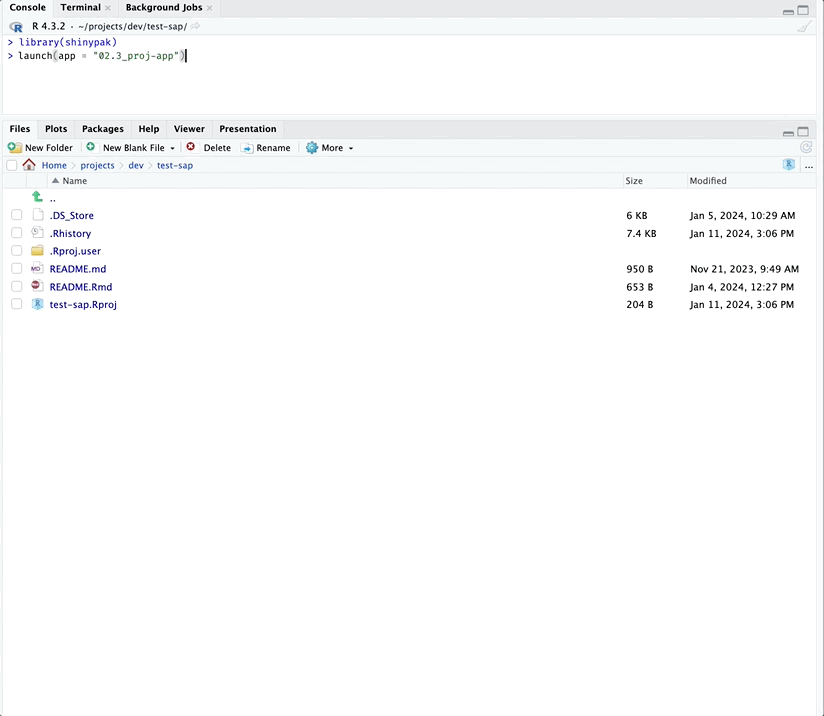shinypak provides easy access all the Shiny app examples in the Shiny App-Packages book (which are stored in the sap R package).1 shinypak also has a few helper functions for checking the files and folders in a Shiny app-package.
Installation
You can install the development version of shinypak from GitHub after installing remotes:
install.packages('pak')
pak::pak("mjfrigaard/shinypak", force = TRUE)GitHub authentication
shinypak uses the gert package for Git/GitHub management (and assumes authentication was done automatically using the credentials package).2
Available app-packages
All applications in shinypak come from chapters in Shiny App-Packages book. A full list of the available apps and topics are available in topic_lookup:
head(topic_lookup, 10)| branch | part | chapter |
|---|---|---|
| 01_whole-app-game | Intro | Whole app game |
| 02.1_shiny-app | Intro | Shiny |
| 02.2_movies-app | Intro | Shiny |
| 02.3_proj-app | Intro | Shiny |
| 03.1_description | Intro | Packages |
| 03.2_rproj | Intro | Packages |
| 03.3_create-package | Intro | Packages |
| 04_devtools | Intro | Development |
| 05_roxygen2 | App-packages | Documentation |
| 06.1_pkg-exports | App-packages | Dependencies |
tail(topic_lookup, 10)| branch | part | chapter | |
|---|---|---|---|
| 34 | 23_llm-shiny-assist | Shiny & LLMs | LLMs with Shiny Assistant |
| 35 | 24_llm-ellmer | Shiny & LLMs | LLMs with ellmer package |
| 36 | 25_llm-shinychat | Shiny & LLMs | LLMs with shinychat |
| 37 | 26_llm-chores | Shiny & LLMs | LLMs with chores package |
| 38 | 27_golem | Frameworks | golem framework |
| 39 | 28_leprechaun | Frameworks | leprechaun framework |
| 40 | 29_rhino | Frameworks | rhino framework |
| 41 | DEV | NA | Development branch |
| 42 | gh-pages | NA | gh-pages branch for pkgdown |
| 43 | main | NA | main (initial) branch |
Launching apps and app-packages
Launch an application from any section in the book using:
launch(app = "02.3_proj-app")