shinypak assumes you have GitHub and Posit
workbench synced. Read more about setting this up on the gert
package website
“In
gert, authentication is done automatically using thecredentialspackage. This package calls out to the local OS credential store which is also used by the git command line. Therefore gert will automatically pick up on https credentials that are safely stored in your OS keychain.”
List all apps
The apps are stored in branches on the sap repo.
list_apps() |> head()
#> branch last_updated
#> 2 01_whole-app-game 2024-07-30 14:59:35
#> 1 02.1_shiny-app 2024-09-03 21:27:18
#> 4 02.2_movies-app 2024-12-15 11:14:20
#> 5 02.3_proj-app 2024-12-16 05:00:36
#> 6 03.1_description 2024-12-16 19:57:01
#> 7 03.2_rproj 2024-12-16 19:58:34You can also specify a regex to return a table of
branches matching a particular chapter or topic:
list_apps("^16")
#> branch last_updated
#> 21 16.1_tests-fixtures 2024-09-14 14:13:41
#> 22 16.2_tests-helpers 2024-09-04 05:39:27
#> 23 16.3_tests-snapshots 2024-11-06 15:09:57
list_apps("tests")
#> branch last_updated
#> 20 15_tests-specs 2024-09-04 05:33:22
#> 21 16.1_tests-fixtures 2024-09-14 14:13:41
#> 22 16.2_tests-helpers 2024-09-04 05:39:27
#> 23 16.3_tests-snapshots 2024-11-06 15:09:57
#> 24 17_tests-modules 2024-09-04 06:11:59
#> 25 18_tests-system 2025-01-17 21:55:03Launch
To launch an app from the Shiny App-Packages
book, you can supply the name of the branch to
launch():
launch(app = "<branch>")For example, we’ll start with one of the branches from the early chapters of Shiny App-Packages (the app is not quite an app-package yet):
launch(app = "02.3_proj-app")launch() will check if the application has already been
downloaded, download the application files into a folder in the current
working directory, then launch the app:
✔ '02.3_proj-app' not in local working directory [59ms]
✔ downloading '02.3_proj-app' [10.7s]
✔ got '02.3_proj-app' [163ms]
✔ Launching app with: shiny::shinyAppDir('02.3_proj-app/app.R') If the branch is storing an app-package, launch() loads
the package and then launches the application:
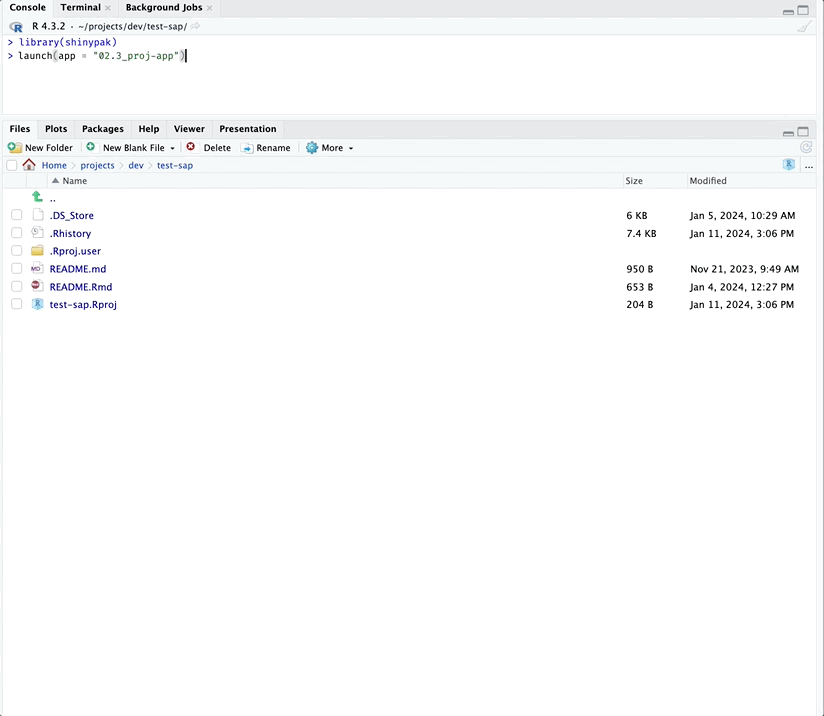
Helper
The is_r_package() function is useful for determining if
a directory contains an R package. If path contains a
folder that isn’t an R package, it will return FALSE.
is_r_package(path = system.file("pkg", package = "shinypak"))
#> [1] FALSEIf the verbose argument is set to TRUE, the
details are printed on what is being checked:
is_r_package(path = system.file("pkg", package = "shinypak"), verbose = TRUE)
#> ℹ Checking DESCRIPTION for package fields
#> ✔ Package, Version, License, Description, Title, Author, and Maintainer found!
#> ℹ Checking .Rroj for project build fields
#> ✖ BuildType, PackageUseDevtools, and PackageInstallArgs not in .Rproj!
#> ✖ '' is not configured as an R package
#> [1] FALSEGet
launch() calls the get_app() function. If
you call get_app(), the specified branch and application
will be downloaded into the current working directory:
get_app(app = "14_tests-system")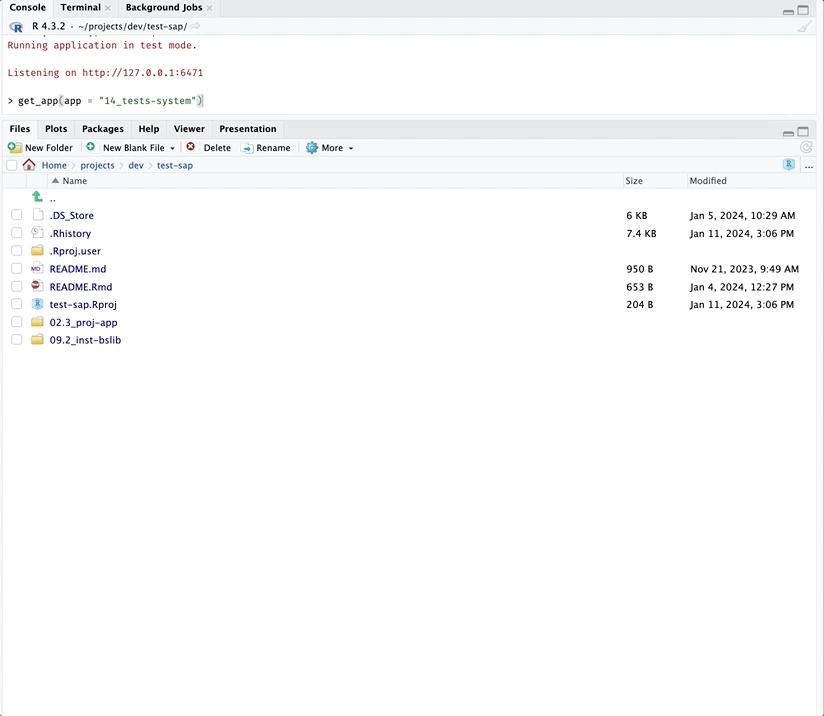
You can open the new app project by supplying the
open = TRUE argument:
get_app(app = "14_tests-system", open = TRUE)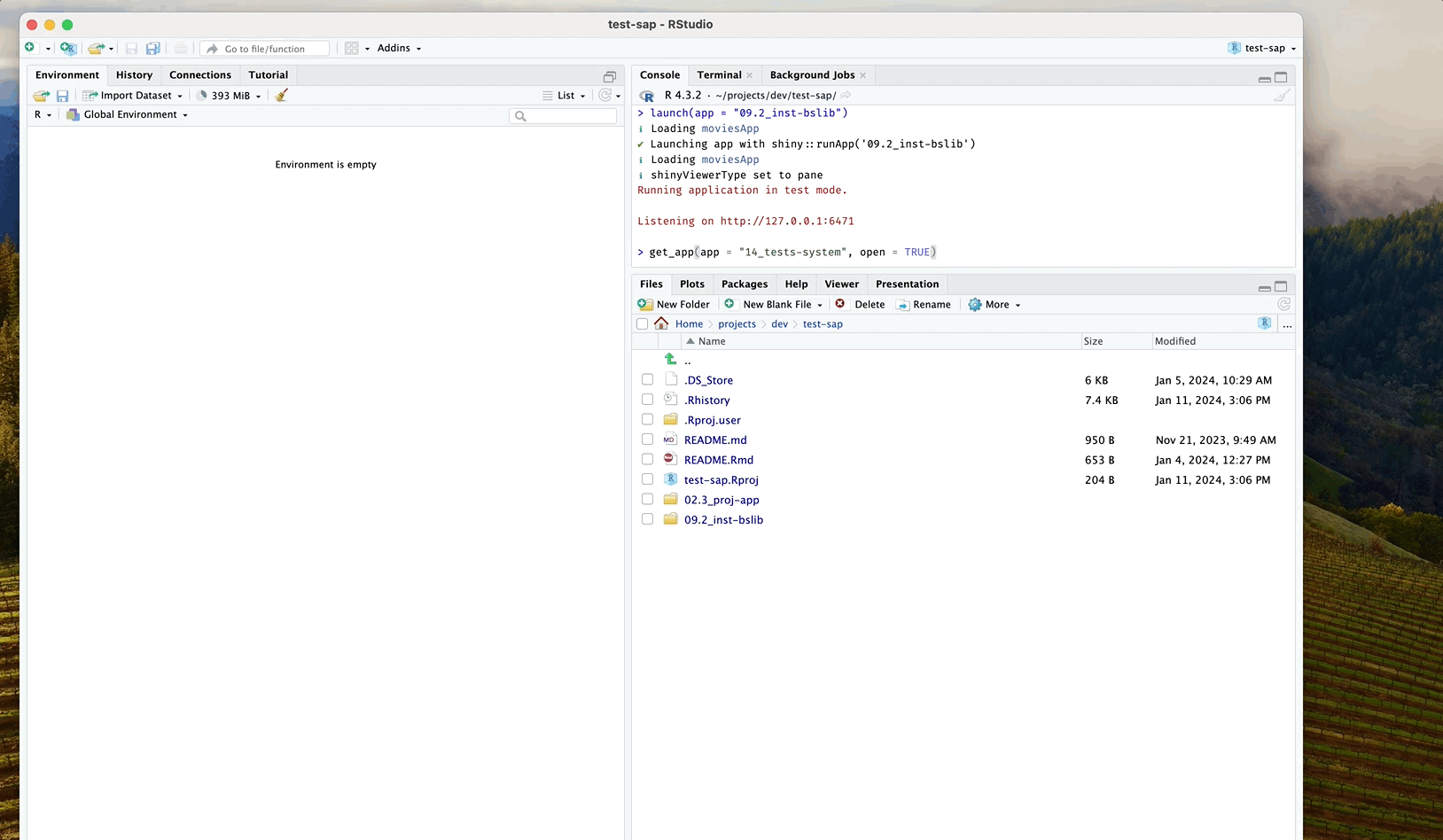
If the app is already downloaded, the files are updated with the latest commit to the branch.
Lookup Table
topic_lookup connects branch,
part, and chapter:
topic_lookup| branch | part | chapter |
|---|---|---|
| 01_whole-app-game | Intro | Whole app game |
| 02.1_shiny-app | Intro | Shiny |
| 02.2_movies-app | Intro | Shiny |
| 02.3_proj-app | Intro | Shiny |
| 03.1_description | Intro | Packages |
| 03.2_rproj | Intro | Packages |
| 03.3_create-package | Intro | Packages |
| 04_devtools | Intro | Development |
| 05_roxygen2 | App-packages | Documentation |
| 06.1_exports | App-packages | Dependencies |
| 06.2_imports | App-packages | Dependencies |
| 07_data | App-packages | Data |
| 08_launch | App-packages | Launch |
| 09_inst | App-packages | Resources |
| 10_debugger | Debug | Debuggers |
| 11_debug-print | Debug | Print debugging |
| 12_debug-apps | Debug | Debugging apps |
| 14_test-suite | Tests | Test suite |
| 15_tests-specs | Tests | Specifications |
| 16.1_tests-fixtures | Tests | Test tools |
| 16.2_tests-helpers | Tests | Test tools |
| 16.3_tests-snapshots | Tests | Test tools |
| 17_tests-modules | Tests | Testing modules |
| 18_tests-system | Tests | System tests |
| 20_docker | Deploy | Docker |
| 21.1_gha-style | Deploy | GitHub Actions |
| 21.2_gha-shiny | Deploy | GitHub Actions |
| 21.3_gha-docker | Deploy | GitHub Actions |
| 22_pkgdown | Deploy | pkgdown |
| 23_golem | Frameworks | golem |
| 24_leprechaun | Frameworks | leprechaun |
| 25_charpente | Frameworks | charpente |
| 26_rhino | Frameworks | rhino |