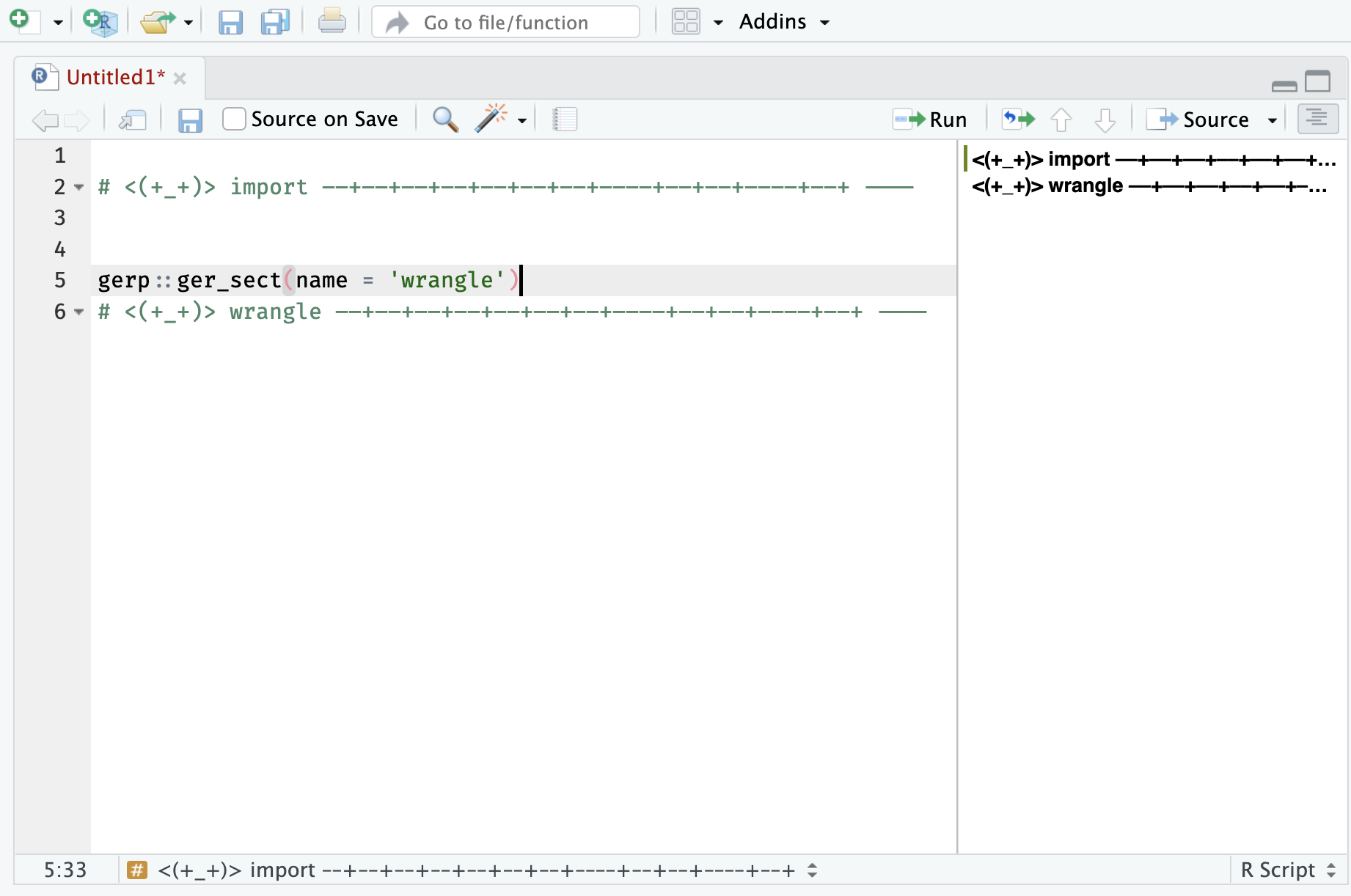Good enough code
code.Rmd
ger_code()
Use ger_code() to create the R/ code folder
in your projects:
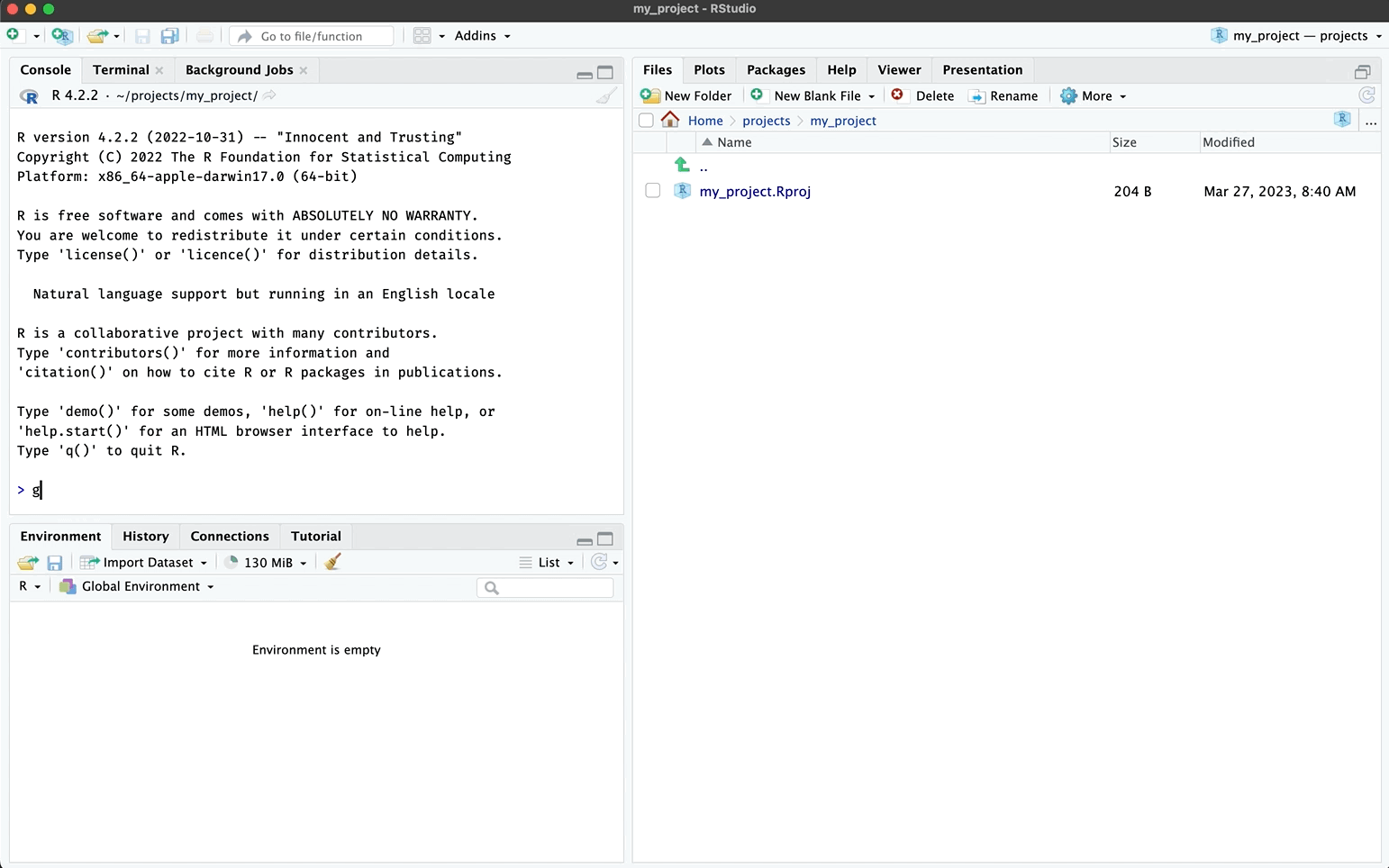
The ger_code() creates the following files:
R/
├── data.R
├── import.R
├── model.R
├── tidy.R
├── visualize.R
└── wrangle.RYou can choose to have regular R script headers or
roxygen2 headers:
header = TRUE (default)
#' @title
#'
#'
#' @description
#'
#' @details
#'
#' @importFrom
#'
#' @examples
#'
#'
header = FALSE
#=====================================================================#
# This is code to create:
# Authored by and feedback to:
# MIT License
# Version:
#=====================================================================#
R/data.R
The R/data.R file should be used for documenting
datasets in your project. See example below:
#' Title (dataset description)
#'
#' @format A dataset with variables:
#' \describe{
#' \item{member}{Wu-Tang Clan Member Name}
#' \item{name}{Wu-Tang Clan Given Name}
#' \item{born}{Birth Year}
#' \item{city}{Birth City}
#' \item{alive}{Stil Alive?}
#' }
#' @source Link to data: https://en.wikipedia.org/wiki/Wu-Tang_Clan
#' (downloaded YYYY-MM-DD)
'wu_df'This will create the .Rd document so your dataset is
accessible in the Help pane.
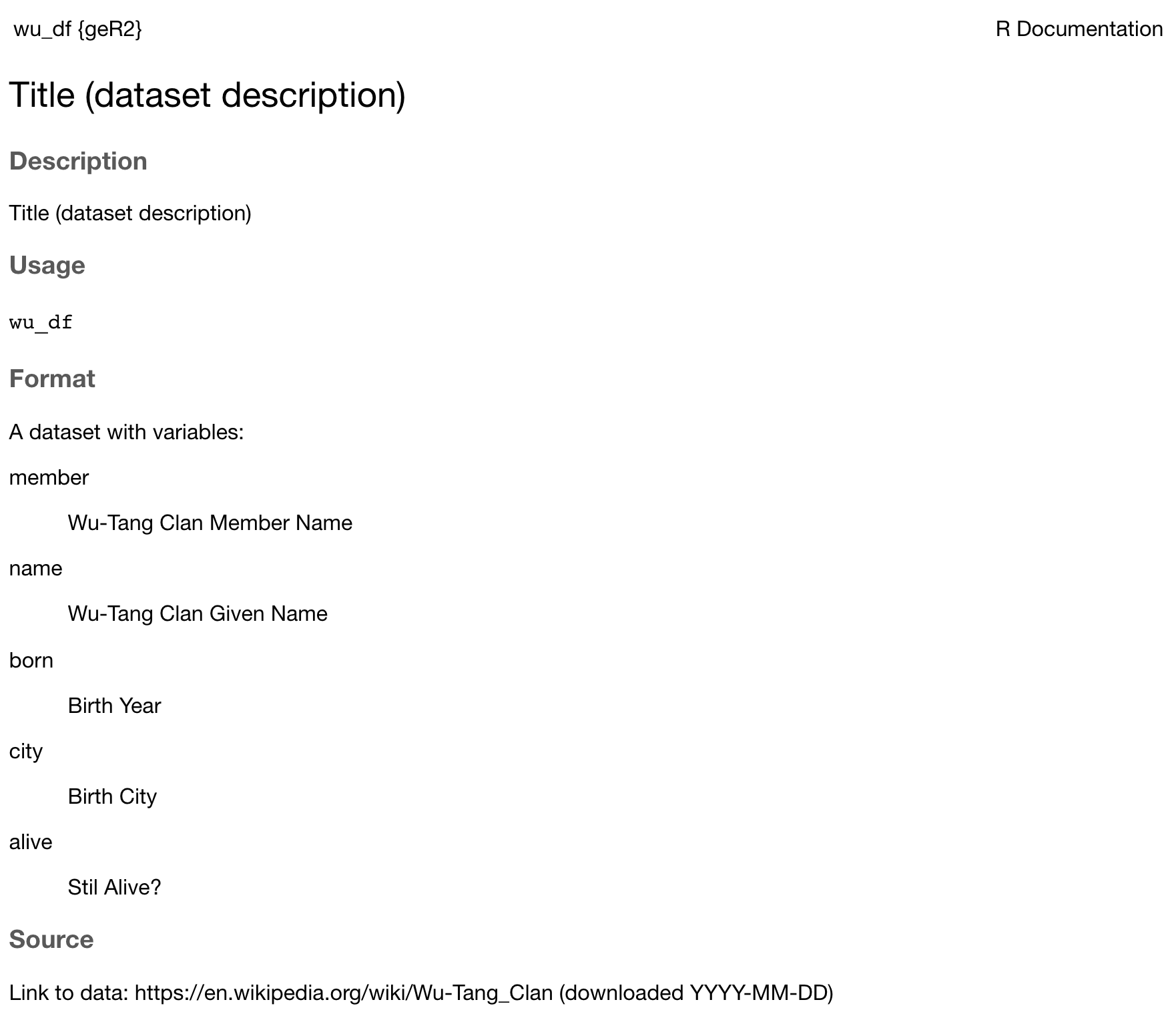
Headers
Even if you’re not using roxygen2
tags, it’s a good idea to put a header on your code files. This
helps collaborators (and you!) track what the script does.
gerp::ger_headr()
#~~~~~~~~~~~~~~~~~~~~~~~~~~~~~~~~~~~~~~~~~~~~~~~~~~~~~~~~~~~~~~~~~~~~~#
# This is code to create:
# Authored by and feedback to:
# MIT License
# Version:
#~~~~~~~~~~~~~~~~~~~~~~~~~~~~~~~~~~~~~~~~~~~~~~~~~~~~~~~~~~~~~~~~~~~~~#Sections
gerp::ger_sect() will create a code section based on a
name input:
gerp::ger_sect(name = 'import')
# <(+_+)> import ––+––+––+––+––+––+––+––––+––+––+––––+––+ ----These are handy if you use RStudio’s outline feature: