create
create.RmdCreating a gerp projects
There are two functions for creating a new gerp project:
ger_proj() and ger_create().
ger_proj()
The quickest way to create a new gerp project is with
gerp::ger_proj().
- First you need to install the package from GitHub.
install.packages("remotes")
remotes::install_github("mjfrigaard/gerp")- Then enter the following in your R Console pane:
gerp::ger_proj()You’ll see the following:
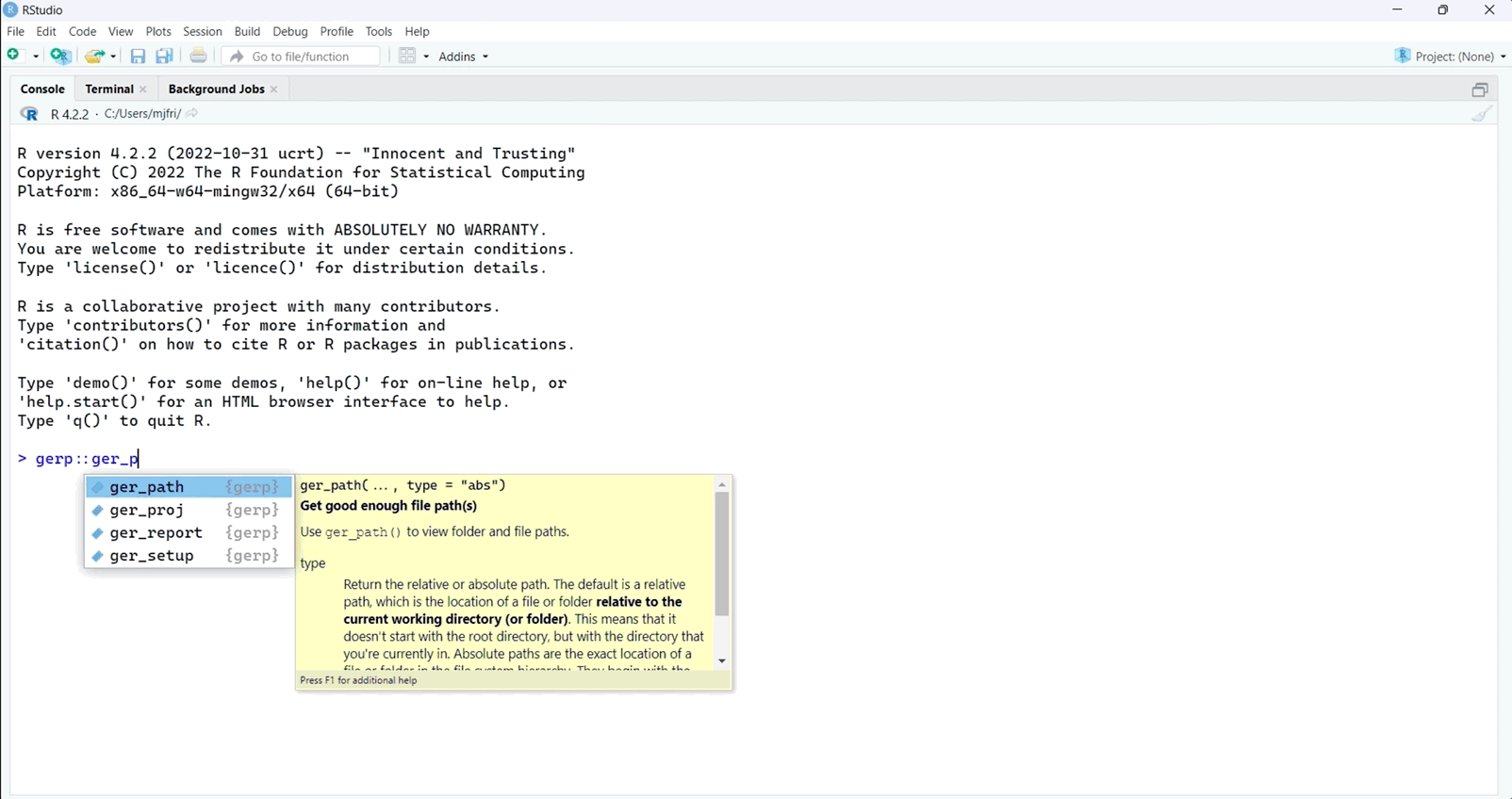
New gerp project with gerp::ger_proj()
New gerp projects created with
gerp::ger_proj() will automatically place the new project
on your Desktop or some other conspicuous location. (1)
ger_create()
The ger_create() function assumes you’ve navigated to
your project folder and have the path in a quoted text string (i.e,
"/Users/mjfrigaard/projects/"). If you need help locating a
home for your R projects, check out the Folder
paths vignette.
- Locate or create your R projects folder. You can store the output in
a variable (
pth) and pass it to thefolderargument ingerp::ger_create()(or pass the full path in quotes).
pth <- gerp::ger_path("/Users/mjfrigaard/projects/")
gerp::ger_create(
folder = pth,
name = "my project")- After running
gerp::ger_create(), a new ‘good enough’ R project will open in a new session:
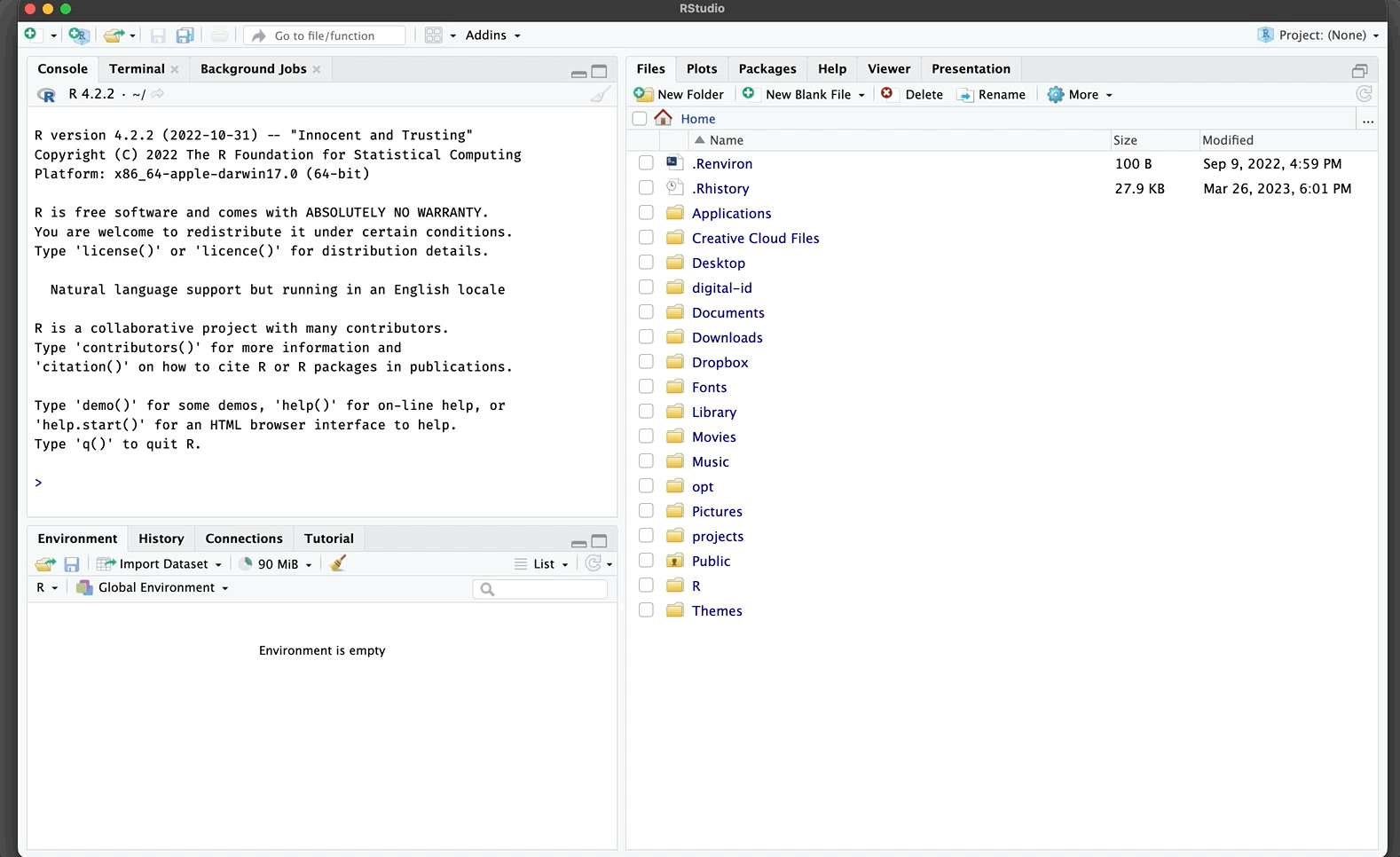
New gerp project!
.Rproj files
gerp projects use RStudio’s project files (with
extension .Rproj). .Rproj files “contain
project options and can also be used as a shortcut for opening the
project directly from the filesystem.”.(2)
When I want to re-open my RStudio project, I navigate to the
.Rproj file and double-click on it to open RStudio:
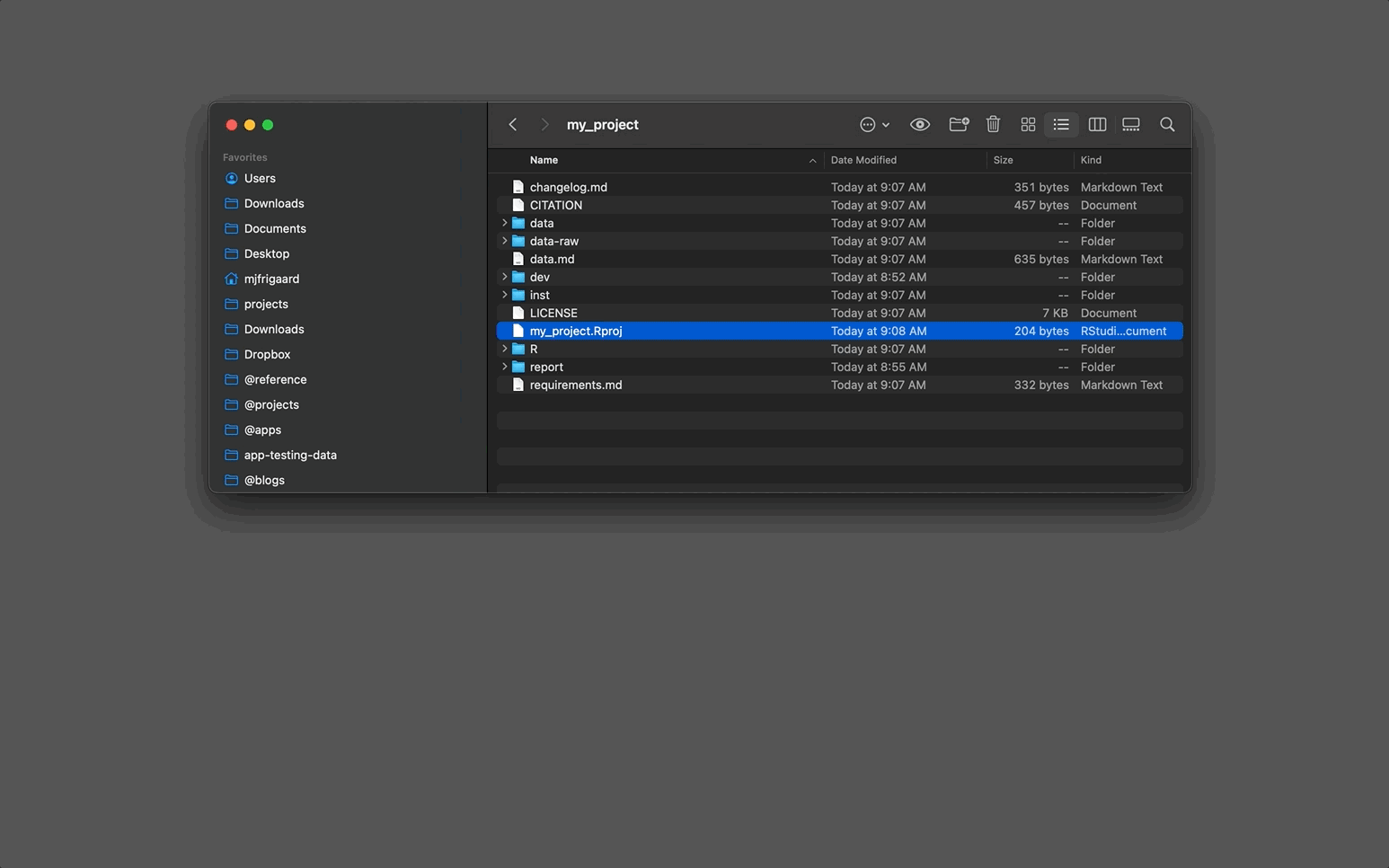
Opening an RStudio project
gerp::ger_proj()use theusethis::use_course()function to download the zip file.If you’re already using a cloud platform like Dropbox or Google Drive to keep track of your files, choose a different location for your R project folders. Cloud storage services are great, but they’ve been known to cause issues when working with R and RStudio.