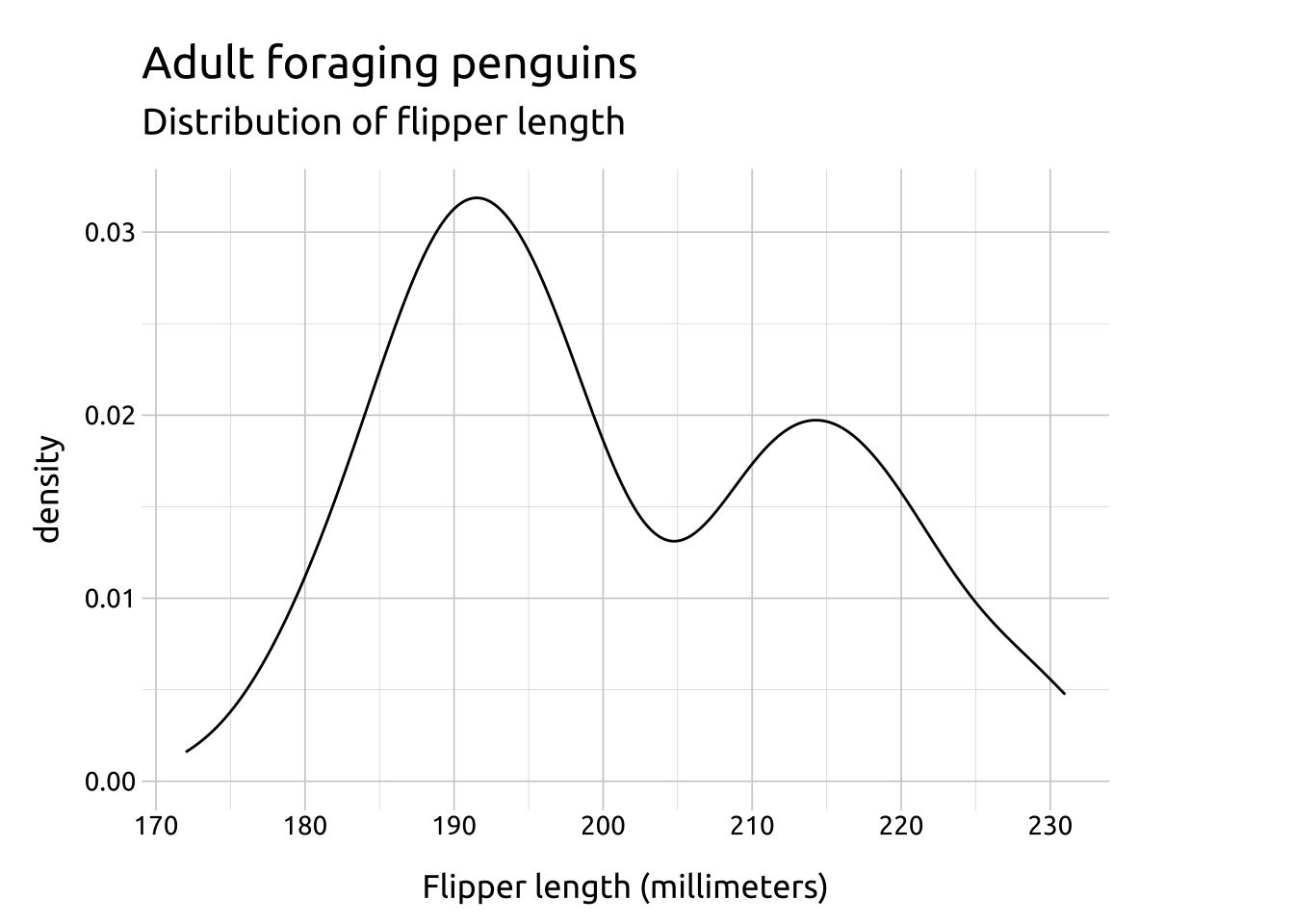
Density plots
Description
Density plots are similar to a histogram or frequency polygon, except the outline of the distribution has been ‘smoothed.’
Instead of dividing the x axis into discrete ‘bins’ to create groupings for the variable’s values, density plots transform the distribution according to a kernel density estimate.
Getting set up
PACKAGES:
Install packages.
Code
install.packages("palmerpenguins")
library(palmerpenguins)
library(ggplot2)DATA:

The penguins data.
Code
penguins <- palmerpenguins::penguins
glimpse(penguins)Rows: 344
Columns: 8
$ species <fct> Adelie, Adelie, Adelie, Adelie, Adelie, Adelie, Adel…
$ island <fct> Torgersen, Torgersen, Torgersen, Torgersen, Torgerse…
$ bill_length_mm <dbl> 39.1, 39.5, 40.3, NA, 36.7, 39.3, 38.9, 39.2, 34.1, …
$ bill_depth_mm <dbl> 18.7, 17.4, 18.0, NA, 19.3, 20.6, 17.8, 19.6, 18.1, …
$ flipper_length_mm <int> 181, 186, 195, NA, 193, 190, 181, 195, 193, 190, 186…
$ body_mass_g <int> 3750, 3800, 3250, NA, 3450, 3650, 3625, 4675, 3475, …
$ sex <fct> male, female, female, NA, female, male, female, male…
$ year <int> 2007, 2007, 2007, 2007, 2007, 2007, 2007, 2007, 2007…The grammar
CODE:
Create labels with labs()
Initialize the graph with ggplot() and provide data
Map flipper_length_mm to the x axis
Add the geom_density() layer
Code
labs_density <- labs(
title = "Adult foraging penguins",
subtitle = "Distribution of flipper length",
x = "Flipper length (millimeters)")
ggp2_density <- ggplot(data = penguins,
aes(x = flipper_length_mm)) +
geom_density()
ggp2_density +
labs_densityGRAPH:
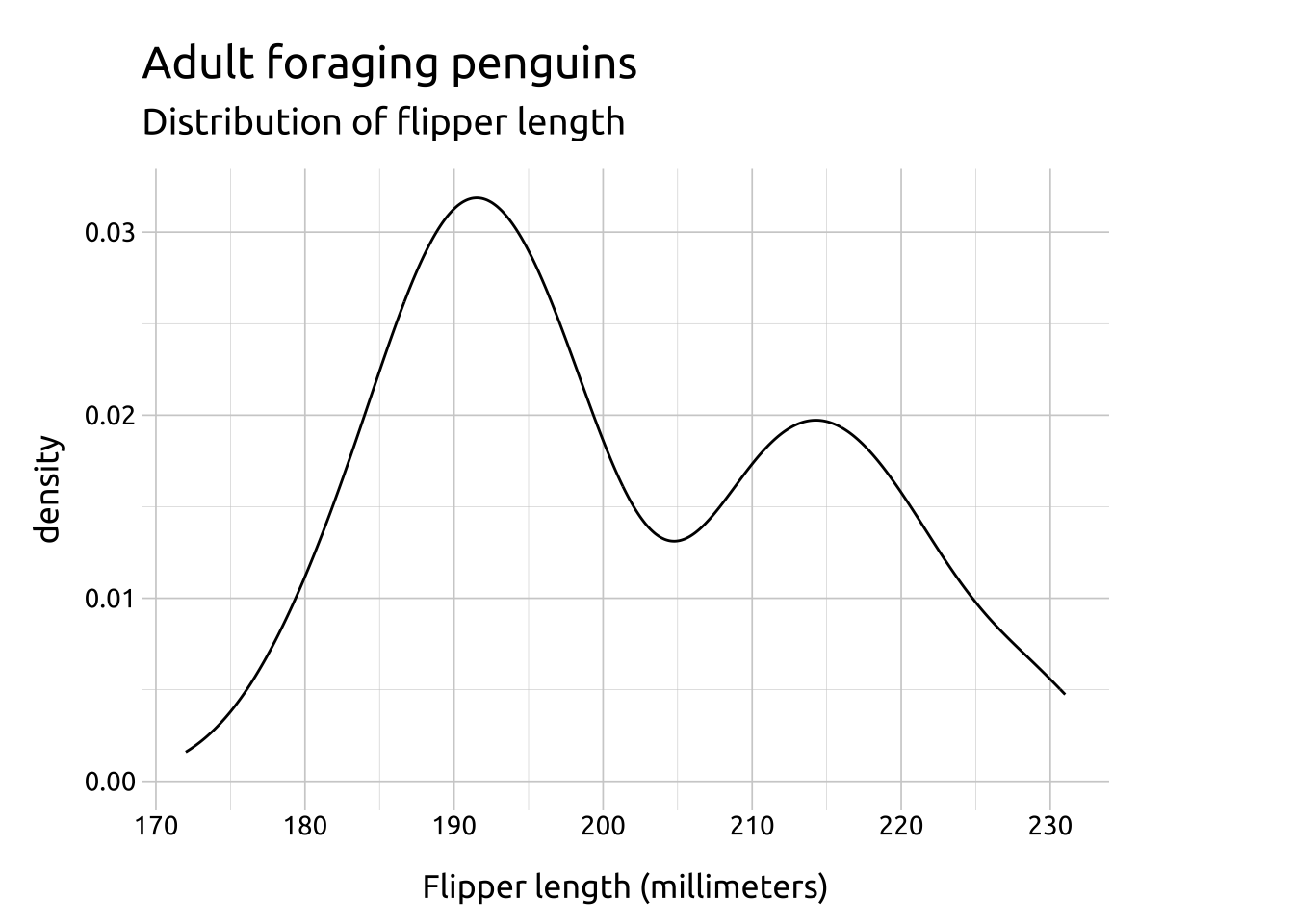
A downside of using density plots is the lack of interpretability of the y axis.