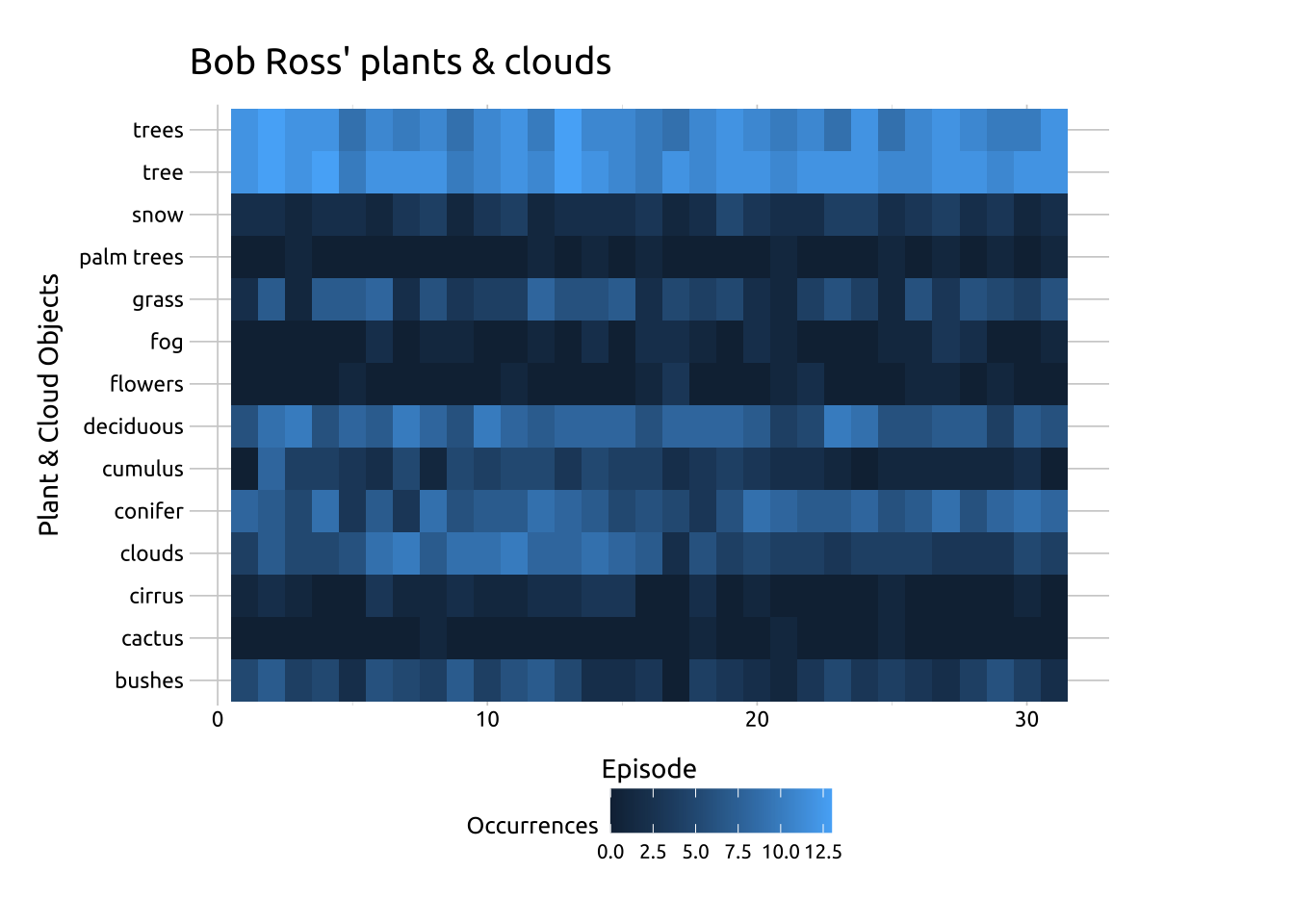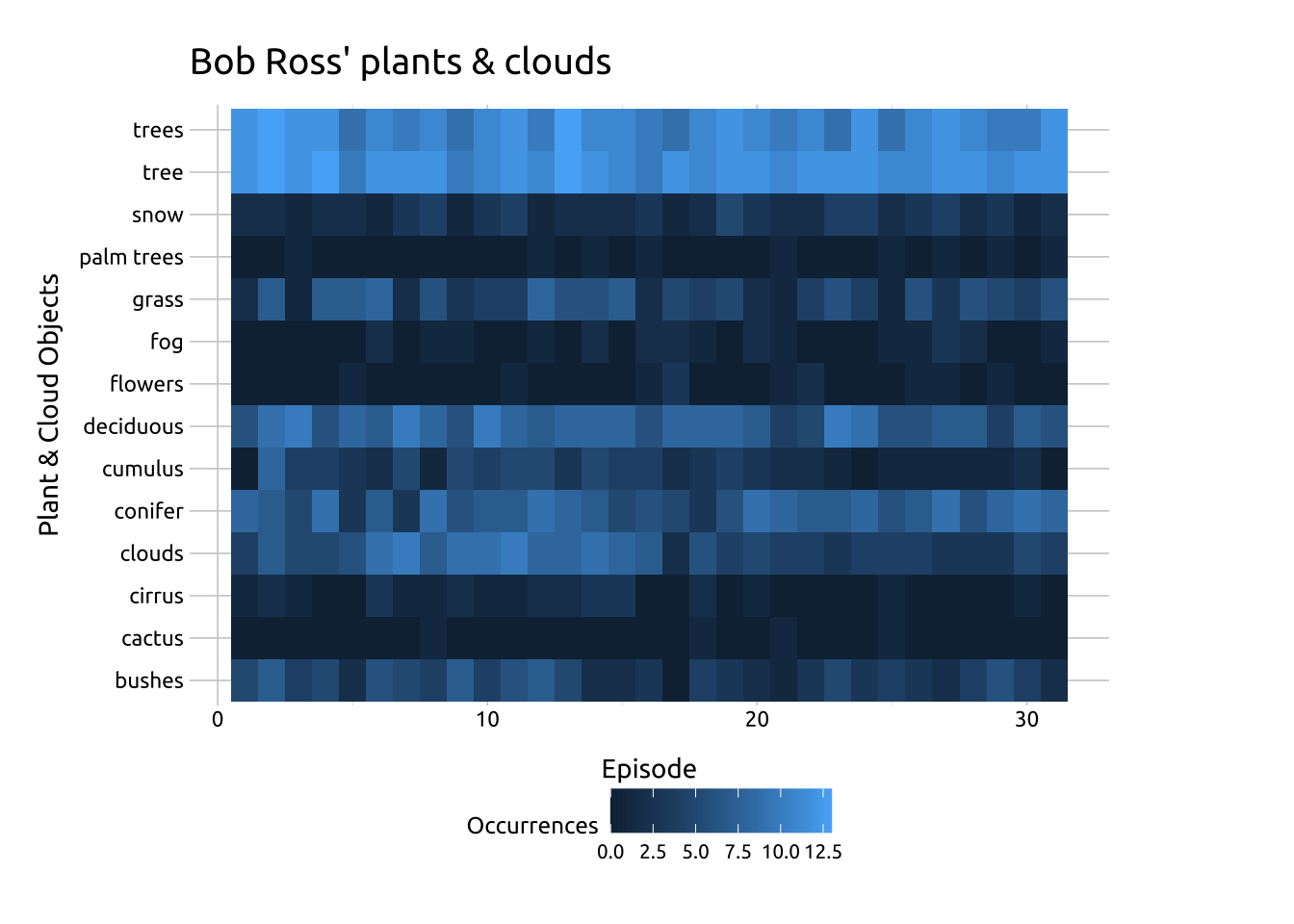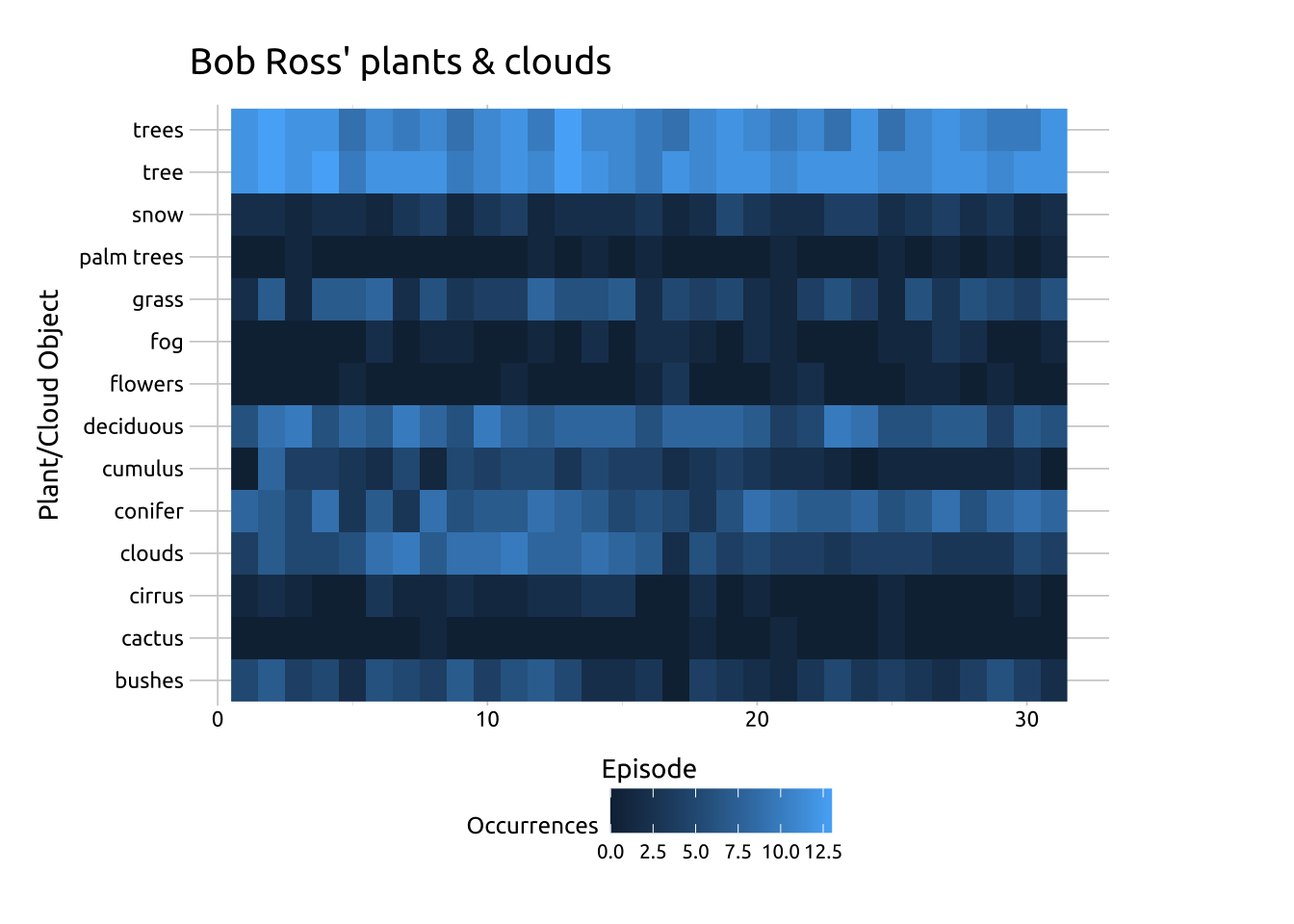--- title: "Heatmaps" format: html: toc: true toc-location: right toc-title: Contents code-fold: true out-height: '100%' out-width: '100%' execute: warning: false message: false --- ```{r} #| label: setup #| message: false #| warning: false #| include: false library (tidyverse)library (lubridate)library (scales)library (knitr)library (kableExtra)library (colorblindr)library (downlit)# options ---- options (repos = "https://cloud.r-project.org" ,dplyr.print_min = 6 , dplyr.print_max = 6 , scipen = 9999 )# fonts ---- library (extrafont)library (sysfonts)# import font :: font_import (paths = "assets/Ubuntu/" ,prompt = FALSE )# add font :: font_add (family = "Ubuntu" , regular = "assets/Ubuntu/Ubuntu-Regular.ttf" )# use font :: showtext_auto ()# add theme source ("R/theme_ggp2g.R" )# set theme :: theme_set (theme_ggp2g (base_size = 13 ))# install data packages ---- install.packages ("palmerpenguins" )library (palmerpenguins)``` ## Graph info <br> ```{r} #| label: full_code_display #| eval: true #| echo: false #| warning: false #| message: false #| out-height: '60%' #| out-width: '60%' #| fig-align: right library (fivethirtyeight) library (ggplot2)<- fivethirtyeight:: bob_ross |> pivot_longer (- c (episode, season,names_to = "object" ,values_to = "present" ) |> mutate (present = as.logical (present),object = str_replace_all (object, "_" , " " )) |> arrange (episode, object) |> filter (object %in% c ("conifer" , "trees" , "tree" , "snow" , "palm trees" , "grass" , "flowers" , "cactus" , "bushes" , "cirrus" , "cumulus" , "deciduous" , "clouds" , "fog" )) |> group_by (season, object) |> summarise (occurrences = sum (present)) |> ungroup ()# glimpse(heatmap_ross) <- labs (title = "Bob Ross' plants & clouds" , x = "Episode" , y = "Plant & Cloud Objects" , fill = "Occurrences" )<- ggplot (data = heatmap_ross, aes (x = season, y = object, fill = occurrences)) + geom_tile () + theme (legend.position = "bottom" )+ ``` `r emo::ji("check")` two numeric (continuous) variables`r emo::ji("check")` a categorical variable ## Description ## Getting set up ### Packages ```{r} #| label: pkg_code_heatmap #| code-fold: show #| eval: true #| echo: true #| warning: false #| message: false #| results: hide install.packages ("fivethirtyeight" )library (fivethirtyeight) library (ggplot2)``` ### Data  {fig-align="right" width="45%" height="45%"}`bob_ross` data from the `fivethirtyeight` package.```{r} #| label: data_code_heatmap #| eval: true #| echo: true <- fivethirtyeight:: bob_ross |> pivot_longer (- c (episode, season,names_to = "object" ,values_to = "present" ) |> mutate (present = as.logical (present),object = str_replace_all (object, "_" , " " )) |> arrange (episode, object) |> filter (object %in% c ("conifer" , "trees" , "tree" , "snow" , "palm trees" , "grass" , "flowers" , "cactus" , "bushes" , "cirrus" , "cumulus" , "deciduous" , "clouds" , "fog" )) |> group_by (season, object) |> summarise (occurrences = sum (present)) |> ungroup ()``` ## The grammar ### Code `labs()` `ggplot()` and provide `data` `season` to `x` , `object` to `y` , and `occurrences` to `fill` `geom_tile()` `theme(legend.position = "bottom")` ```{r} #| label: code_graph_heatmap #| code-fold: show #| eval: false #| echo: true #| warning: false #| message: false #| out-height: '100%' #| out-width: '100%' #| column: page-inset-right #| layout-nrow: 1 <- labs (title = "Bob Ross' plants & clouds" , x = "Episode" , y = "Plant & Cloud Objects" , fill = "Occurrences" )<- ggplot (data = heatmap_ross, aes (x = season, y = object, fill = occurrences)) + geom_tile () + theme (legend.position = "bottom" )+ ``` ### Graph ```{r} #| label: create_graph_heatmap #| eval: true #| echo: false #| warning: false #| message: false #| out-height: '100%' #| out-width: '100%' #| column: page-inset-right #| layout-nrow: 1 <- labs (title = "Bob Ross' plants & clouds" , x = "Episode" , y = "Plant & Cloud Objects" , fill = "Occurrences" )<- ggplot (data = heatmap_ross, aes (x = season, y = object, fill = occurrences)) + geom_tile () + theme (legend.position = "bottom" )+ ``` ## More info `geom_tile()` , heatmaps can also be created with the `geom_raster()` function.### `geom_raster()` `labs()` `ggplot()` and provide `data` `season` to `x` , `object` to `y` , and `occurrences` to fill`geom_raster()` `theme(legend.position = "bottom")` ```{r} #| label: code_graph_raster #| code-fold: true #| eval: true #| echo: true #| warning: false #| message: false #| column: page-inset-right #| layout-nrow: 1 <- labs (title = "Bob Ross' plants & clouds" , x = "Episode" , y = "Plant/Cloud Object" , fill = "Occurrences" )<- ggplot (data = heatmap_ross, aes (x = season, y = object, fill = occurrences)) + geom_raster () + theme (legend.position = "bottom" )+ ```