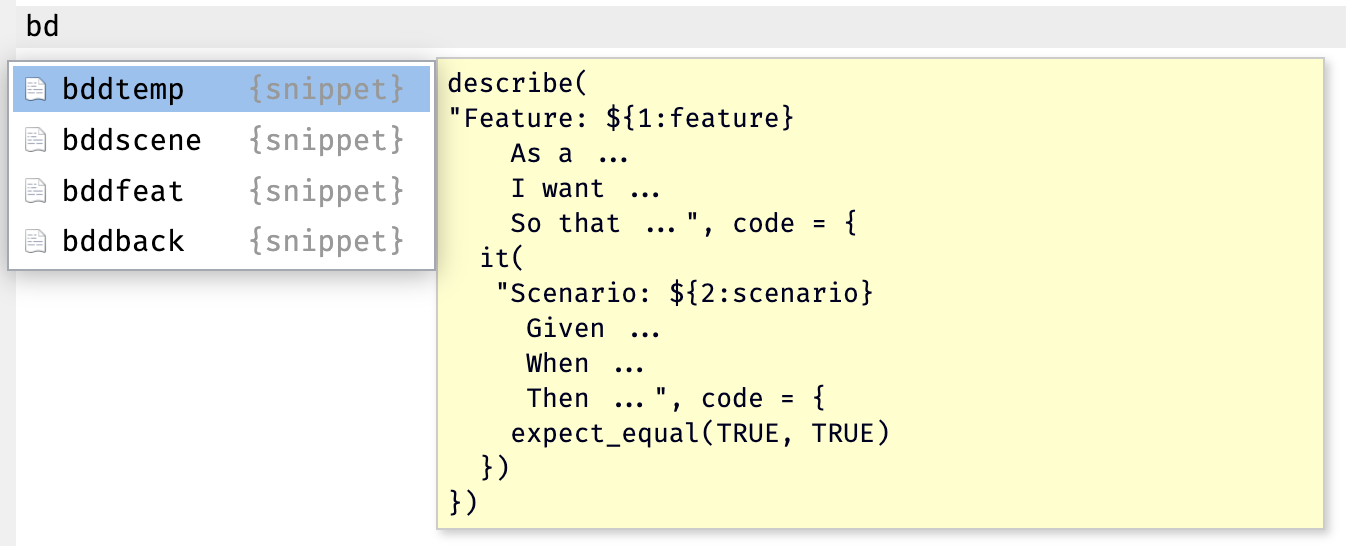testthat::describe(description = "
Feature: Scatter Plot Data Visualization
As a film analyst
I want to visualize data on a scatter plot with various inputs
So that I can analyze relationships between variables and groups in a customizable way.
Background:
Given the Shiny app is launched
And I have a dataset available with continuous and categorical variables
", code = {
testthat::describe(description = "
Scenario: Select x and y continuous variables for plotting
When I select the variable 'input$x' for the x-axis
And I select the variable 'input$y' for the y-axis
Then the scatter plot should show 'input$x' on the x-axis
And 'input$y' on the y-axis
", code = {
})
})Appendix D — BDD (code snippet)
This appendix provides more information on behavior-driven development (BDD). If you decide to adopt the BDD functions in your test suite, I highly recommend creating code snippets to reduce the typing/copying and pasting.1
You can edit keyboard shortcuts by selecting Tools > Edit Code Snippets…
Snippets
snippet bddback
describe(
"Background: ${1:background}
Given ...
And ...", code = {
})
snippet bddfeat
describe(
"Feature: ${1:feature}
As a ...
I want ...
So that ...", code = {
})
snippet bddscene
it(
"Scenario: ${1:scenario}
Given ...
When ...
Then ...", code = {
expect_equal(TRUE, TRUE)
})
snippet bddtemp
describe(
"Feature: ${1:feature}
As a ...
I want ...
So that ...", code = {
it(
"Scenario: ${2:scenario}
Given ...
When ...
Then ...", code = {
expect_equal(TRUE, TRUE)
})
})
Templates
# bddback ----
describe(
"Background: background
Given ...
And ...", code = {
})
# bddfeat ----
describe(
"Feature: feature
As a ...
I want ...
So that ...", code = {
})
# bddscene ----
it(
"Scenario: scenario
Given ...
When ...
Then ...", code = {
expect_equal(TRUE, TRUE)
})
# bddtemp ----
describe(
"Feature: feature
As a ...
I want ...
So that ...", code = {
it(
"Scenario: scenario
Given ...
When ...
Then ...", code = {
expect_equal(TRUE, TRUE)
})
})Snippets also work well with tab completion in the Posit Workbench IDE:
BDD uses a specific format for translating application behavior into into features. These ‘user stories’ are typically written in the Gherkin language and include the following sections:
Feature: title of feature
As a ...
I want ...
So that ...
Scenario 1:
When ...
And ...
Then ...
Scenario 2:
When ...
And ...
Then ...The testthat BDD functions can be adapted to use this format, because the description argument a text string and these functions can be nested.
Read more about creating code snippets on the Posit website.↩︎