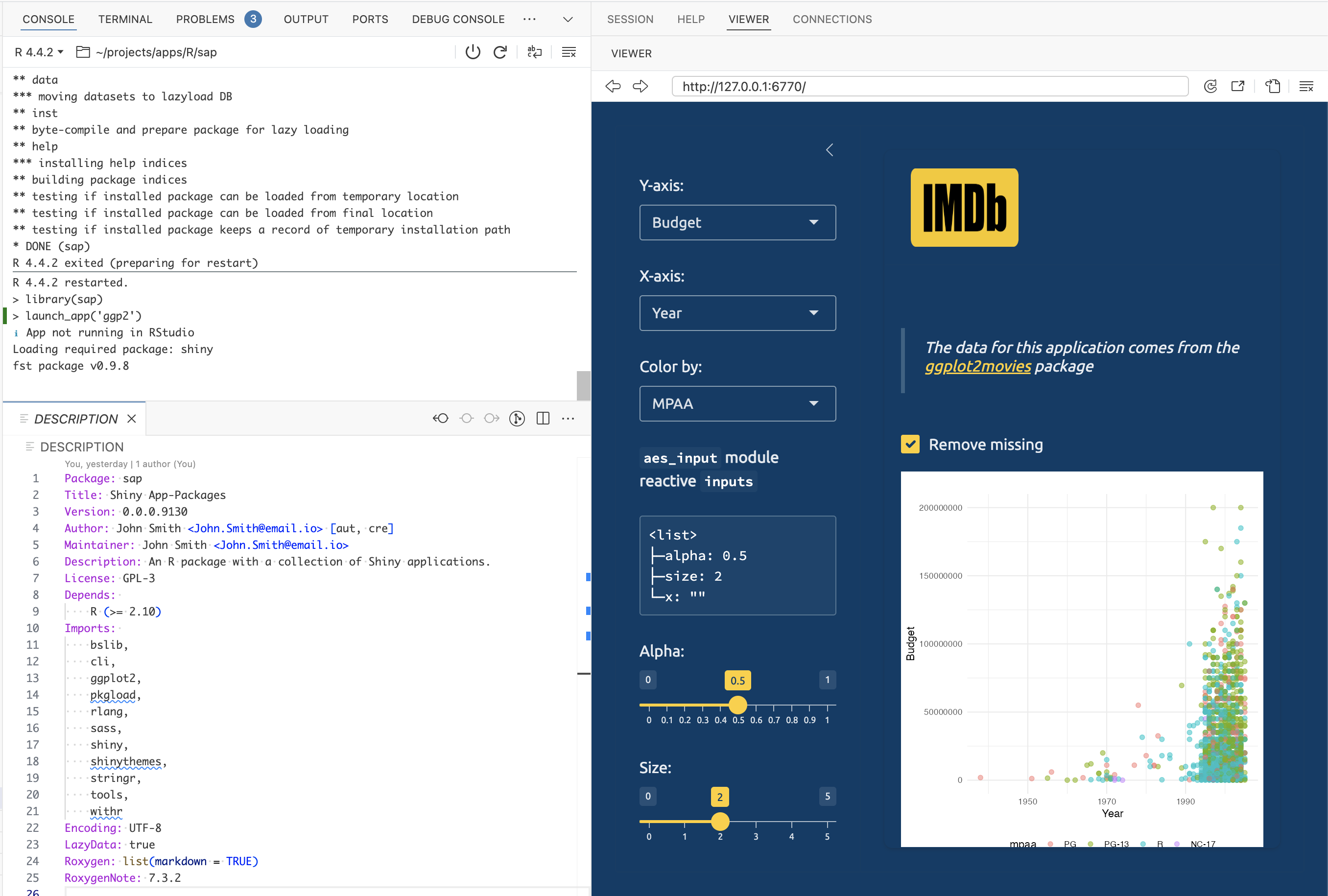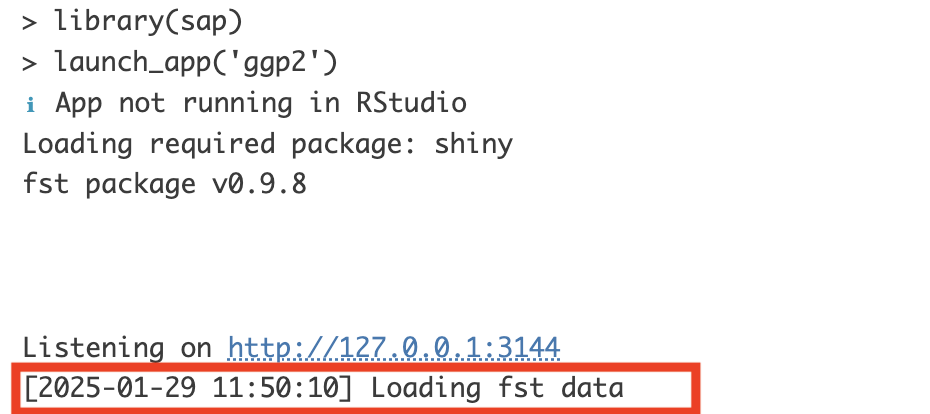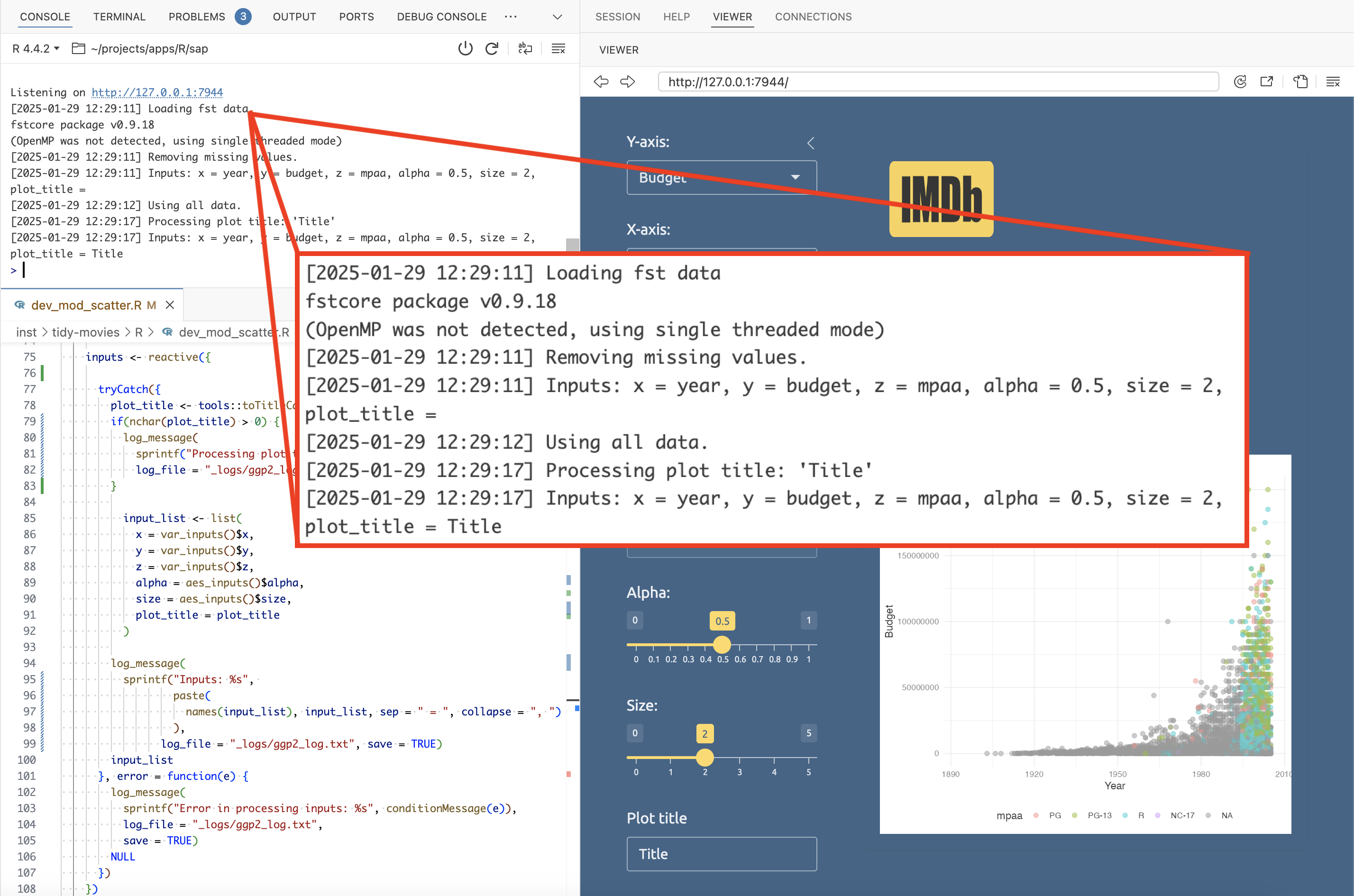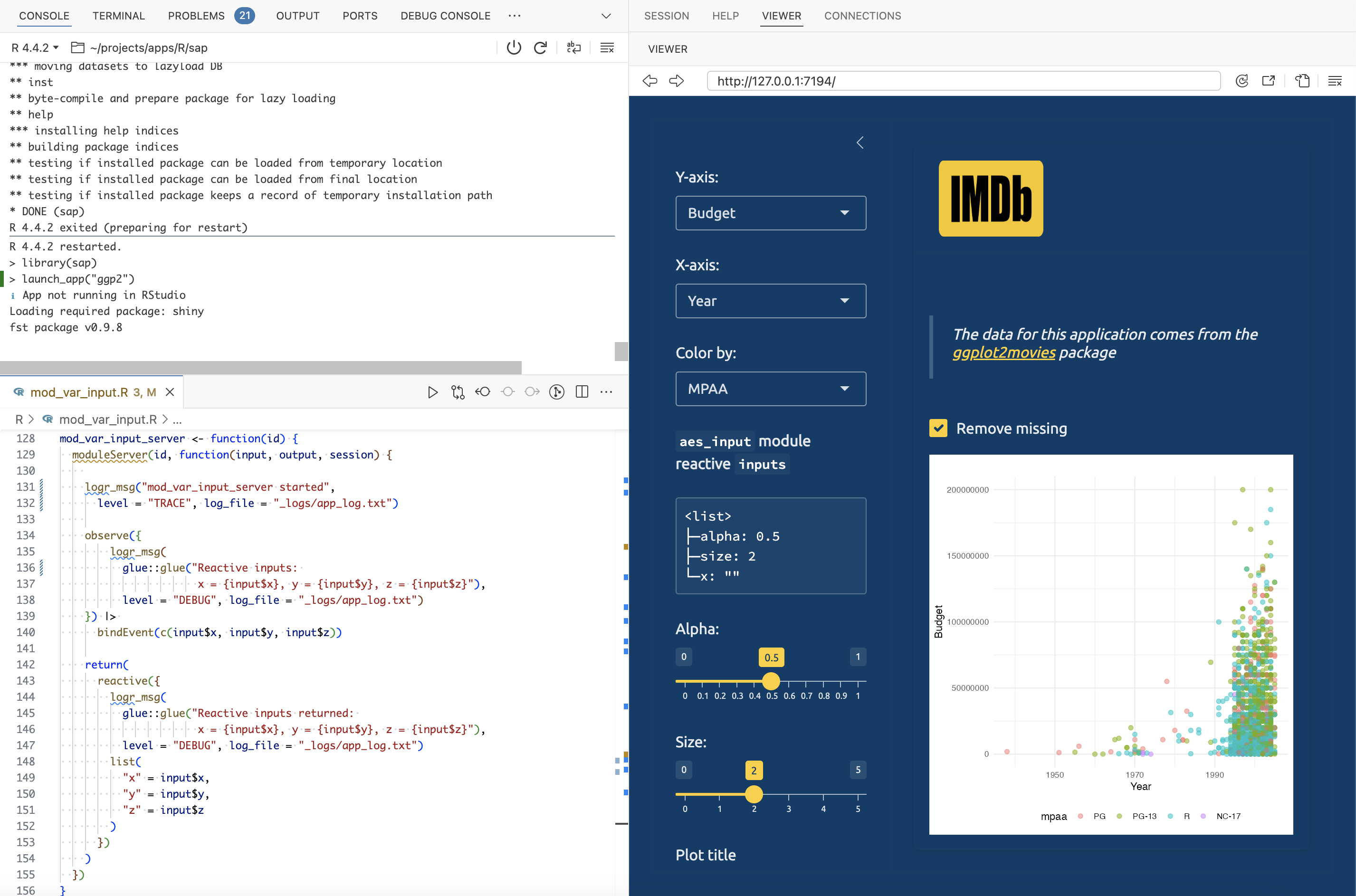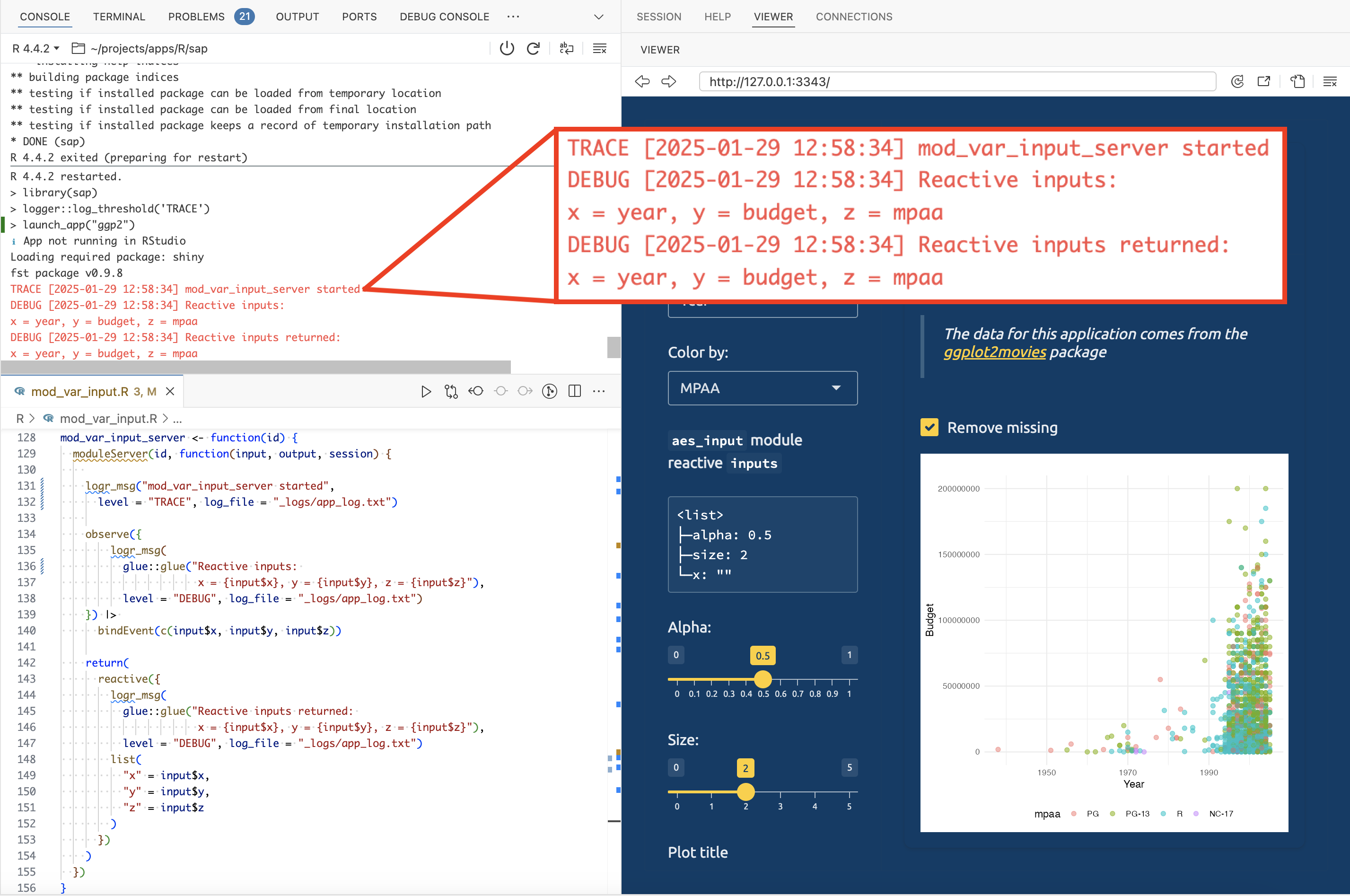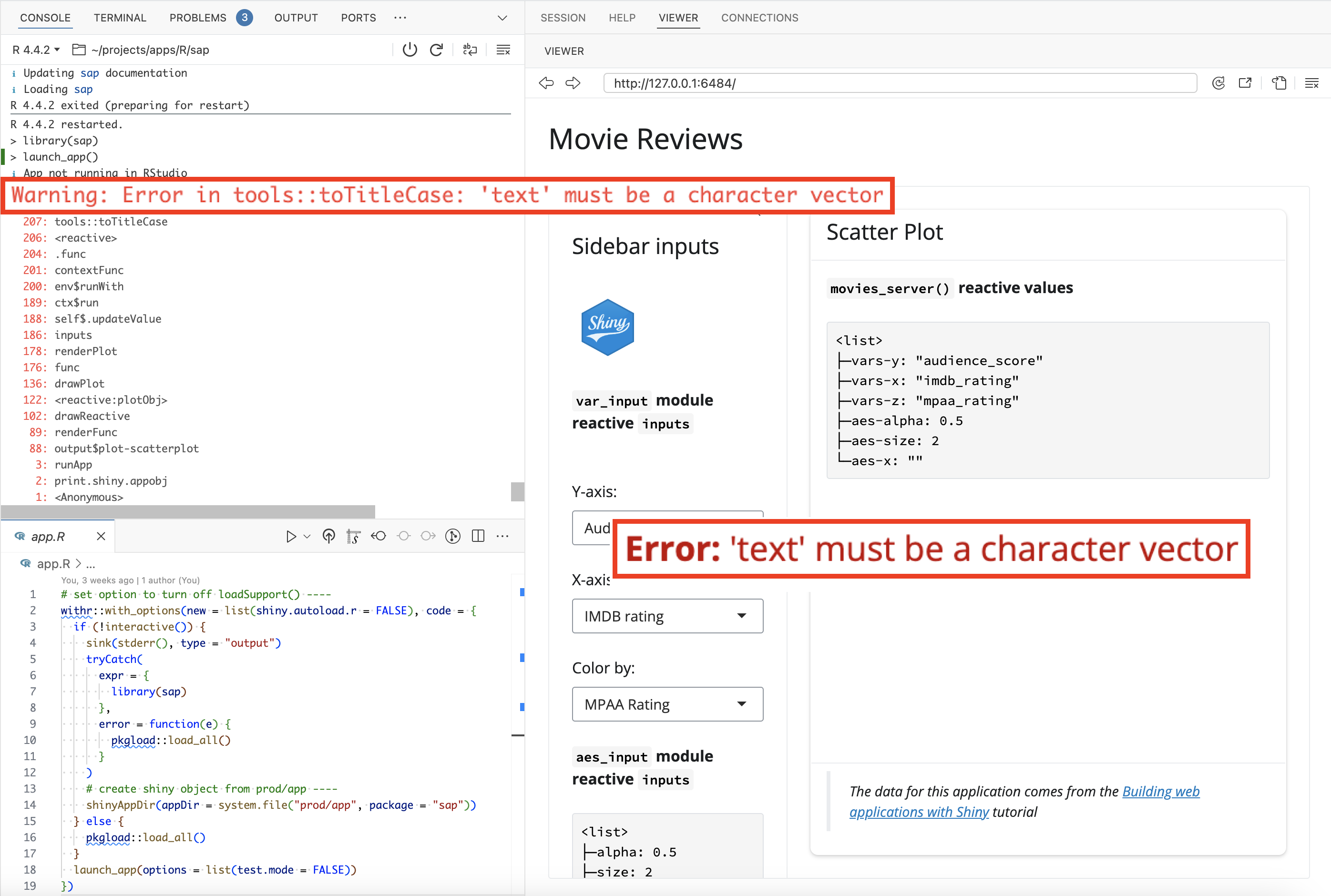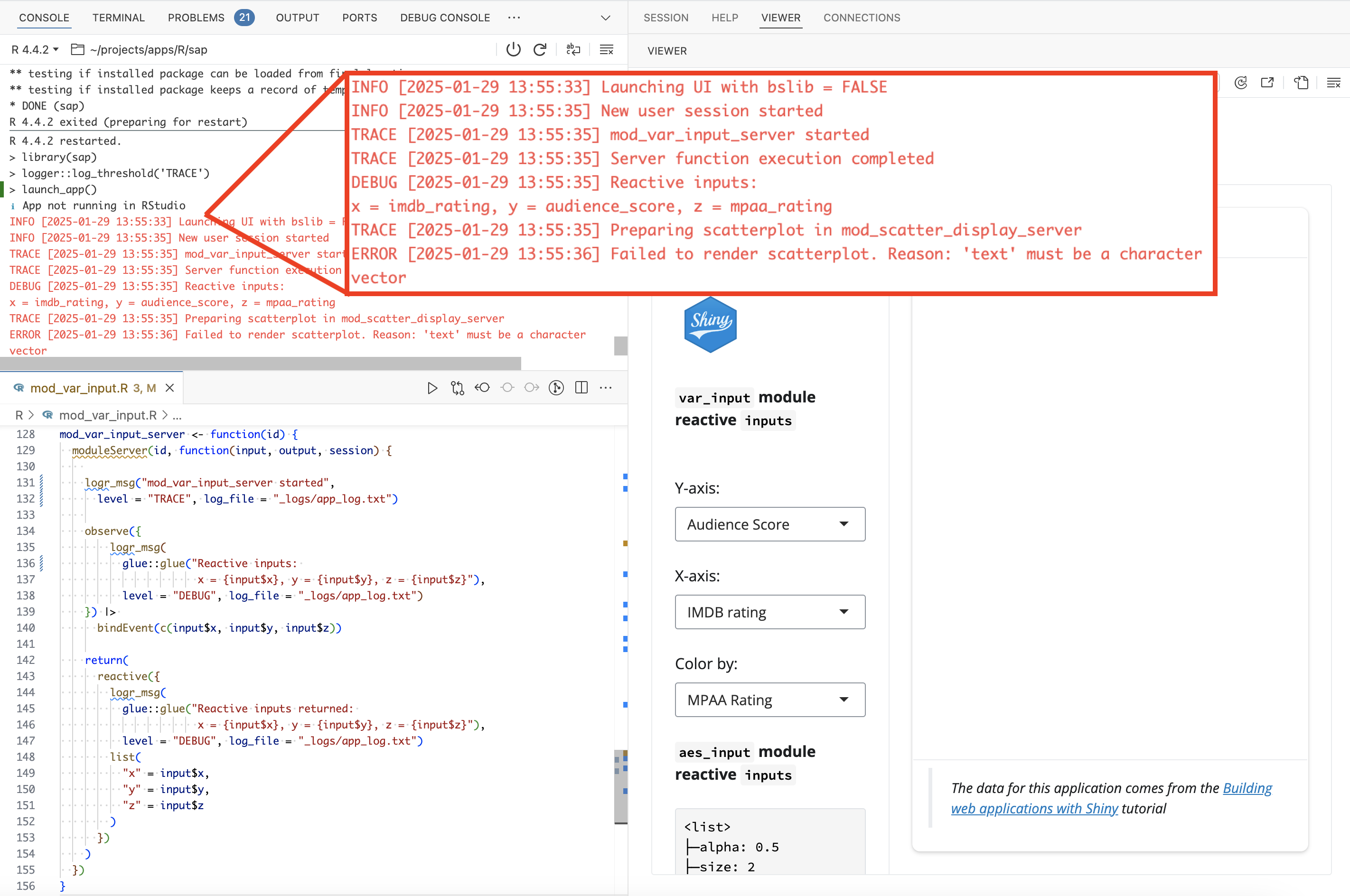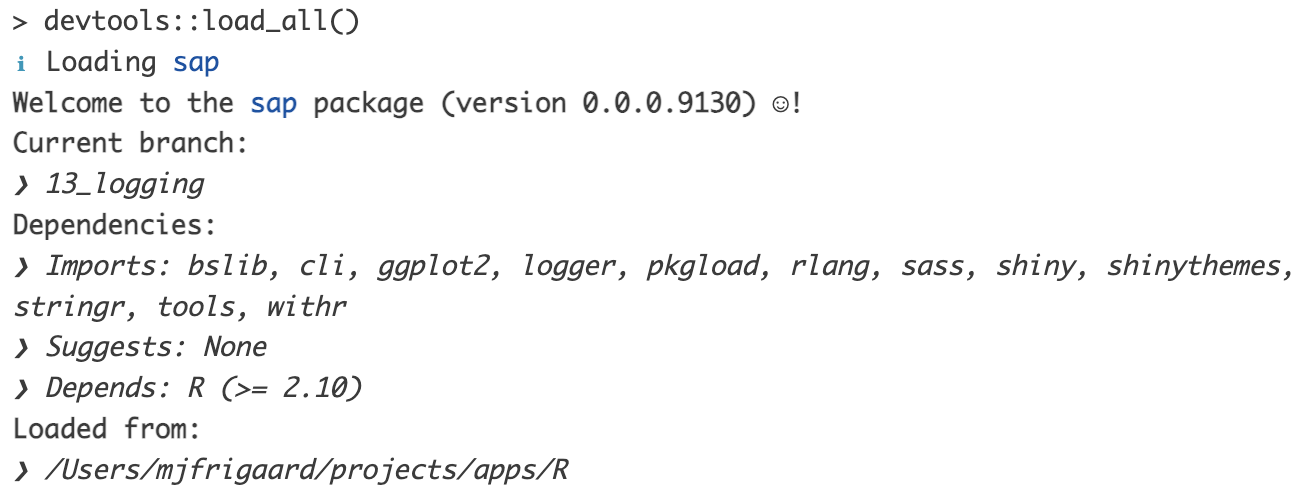%%{init: {'theme': 'neutral', 'themeVariables': { 'fontFamily': 'monospace', "fontSize":"16px"}}}%%
flowchart LR
subgraph R["<strong>R/ folder</strong>"]
subgraph launch["launch_app('ggp2')"]
display_type["display_type()"]
end
mod_aes_input_ui["mod_aes_input_ui()"]
mod_aes_input_server["mod_aes_input_server"]
mod_var_input_server["mod_var_input_server()"]
scatter_plot["scatter_plot()"]
end
subgraph tidy_movies["<strong>inst/tidy-movies/</strong>"]
subgraph SubR["<strong>inst/tidy-movies/R/</strong>"]
devUI["devUI()"]
dev_mod_vars_ui["dev_mod_vars_ui()"]
dev_mod_scatter_ui["dev_mod_scatter_ui()"]
devUI -->|"<em>Calls</em>"|dev_mod_vars_ui & dev_mod_scatter_ui
devServer["devServer()"]
dev_mod_scatter_server["dev_mod_scatter_server()"]
devServer -->|"<em>Calls</em>"|dev_mod_scatter_server
end
data[("<code>tidy_movies.fst"</code>)]
img[/"<code>imdb.png</code>"\]
appdotr("<code>app.R</code> file")
end
launch ==> |"<strong><code>shinyAppDir()</code></strong>"|appdotr
mod_aes_input_ui -.->|"<em>Called from</em>"|devUI
mod_var_input_server & mod_aes_input_server -.->|"<em>Called from</em>"|devServer
scatter_plot --> |"<em>Called from</em>"|dev_mod_scatter_server
%% R/
style R fill:#f3f3f3,stroke:#333,stroke-width:1px,rx:3,ry:3
%% standalone app function
style launch fill:#F6F6F6,color:#000,stroke:#333,stroke-width:1px,rx:10,ry:10
%% modules
style mod_var_input_server font-size:14px,color:#000,fill:#f5f5f5,stroke:#333,stroke-width:1px,rx:12,ry:12
style mod_aes_input_ui font-size:14px,color:#000,fill:#f5f5f5,stroke:#333,stroke-width:1px,rx:12,ry:12
style mod_aes_input_server font-size:14px,color:#000,fill:#f5f5f5,stroke:#333,stroke-width:1px,rx:12,ry:12
%% utility functions
style scatter_plot fill:#595959,color:#FFF,stroke:#333,stroke-width:1px,rx:25,ry:25
style display_type fill:#595959,color:#FFF,stroke:#333,stroke-width:1px,rx:25,ry:25
%% tidy-movies/
style tidy_movies fill:#f3f3f3,stroke:#333,stroke-width:1px,rx:3,ry:3
%% tidy-movies/R
style SubR fill:#fcfcfc,stroke:#333,stroke-width:1px,rx:3,ry:3
%% tidy-movies/R/ files
style devUI stroke:#333,stroke-width:1px,rx:6,ry:6
style devServer stroke:#333,stroke-width:1px,rx:6,ry:6
style dev_mod_scatter_server font-size:14px,color:#000,fill:#f5f5f5,stroke:#333,stroke-width:1px,rx:12,ry:12
style dev_mod_scatter_ui font-size:14px,color:#000,fill:#f5f5f5,stroke:#333,stroke-width:1px,rx:12,ry:12
style dev_mod_vars_ui font-size:14px,color:#000,fill:#f5f5f5,stroke:#333,stroke-width:1px,rx:12,ry:12
%% files
style data fill:#ffffff,color:#000,stroke:#333,stroke-width:1px,rx:6,ry:6
style img fill:#ffffff,color:#000,stroke:#333,stroke-width:1px,rx:6,ry:6
style appdotr fill:#ffffff,color:#000,stroke:#333,stroke-width:1px,rx:6,ry:6